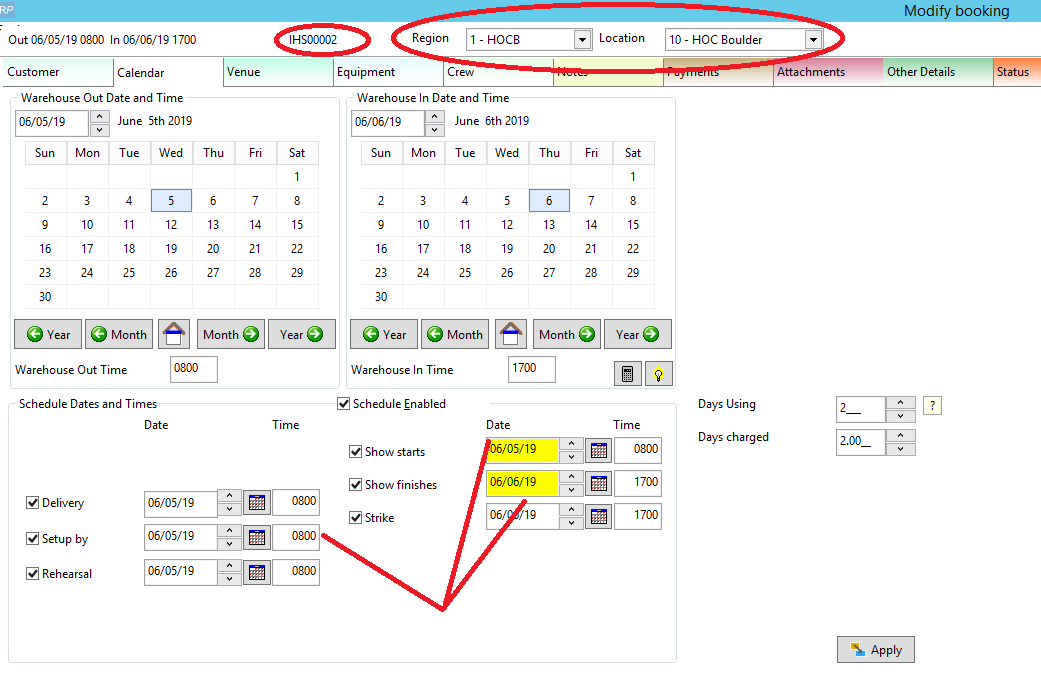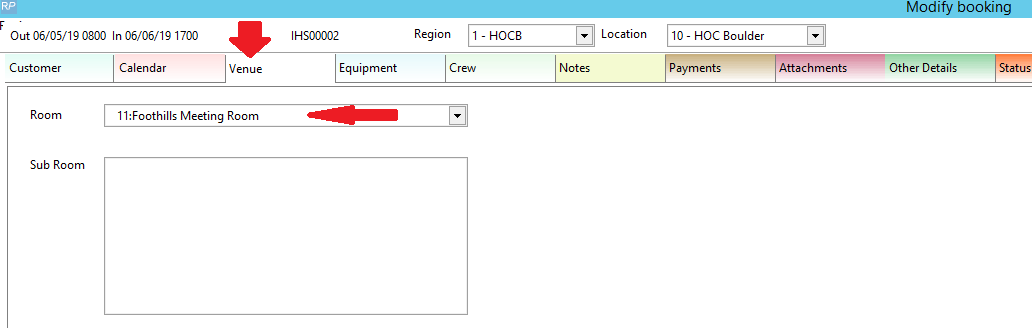Output Information
The Venue Flow Sheet is used in conjunction with Hotel Master Billing.
The report itemizes:
- Each venue selected
- Booking reference/number
- Product usage timeline (based on setup, show start and end times from calendar tab of booking)
- Itemized list of products
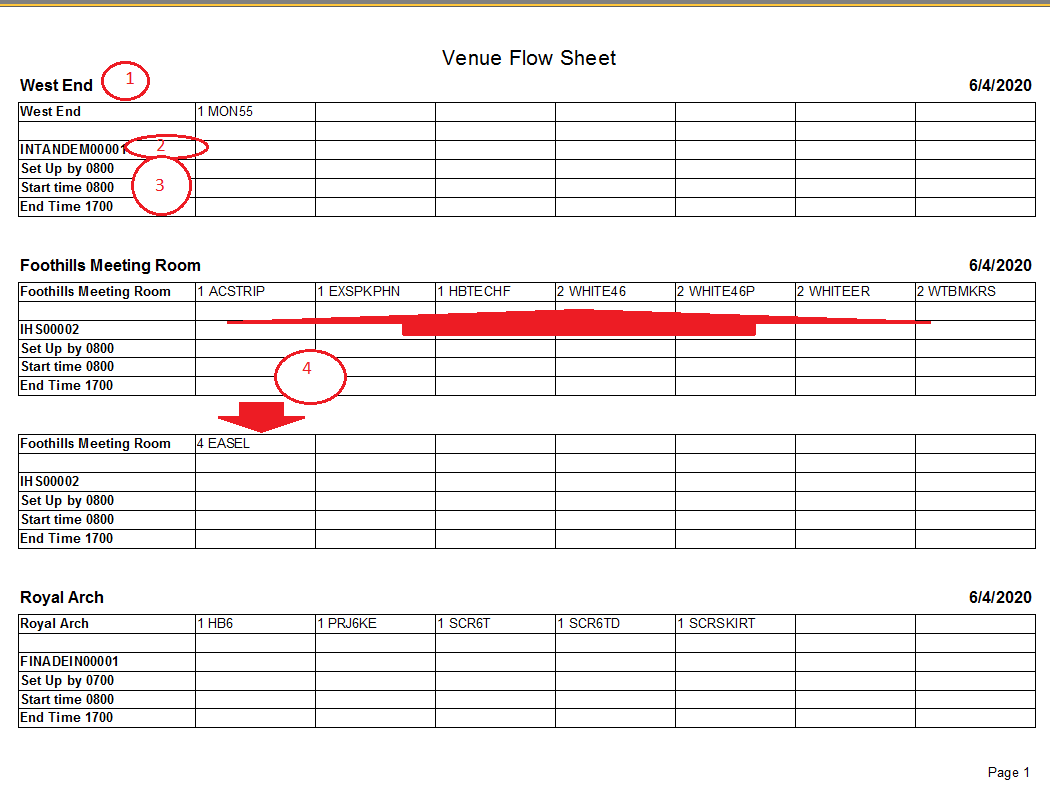
Use the print/save options to the right of the screen to print/save your report
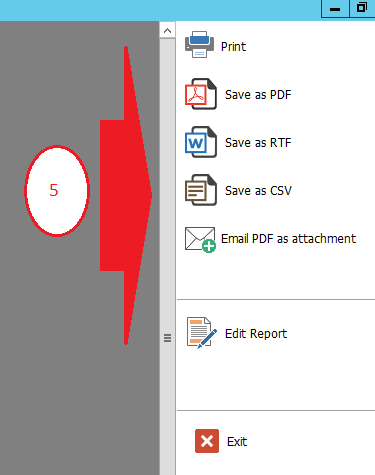
Running the Report
Access the Venue Flow Sheet from the 'Reports' main menu as outlined below
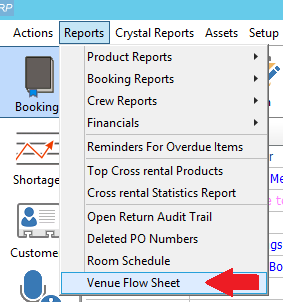
First, ensure the Region & Location are set to the location of the show
Then, enter a show start date to see venues that are booked for that day.
Next, check the box for any/all venues you want to report on and click 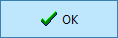
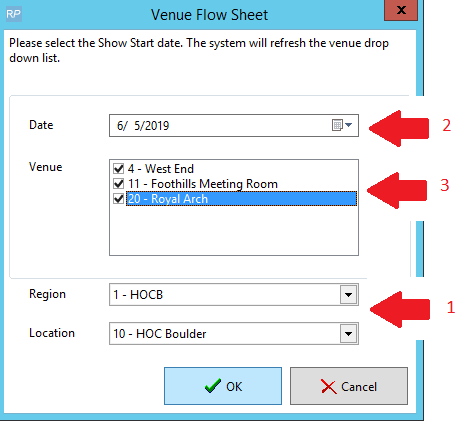
Finally, click on the template you would like to use for your report and click Display
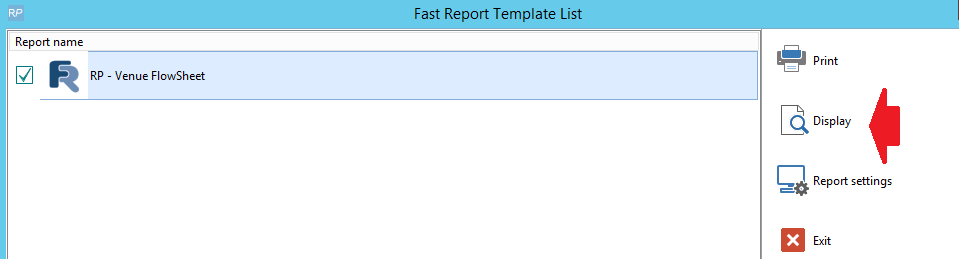
Information Recorded in the Booking