Technician Timesheet for Booking
Print a report of technician hours entered for a given booking as follows:
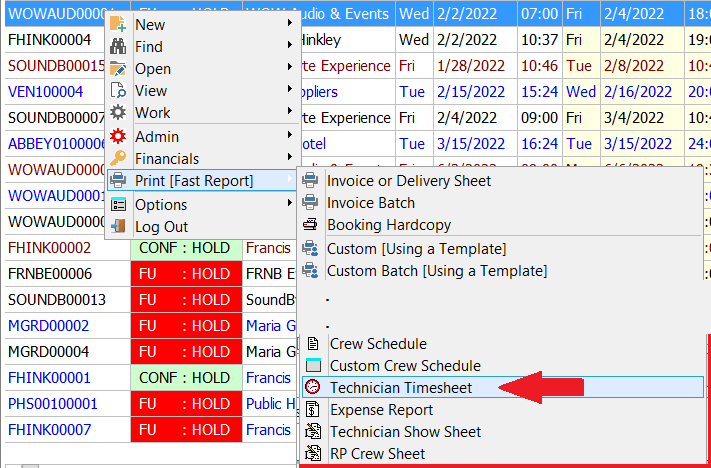
Narrow scope to one technician or print for all technicians on the booking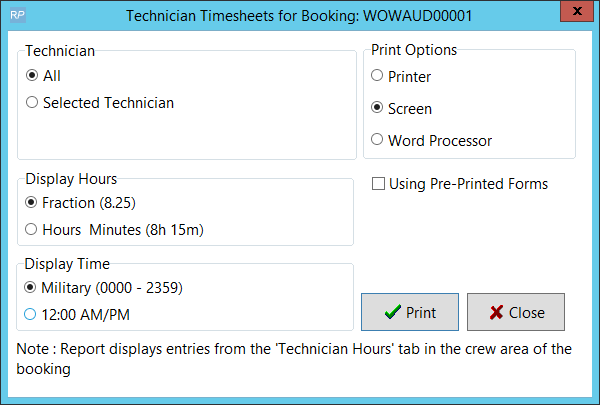
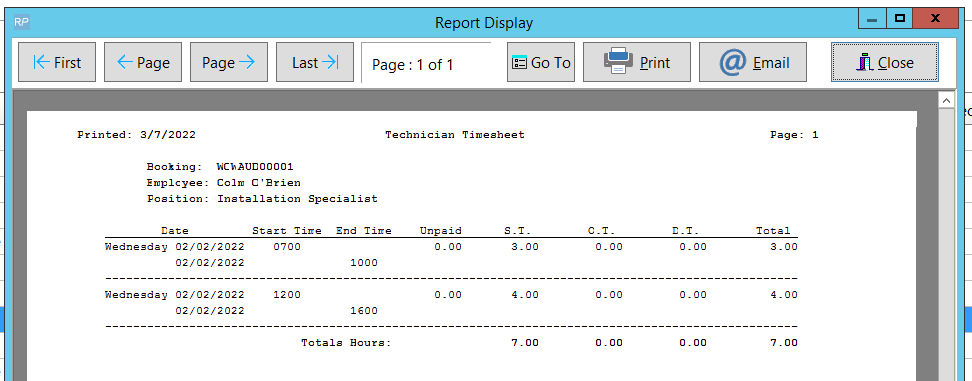
Operator Privileges
If the above option is not available, please check with your system administrator to ensure the you have the 'Technician Timesheet' privilege per screenshot below.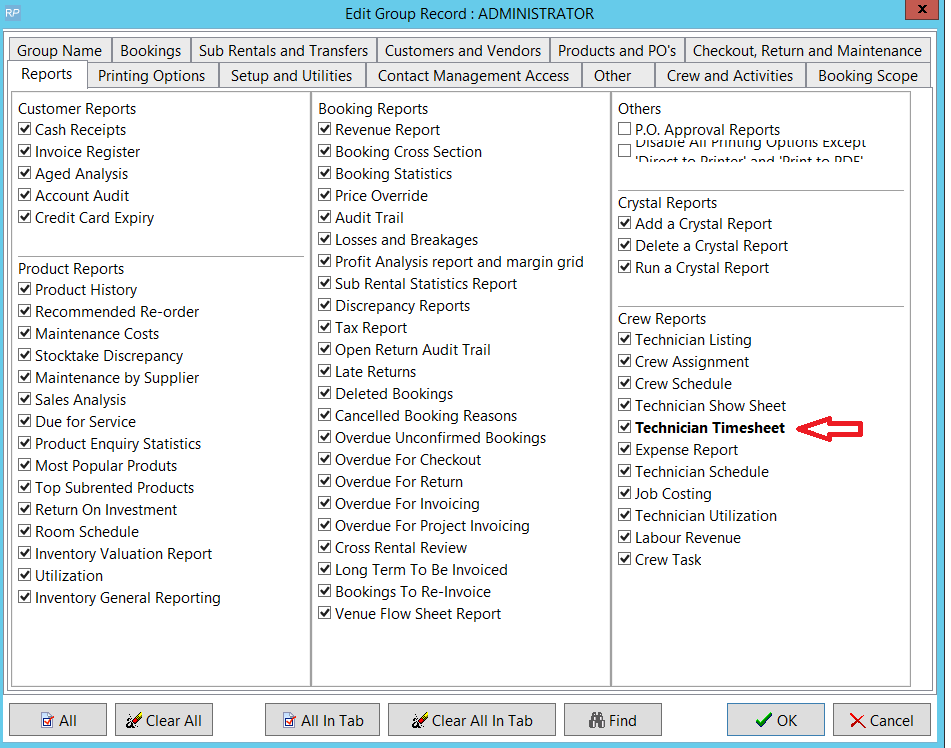
Technician Timesheet for Time Period
Use the query below with Excel Query Builder to report on Technician hours for a given time period
DECLARE @StartDate AS VARCHAR(20)
DECLARE @EndDate AS VARCHAR(20)
DECLARE @TechCode AS VARCHAR(30)
SET @StartDate = 'Mar 1 2022'
SET @EndDate = 'Mar 31 2022'
SET @TechCode = 'CO'
SELECT P.*,
I.descriptionv6 AS LabourDesc,
M.descriptionv6 AS TechnicianDesc
FROM tblpayroll P
INNER JOIN tblinvmas I
ON i.product_code = p.labourproductcode
INNER JOIN tblinvmas M
ON M.product_code = P.technicianproductcode
WHERE p.technicianproductcode = 'CO'
AND ( P.startdate BETWEEN Cast(@StartDate AS DATETIME) AND
Cast(@EndDate AS DATETIME) )
OR ( P.enddate BETWEEN Cast(@StartDate AS DATETIME) AND Cast(
@EndDate AS DATETIME)
)
ORDER BY P.technicianproductcode,
P.startdate,
P.starttime