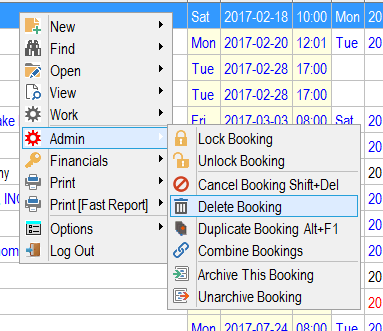Please be advised; once a booking has been deleted it will be permanently removed from the database, and it is not recoverable.
Deleting cross rentals, purchase orders and transfers that are assigned to bookings can affect item availability in those bookings; this can cause unexpected shortages. Consider canceling the booking instead, please refer to the 'Cancel a Booking' section for more information.
To delete a booking right click and select Delete. You will be prompted to confirm. Once confirmed the system will ask for a deletion reason. This is a mandatory field. The system will also display a booking hardcopy for further confirmation. Once deleted the booking will no longer display in the main booking grid.