What happens when a Booking is Cancelled
- Any cross rentals associated with the booking will be affected
- Any purchase orders associated with the booking will be affected
- Transfers will be affected
- If items have been checked out against this booking the system will automatically reverse these
- If the booking is invoiced then the system will automatically generate a credit against this invoice. This credit is generated even if there is a payment against the invoice.
- Equipment and labour will be unreserved
- When using the crew planner or contact management module activities associated with the cancelled booking will either be deleted or completed. This option can be set in the parameter setup, operational #142.
Cancellation Reasons
The option is available to set up a list of predetermined cancellation reasons via
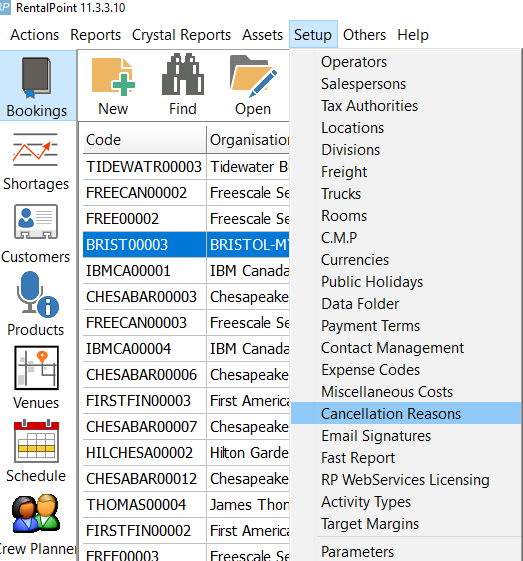
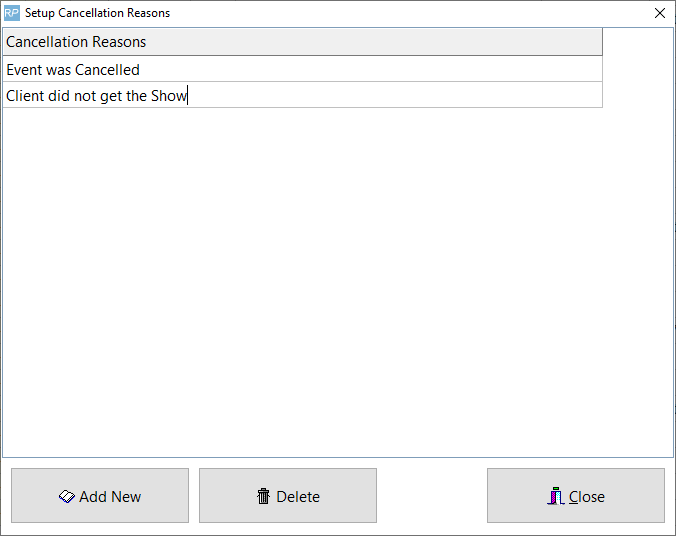
These reasons will be available via a drop down menu when cancelling the booking
Cancelled Bookings along with their Cancellation Reason are stored in TblCancelBR.
You can remove Cancellation reasons from the cancellation table, so that it no longer appears in the drop down reason list (see screenshot above). The reason will still show up in the Cancelled Booking Reason report against any bookings it has already been used on.
Excel Query Builder can be used to execute the queries below OR run them in SQL Server Management Studio against your RentalPoint Database
Use the following query to pull a distinct list of cancellation reasons used against bookings to date
- select DISTINCT(REASON) from tblcancelbr order by reason
The query below will show all reasons set up via setup-->Cancellation Reasons
- SELECT Reason, ID
FROM tblCancelBR
WHERE booking_no = ''
ORDER BY Reason
Cancelling the Booking
Canceling a booking can be accomplished in multiple ways.
Option 1:
You may set the status to Cancelled within the booking via the status tab. However, if the status is greyed out here, you'll need to cancel from the menu per instructions in section 2 below, so that the cancellation can be properly processed.
The status may be grayed out for the following reasons:
- The booking has been invoiced
- Cross rentals/Transfers/PO's are attached to the booking
- Any items on the booking are checked out
- The booking has been returned
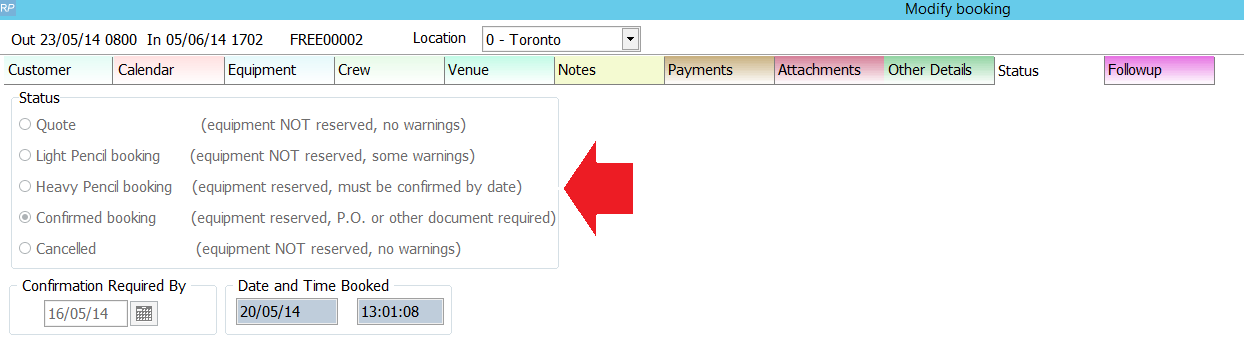
Option 2:
Alternatively you can cancel via right clicking the booking and selecting the Cancel option.
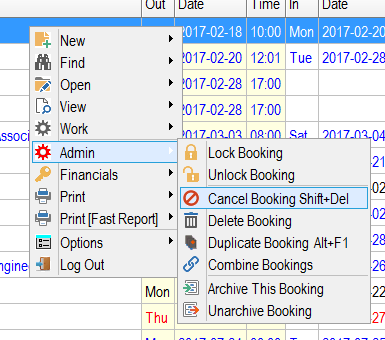
Invoices, Cross Rentals, Transfers, PO's will be processed per users confirmation....
Any record of Out/Returned items will be removed from checkout session information
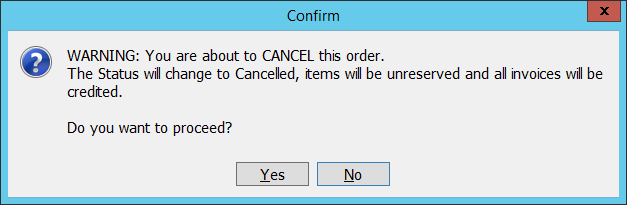
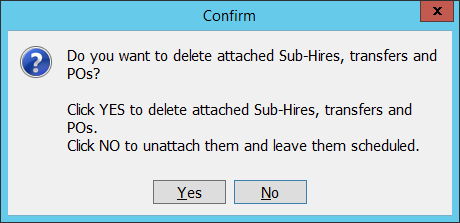
RentalPoint will prompt the operator to enter a cancellation reason. Once this is completed the system will list the booking as cancelled.
When cancelling a booking, highlight the reason for cancelling the booking OR enter a new reason. Click 'Save Cancellation Reason in List' if you would like to use the reason again without needing to type it in.
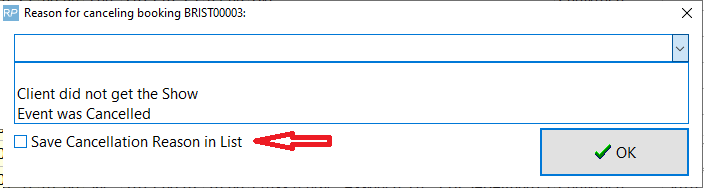
Cancelled Booking Reason Report
Pull a report of cancelled bookings and their reason from the RentalPoint Reports Menu <more information>