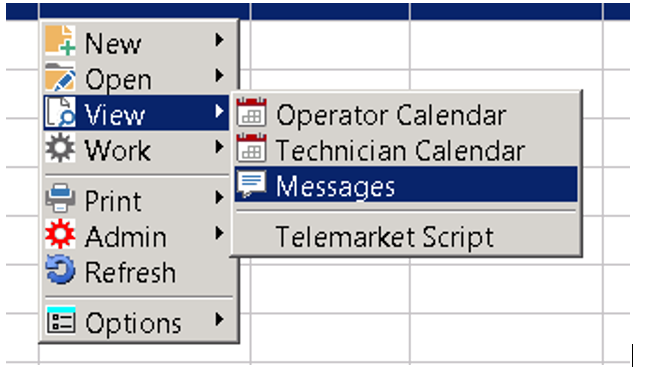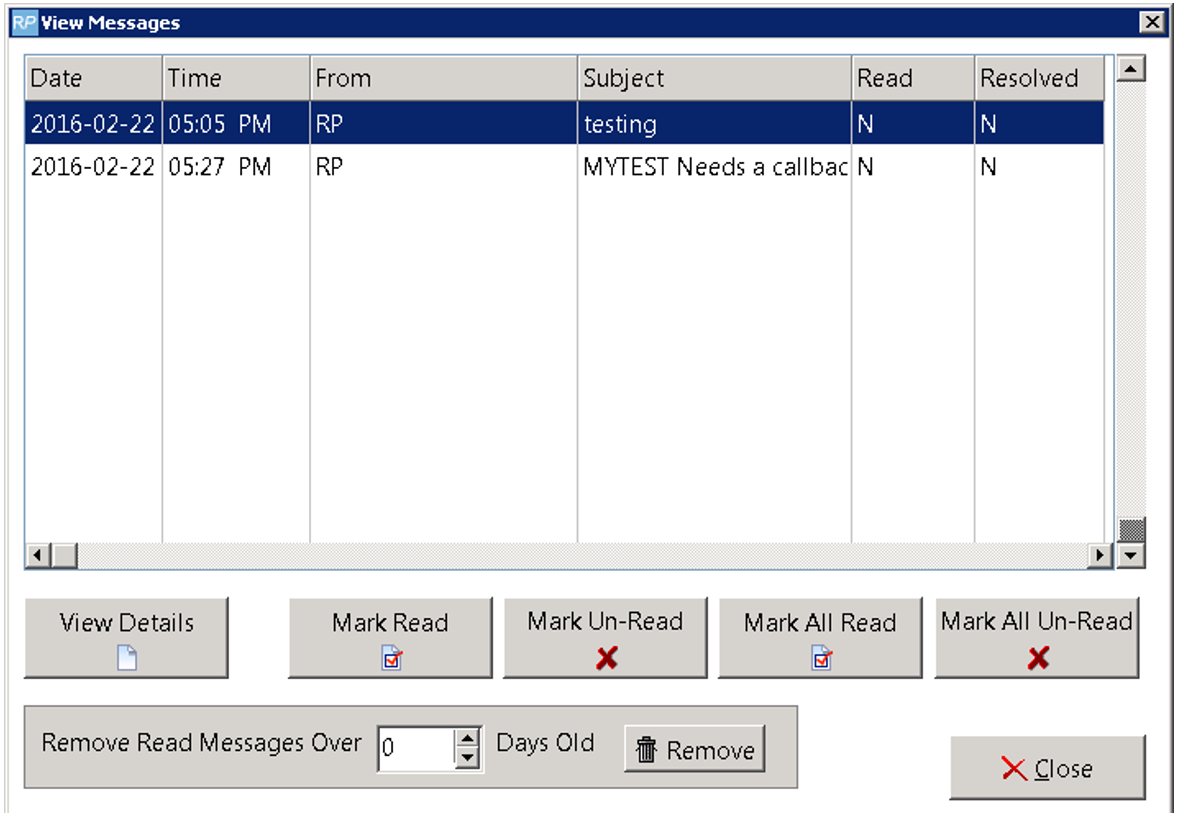Contact Management Preferences
Goto Setup-->Contact Management to set up parameters for Contact Management
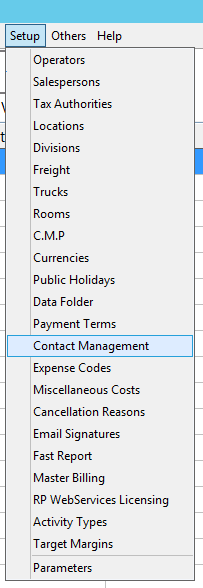
From here you can set up Contact Management Preferences, including 'pop up message preference' and 'check message interval' for sending messages between operators in RentalPoint
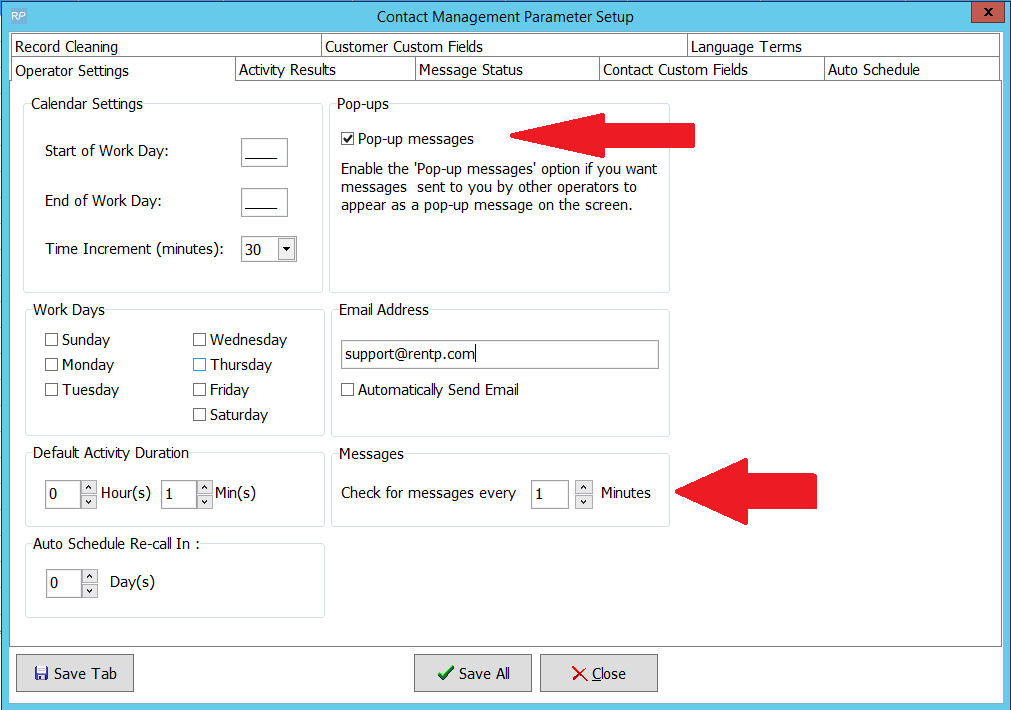
'Status' for message sending is set up via the 'Message Status' tab
1. Click the plus sign to add status description
2. Enter the description (the code is populated automatically)
3. Click Save Tab to save and stay in Contact Management Parameters OR click 'Save All' to save changes from all tabs and exit.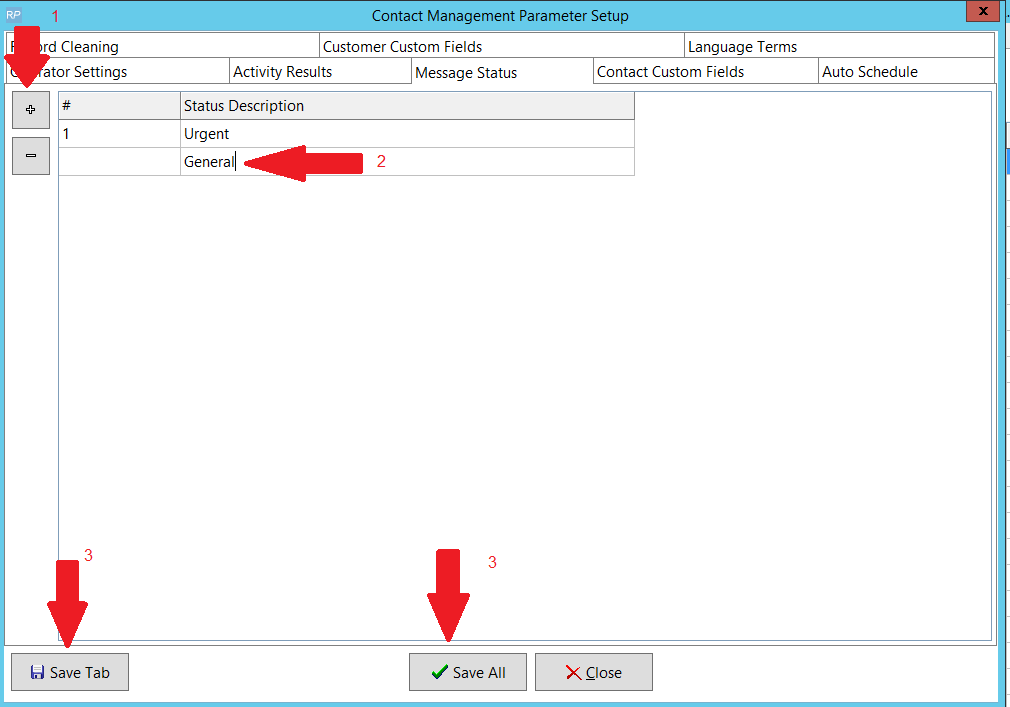
Status Descriptions will then be visible in the drop down when sending a message
Sending a Message
From the Contacts or To Do Menu
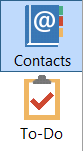
Right Click anywhere on the grid
Click Work-->Send Message (or Ctrl Alt S)
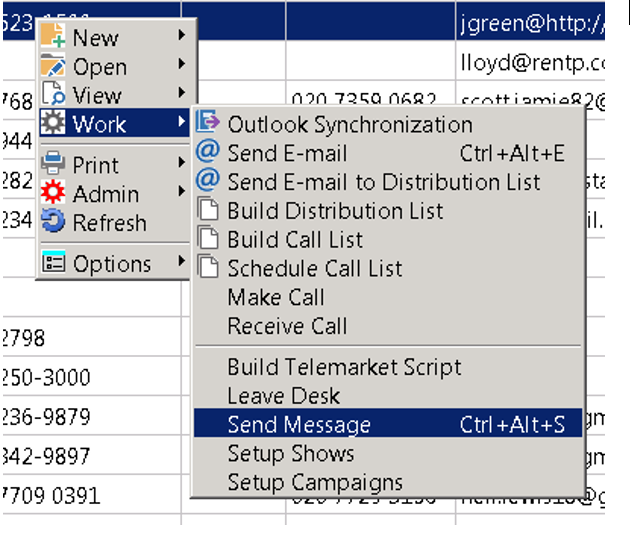
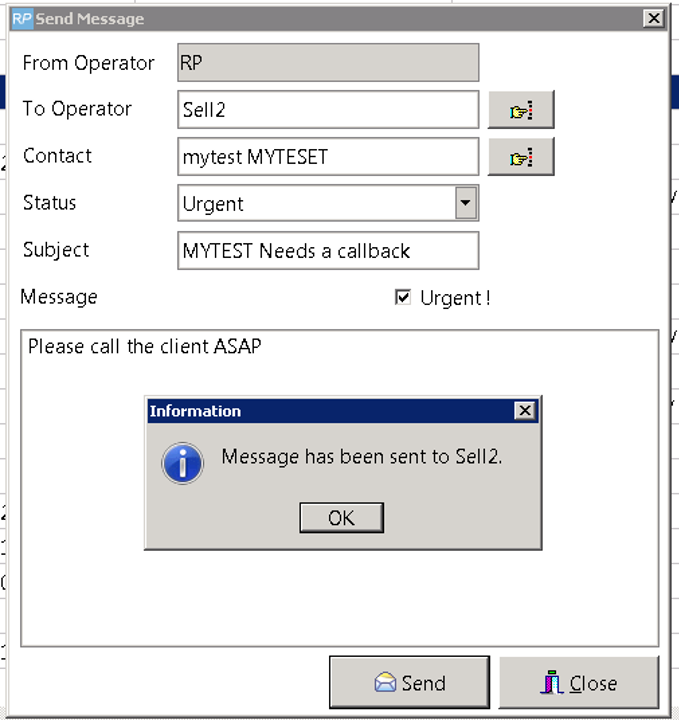
Note! If you have not set up your Contact Management Parameters, you'll run into issues with Message Status. See Contact Management Parameters for information on how to address this
View Messages Received
From the Contacts or To Do Menu
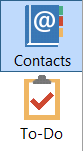
Right Click anywhere on the grid