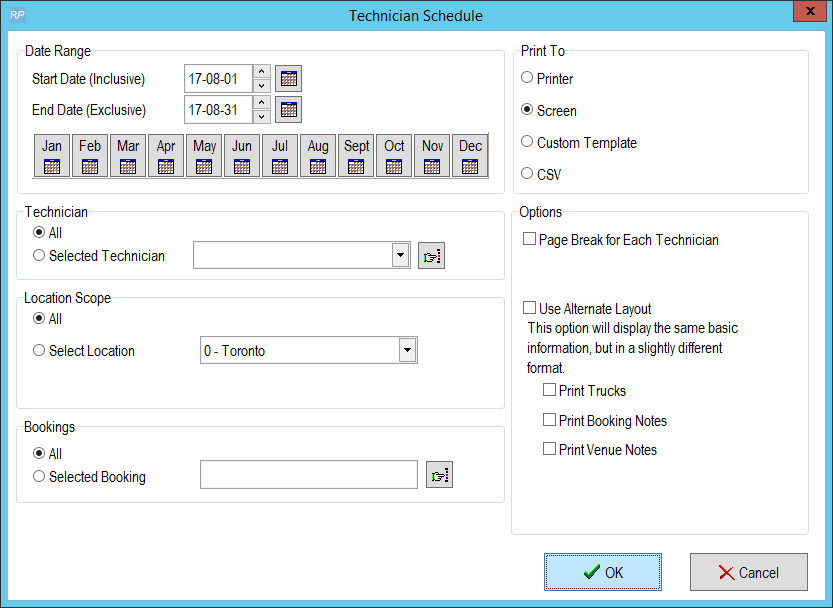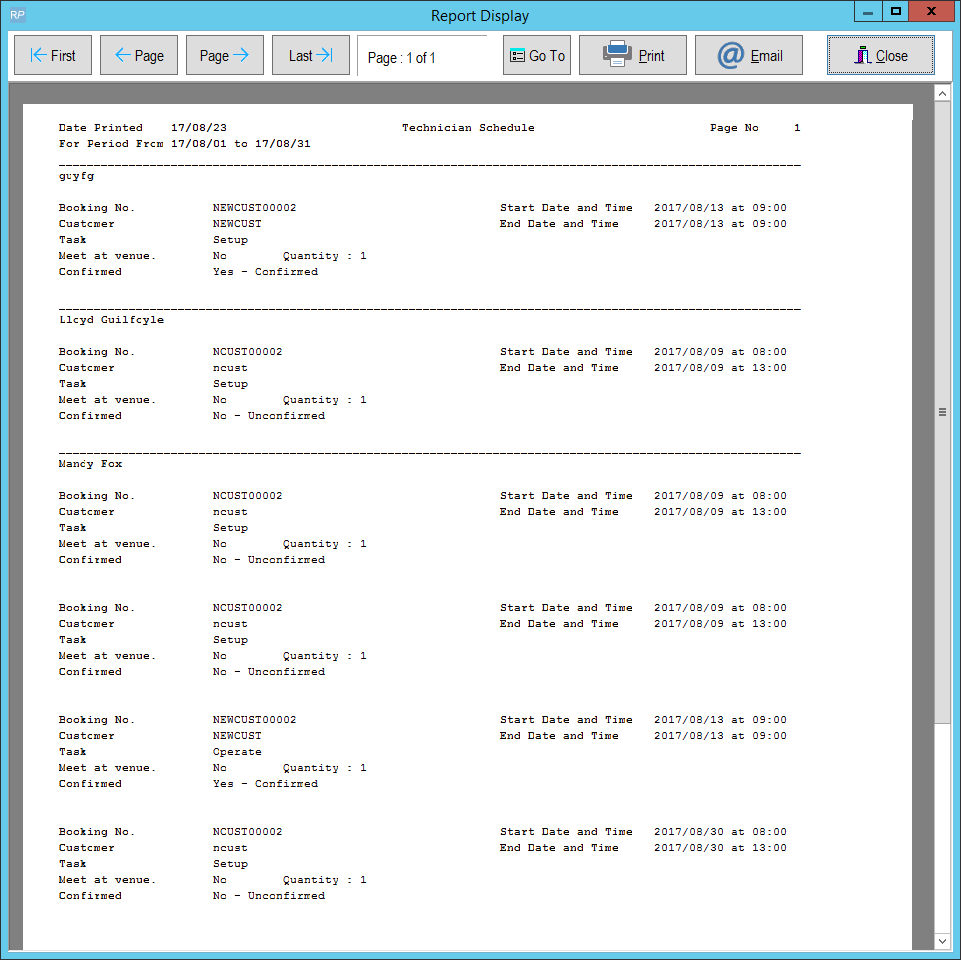The Crew Schedule plots a crew group for a specific date so you can view what each technician in the group is doing on a particular date. To edit the crew assignments double click the line. The system will open the crew tab of that booking. To print a custom crew schedule highlight the booking and click Print Job Schedule.
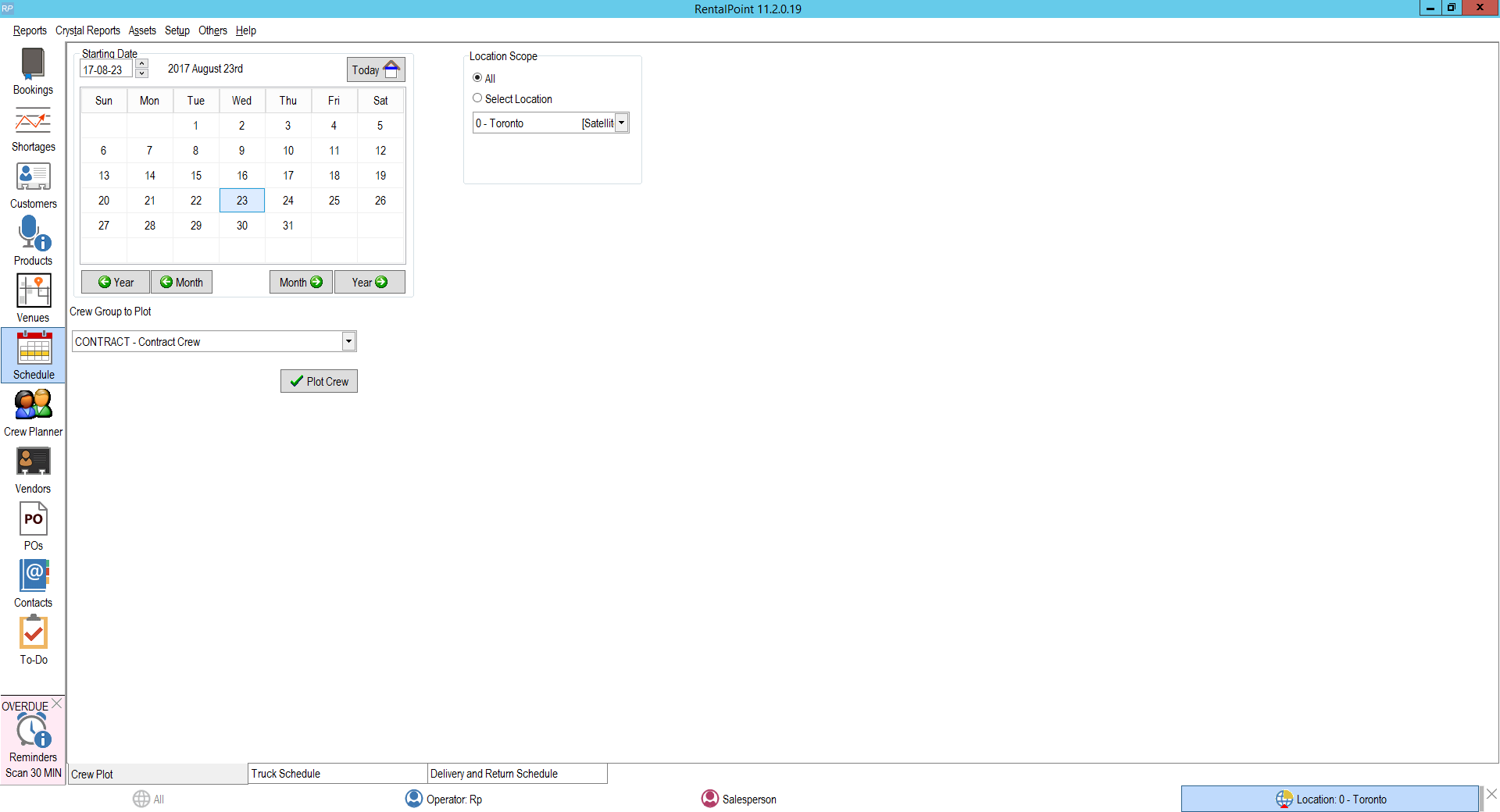
The Technician Schedule lists all upcoming jobs that have already been assigned to a technician. If an assignment within a booking is unassigned it will not display on this report. This report has a date range and technician scope to narrow down the information you’d like to view. You can print the technician schedule to a custom template and email it to your techs. Use insert field &TECHSCHC&.