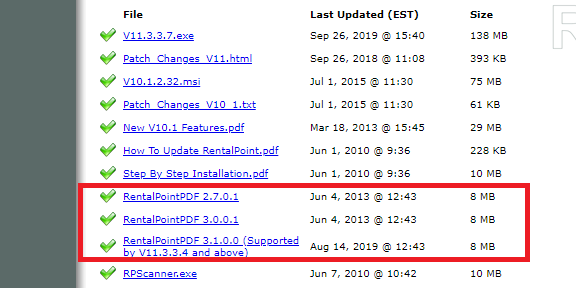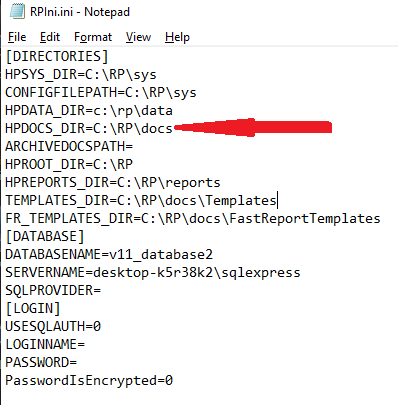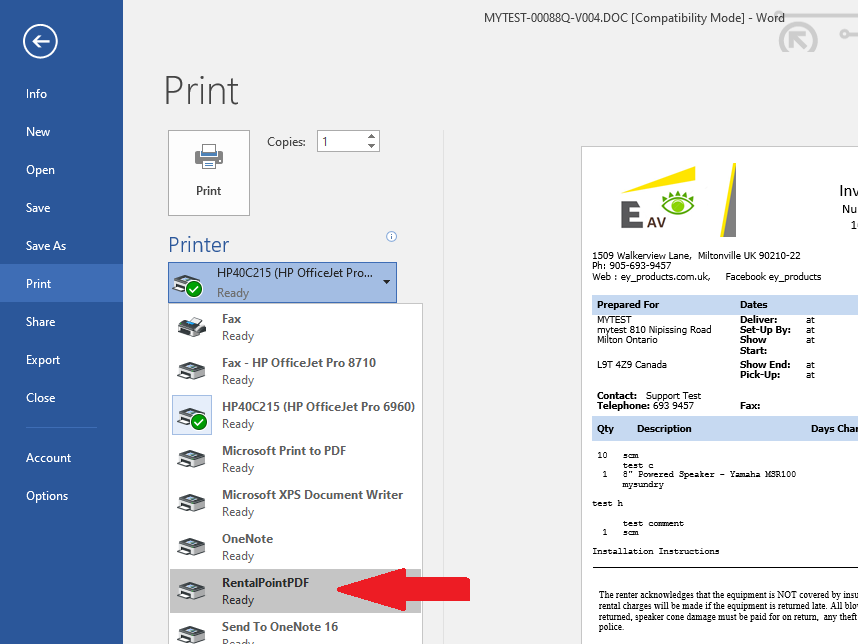Please confirm the following:
- RentalPointPDF is installed <RentalPointPDF Installation Instructions>
- RentalPoint v11.3.3.3 and lower (this is a licensed copy of CutePDF, some users had issues with RentalPointPDF 2.7.0.1 due to settings on their Windows OS, so we released v3.0.0.1. If the tests below don't work with the version you have installed, please try uninstalling and installing the alternate version)
- RentalPoint v11.3.3.4 and higher (this is a licensed copy of CutePDF, please use RentalPointPDF 3.1.0.0)
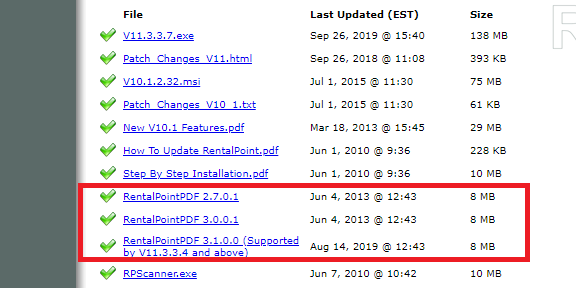
- Users have permissions to write to:
- C:\Users\<username>\AppData\Local\Temp\RentalPoint
- RentalPoint DOCS folder (find where this points to by clicking help-->status in RentalPoint, OR look in c:\rentalpointv11\sys\rpini.ini file
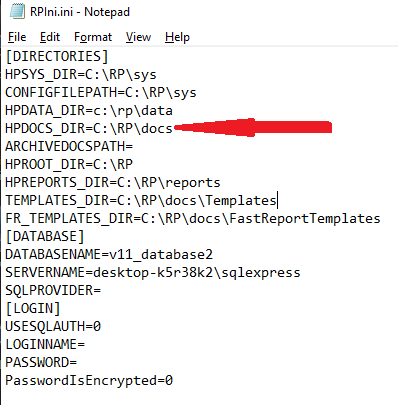
- 1. Outside of RentalPoint:
- Create and save a word doc - does it save correctly?
- Save the word doc as PDF - does it save correctly?
- Open the word doc and PRINT to RentalPointPDF - Does it print to a PDF file?
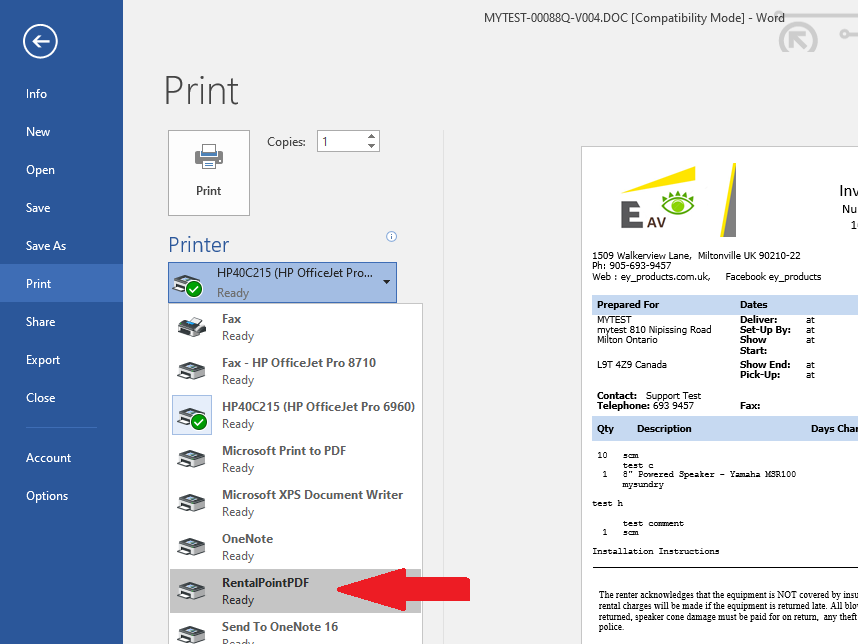
- From within RentalPoint
- Print a booking-->Custom using template-->Open in word Processor - does it save a doc and open successfully?
- Print a booking-->Custom using template-->Save as PDF - does it save a PDF and open successfully?
If the issue remains unresolved after the above, please send your detailed test results and a copy of your DATA\logs\errorlog.pdf to support@rentp.com