WARNING: This report may take some time to process. It is highly recommended that you narrow down your search by selecting a specific group, category or product.
How to run the Asset Listing report?
1. Click on the Reports menu
2. Select Product Reports menu option
3. Select Asset Listing menu option.
4. Enter/Select criteria or accept the default values. See Fig. 1.0 - Asset Listing Criteria Dialog Box.
5. Click on the OK button. 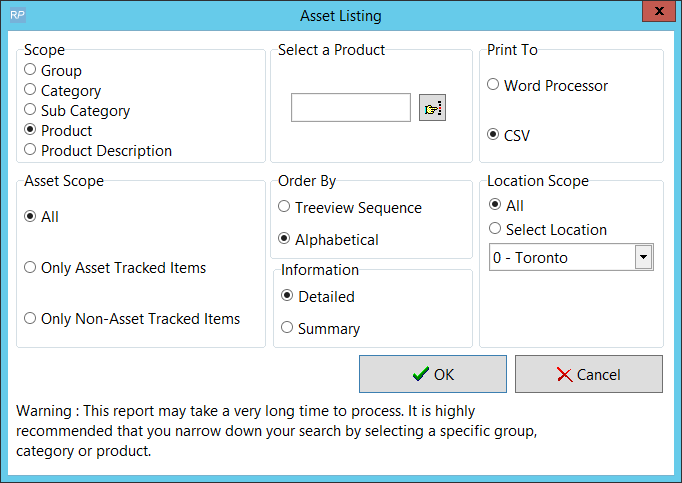 Fig. 1.0 — Asset Listing Criteria Dialog Box
Fig. 1.0 — Asset Listing Criteria Dialog Box
Images from www.rentp.com