Main Program Utilities
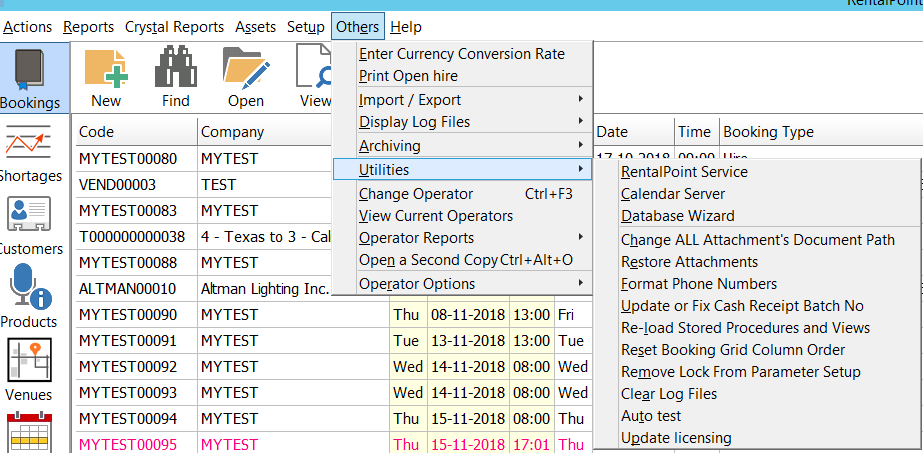
Clear Log Files
RentalPoint maintains log files for many of its processes. The log files are created automatically and stored in the DATA Folder. You may want to clean up these log files periodically. To do so, either remove the files to another location for backup purposes OR use the 'Clear Log Files' option from the utilities menu.
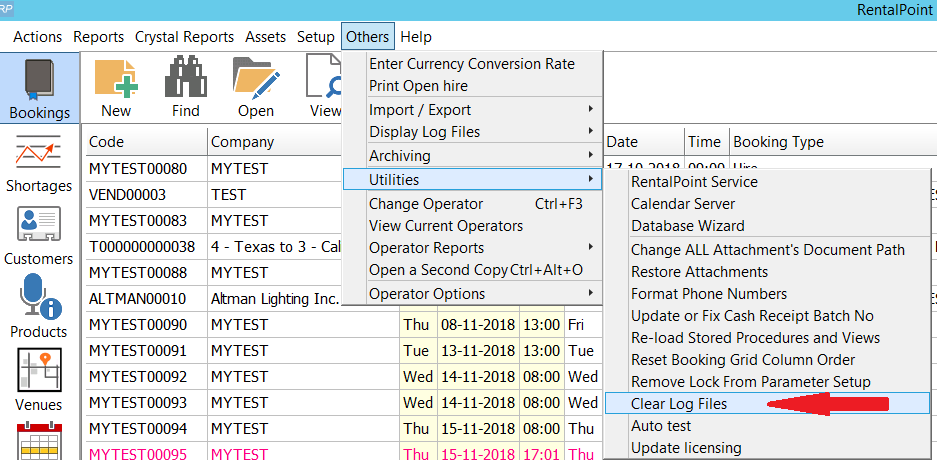
You will have an option to quit out of the 'clear log file' process by answering NO when prompted
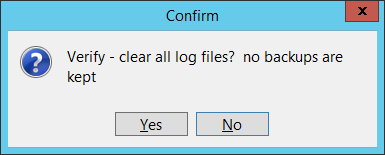
You will also be prompted before clearing each individual log file, so that you can selectively clear if preferred.
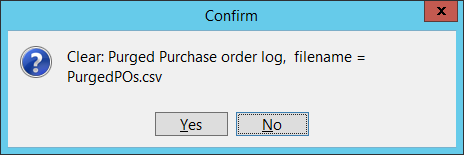
Inventory Utilities
RentalPoint has a number of Inventory Utilities that can be found in Inventory Setup (F10), then right click anywhere in the Inventory Setup window.
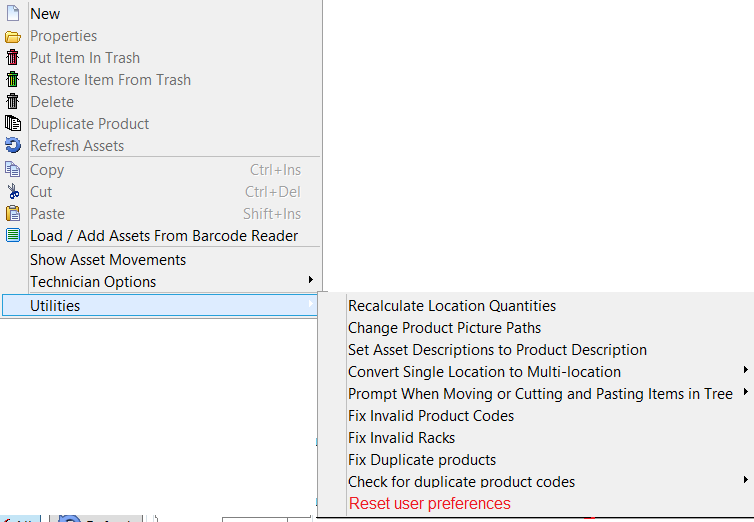
Reset User Preferences
When clicked, deletes the registry keys that affect user preferences in the product setup area effectively resetting popup options to default values.
For Example: When adding a product as a component, a number of popups appear. The user can click the checkbox 'Don't show this message again', and 'save my selection for next time' respectively.
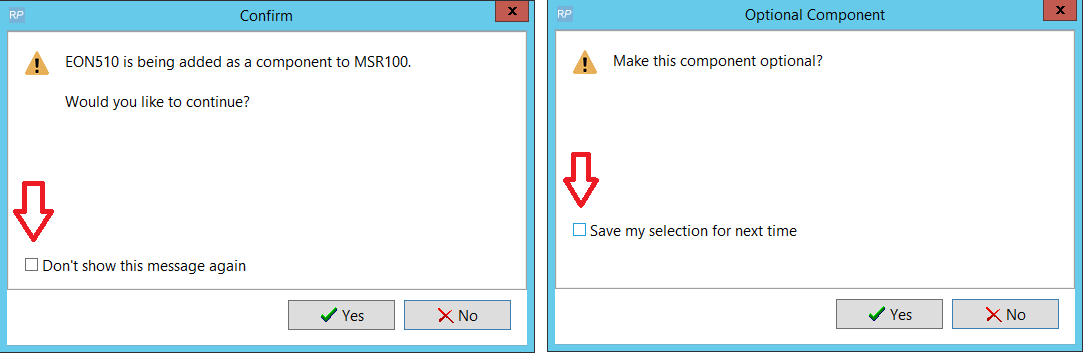
The user preferences are written to the windows registry and 'remembered' for all subsequent operations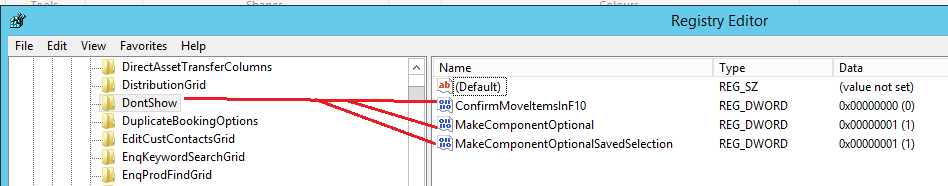
Reset User Preferences, deletes these registry keys so that the popup windows appear again during component setup.