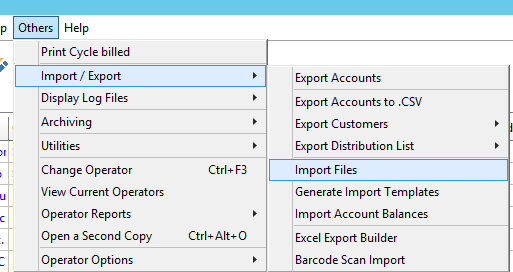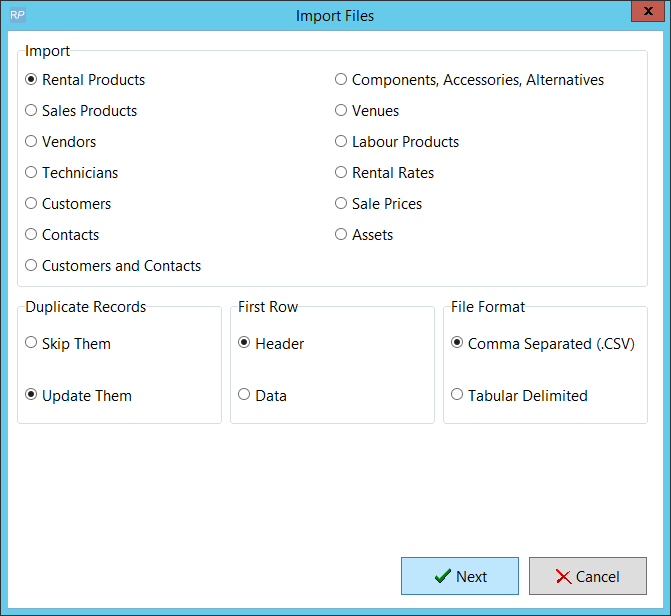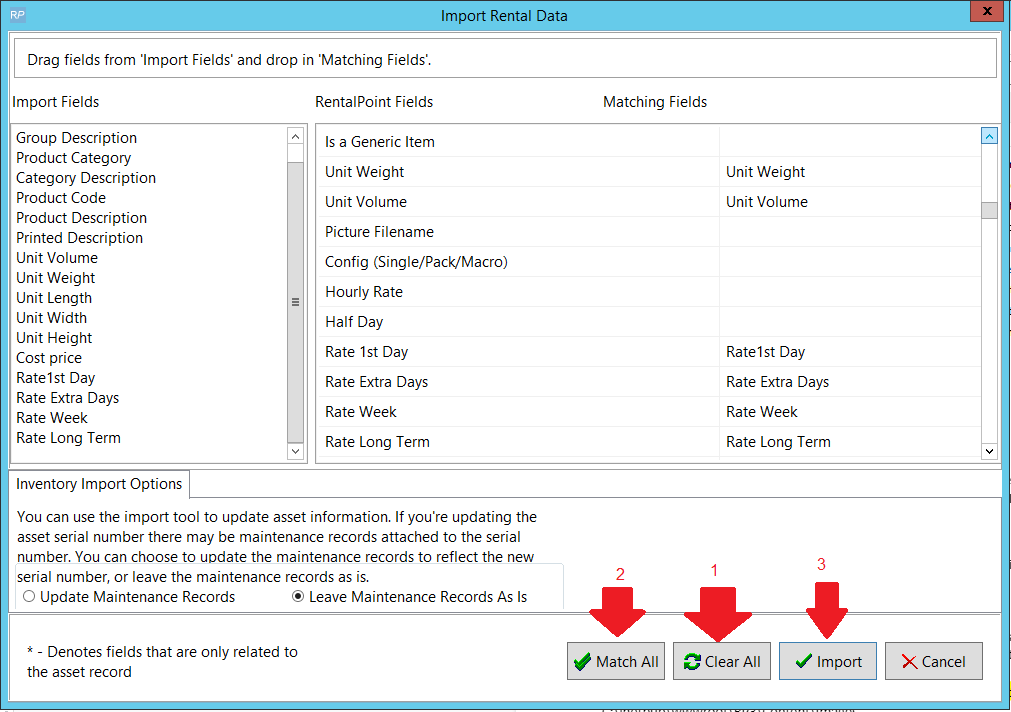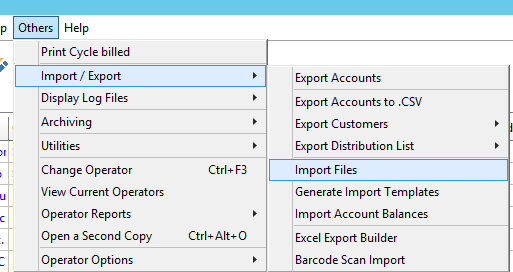The query below will provide an export of all Sales Equipment. Each line is a separate field with the first 3 in Bold being mandatory for importing back into the system.
Please contact support@rentp.com before attempting an import for the first time.
This will export Sales Items only <see here for Rental Inventory Export>
SELECT G.group_code AS [Product Group],
G.group_descv6 AS [Group Description],
IM.category AS [Product Category],
C.cat_descv6 AS [Category Description],
IM.product_code AS [Product Code],
IM.on_hand AS [Quantity Owned],
IM.descriptionv6 AS [Product Description],
IM.printeddesc AS [Printed Description],
IM.unit_volume AS [Unit Volume],
IM.unit_weight AS [Unit Weight],
IM.rlength AS [Unit Length],
IM.rwidth AS [Unit Width],
IM.rheight AS [Unit Height],
IM.countryoforigin AS [Country of Origin],
IM.cost_price AS [Cost price],
IM.retail_price AS [Retail Price],
IM.wholesale_price AS [Wholesale Price],
IM.trade_price AS [Trade Price],
IM.nontrackedbarcode AS [Bar Code Number],
IM.mfctpartnumber AS [Part Number],
IM.zmodelno AS [Model Number]
FROM dbo.tblinvmas AS IM
LEFT OUTER JOIN dbo.tblgroup AS G
ON G.group_code = IM.groupfld
LEFT OUTER JOIN dbo.tblcategory AS C
ON C.category_code = IM.category
LEFT OUTER JOIN dbo.tblratetbl AS R
ON R.productcode = IM.product_code
AND R.tableno = 0
WHERE ( IM.product_type_v41 = 3 )
ORDER BY [product group],
[product category],
[product code]
There is no 'Undo Import' option, ensure you have a backup of your database before importing
- From the main menu Others-->Import/Export option from Rentalpoint main menu