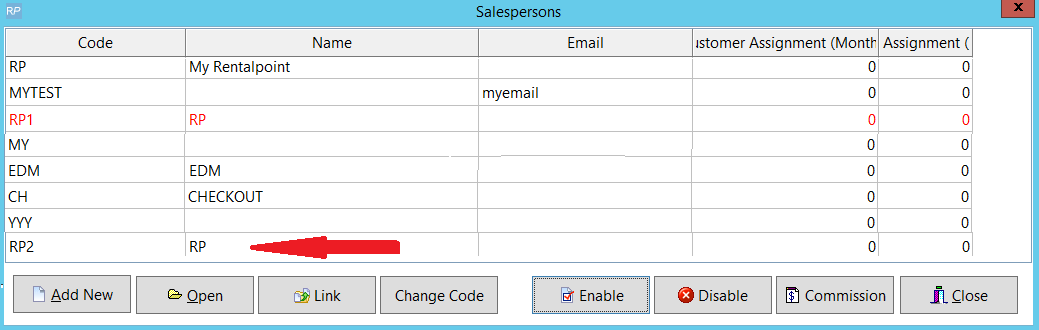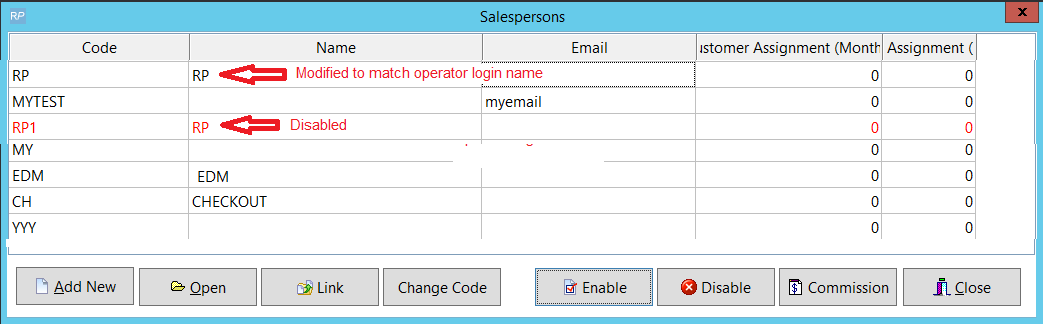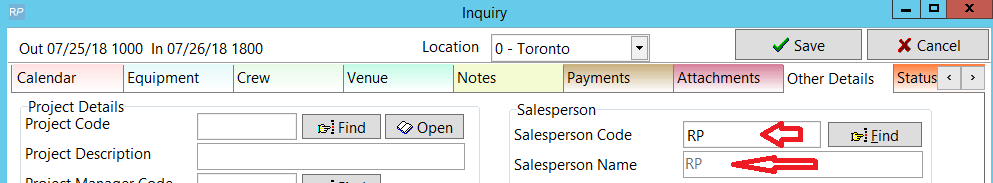Using SalesPerson Functionality
Salespeople are separate from operators in the RentalPoint system.
SalesPersons can be assigned when entering bookings

and used to limit access to booking scope via setup-->operators

Limit scope on Booking Grid

Revenue Report by SalesPerson
By running the Revenue Report you can see how much revenue is being generated by each salesperson.

Or ....
SalesPerson Commission Report

| ** Available when using RentalPoint Single Currency License with Operational Parameter #77 Enabled |
Editing or Creating a SalesPerson
- Accessed via Setup-->Salesperson option in the setup menu.
- To create a new salesperson click Add New, this will enable the grid and allow information to be typed in.
- Enter a salesperson code and name. Entering an email address will display the contact properties window. This will allow you to create a contact record for your salesperson and store more information.
- Once all desired information has been entered, click Close to save the list.
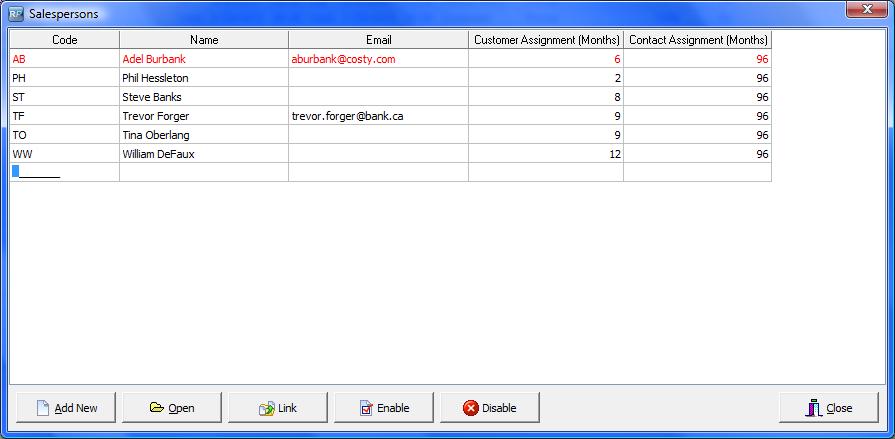
To associate a salesperson to an operator in the system please take a look into the operators properties in operator setup. Once a salesperson is entered they can be disabled but not deleted for tracking and reporting integrity.
Using Default SalesPerson to Initial Operator Functionality
Check Operational Parameter 77 and set to 'Default Booking Salesperson to Initial Operator'. You can check this via setup-->parameters-->operational-->77 then click through the options.

With this setting, when entering a new booking, Rentalpoint will create a new salesperson code with a description equal to the current operator login.
Operator Record:

The SalesPerson Record Created:

The booking:

- In the example above RP1 was created when operator RP entered a booking for the first time with Operational Parameter 77 set as above.
- If you disable that salesperson, the next time a booking is created, another salesperson record will be added (See screenshot below)
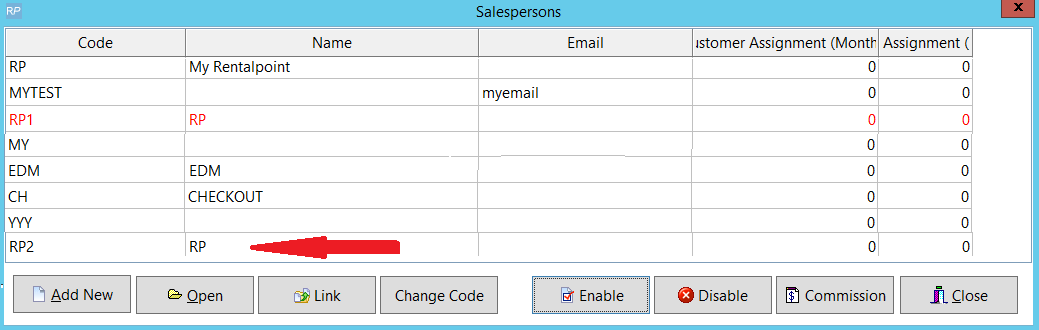
In order to use your current salesperson codes with Operational Parameter 77 please do the following
Via setup salespersons option: (See screenshot 2 below)
- disable any codes you are not using
- click on the description of any salesperson codes you are using and make them identical to your operator login names
- Then log out of RentalPoint and back in again.
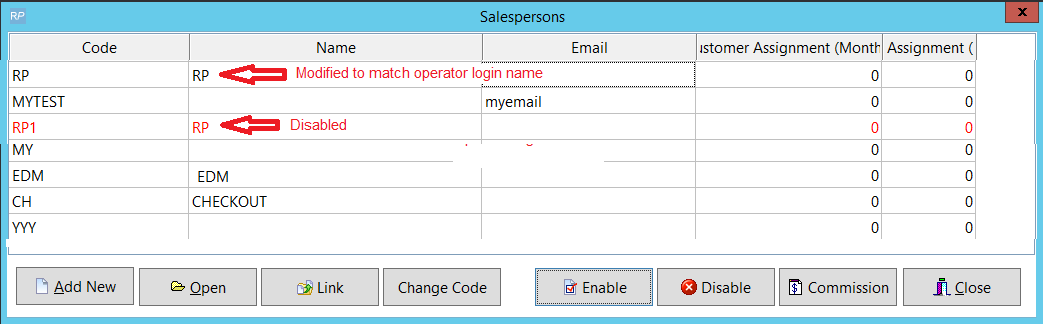
- Test out entering a new booking and see how it picks up the sales person code with a description that matches your operator login.
- edit an old booking and see how the salesperson code brings up the new description.
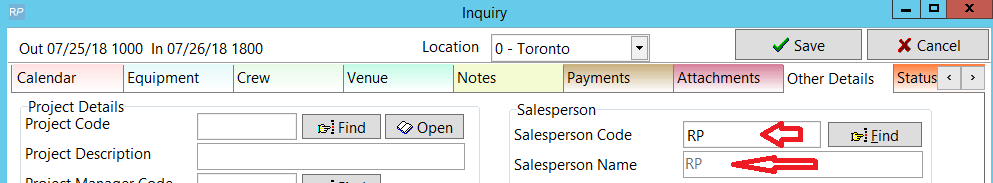
SalesPerson Parameters
- Operational Parameter 77 'SalesPerson Field Access'
- Allows/Denies access to SalesPerson Field in the booking
- Designates the source of the SalesPerson code for each booking (i.e. from customer or booking)
- Defaults SalesPerson to either
- Initial Operator entering the booking OR ..
- The Operator Default as set in the Operator Record OR..
- The SalesPerson Code as set in the corresponding Customer Record
- Operational Parameter 201 'Assign SalesPerson from Project'
- Allows the project salesperson to be assigned to any bookings placed in the project