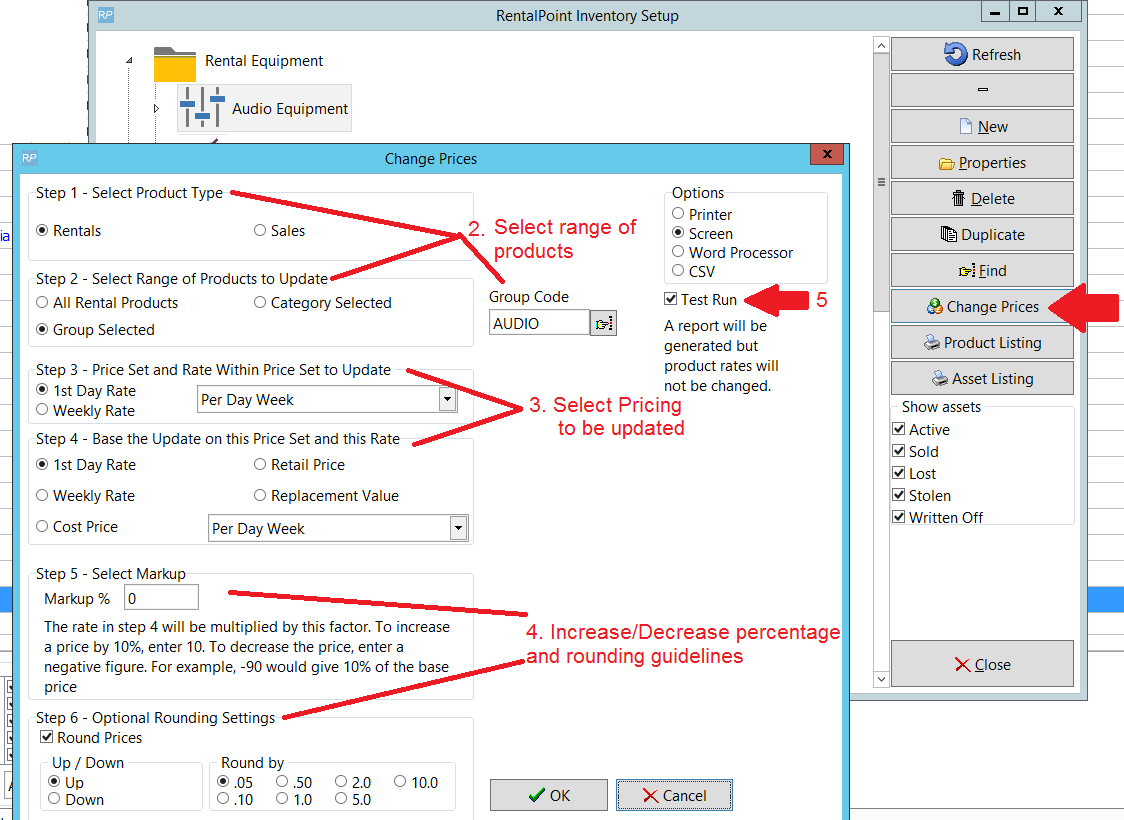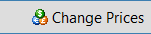RentalPoint Offers the ability to increase/decrease inventory pricing across a selection of products
*** Please take a backup of your database before using this feature to update pricing ***
** Once updated, there is no 'undo' option **
Refer to Screenshot below for illustrations:
From the Inventory Setup window, click 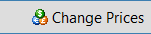
- Select the range of products you want to change prices for by narrowing the selection criteria in step 1 and 2 on the screen
- Select the pricing to be updated
- Set the percentage and rounding values to increase or decrease your pricing by
- Ensure you click TEST RUN to view how the prices will be updated before actually changing your prices
- Once you have checked your 'test run' data, ensure you have a backup of the database before unchecking 'Test Run' and clicking OK. Once your prices have been updated, there is no 'undo' button.