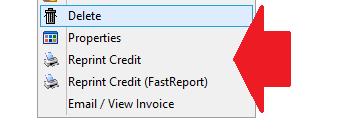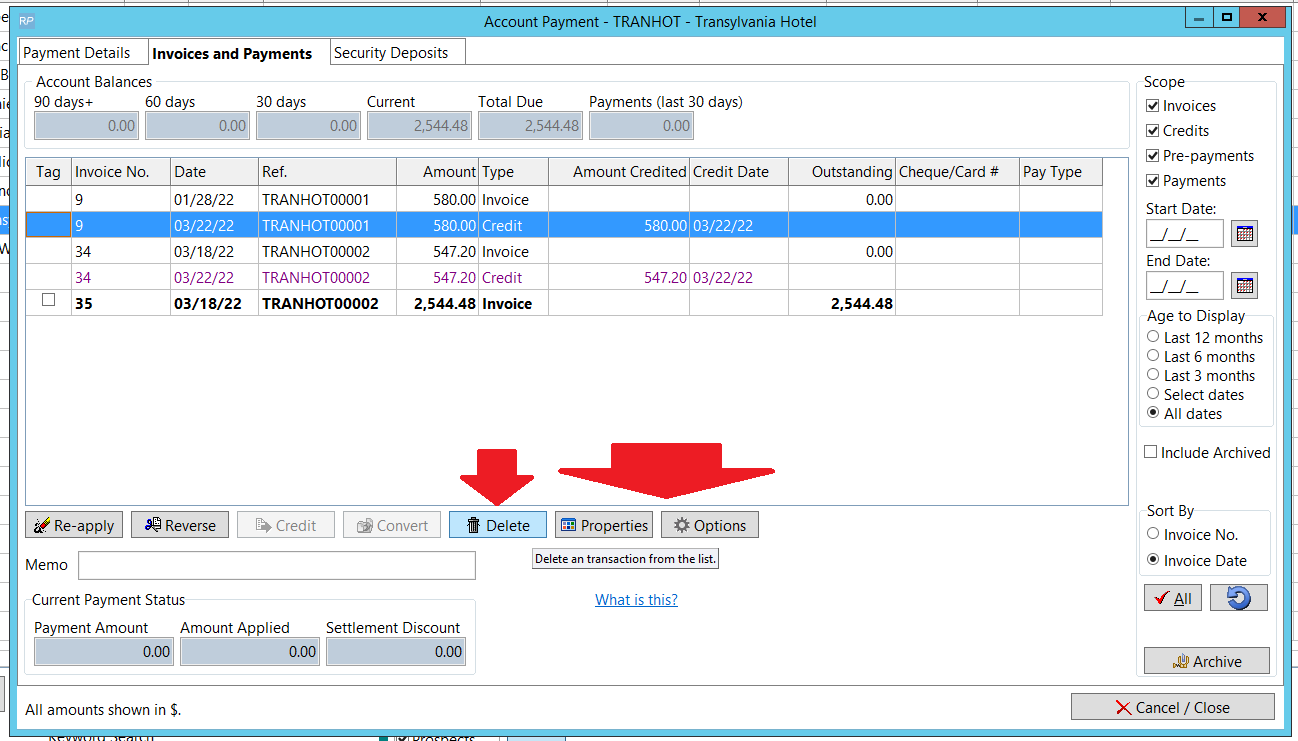When cancelling an invoiced, the corresponding invoice is automatically credited
When re-invoicing a booking, processing is dependant on Invoicing Parameter 47 setting:
Invoicing Parameter #47
- When set to 'Keep the same Number when re-invoicing'. If a booking is re-invoiced, the old invoice is deleted and replaced by the newly generated invoice using the same number.
- When set to 'Generate a new Invoice Number'. If a booking is re-invoiced, the old invoice is credited and new invoice is generated using a newly generated number.
Manually Credit an Invoice
Access the Customer Account Payment window.....
Either from the bookings menu, highlight any booking for the customer
OR from the customer menu highlight the customer,
then click Ctrl F5 OR
access the 'right click' menu to click 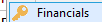 then
then 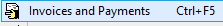 , highlight the booking and click the credit button at the bottom of the window.ensure the credits box is click under scope if you want to see the credit in the window
, highlight the booking and click the credit button at the bottom of the window.ensure the credits box is click under scope if you want to see the credit in the window
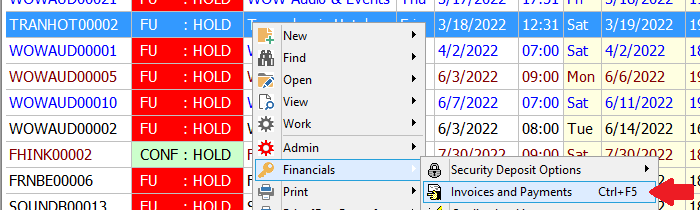
To see credits in the window, ensure is checked in the scope
is checked in the scope
Next highlight the invoice you want to credit and click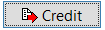
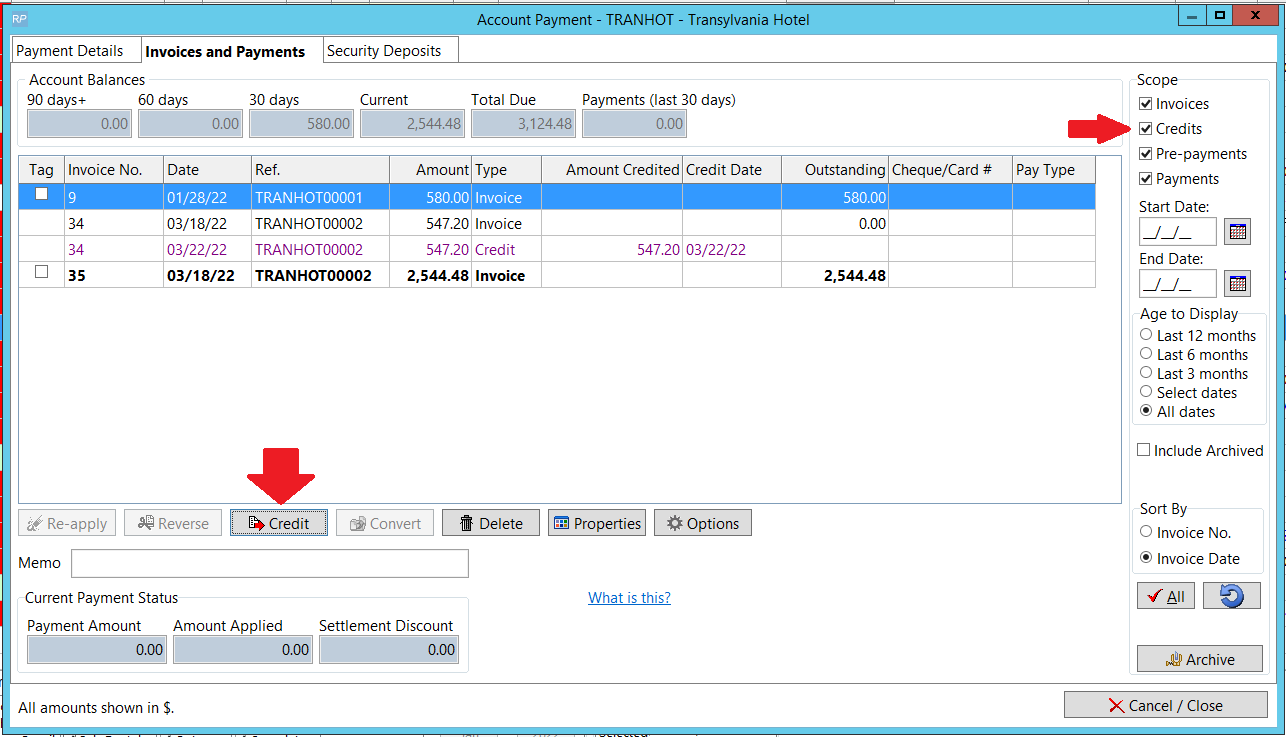
Then follow the prompts
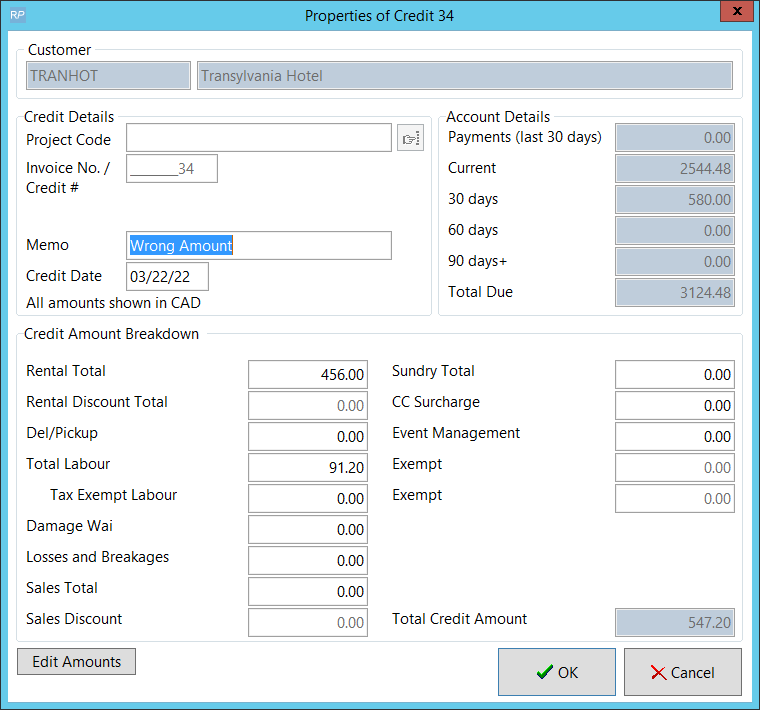
To proceed click YES, to cancel click NO
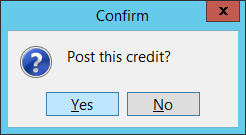
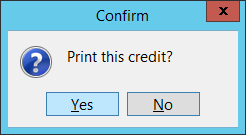
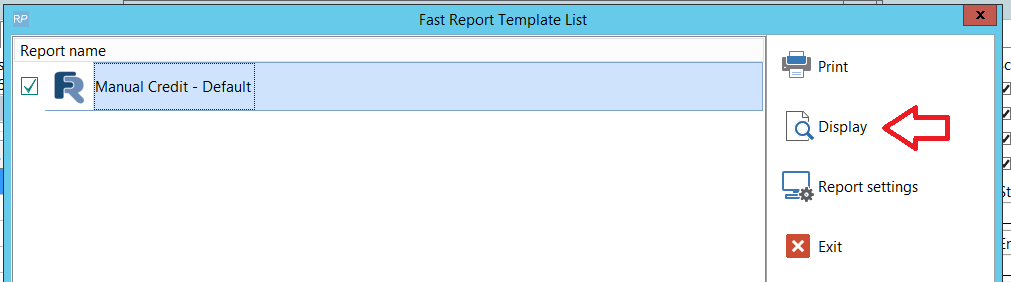
To Remove/Re-Print a Credit etc.
Highlight the credit and click or access the same option from the right click menu