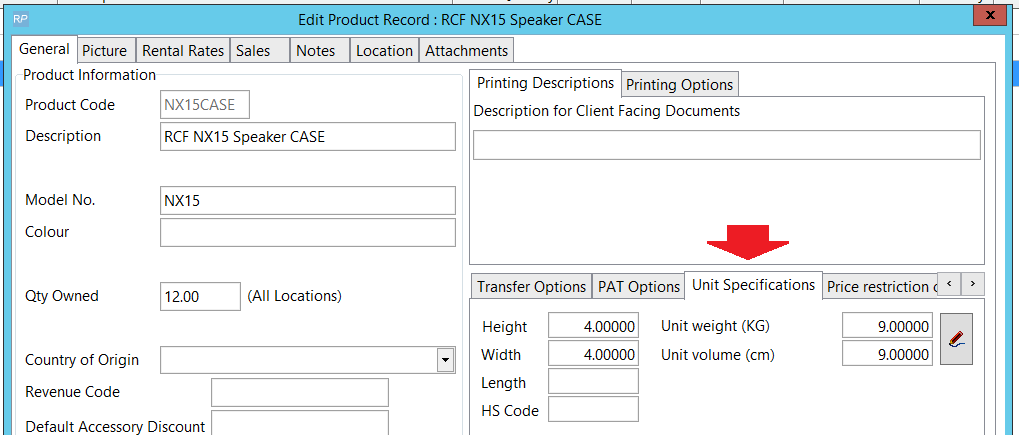A Carnet or ATA Carnet (pronounced kar-nay) is an international customs and temporary export-import document. It is used to clear customs in 87 countries and territories without paying duties and import taxes on merchandise that will be re-exported within 12 months.
The following Carnet Documents are available in RentalPoint
Print Custom Using Template (RTF Template)
Merges booking details with a Microsoft Word Rich Text Format (RTF) template.
All items will be printed on the Carnet including asset details (where gear is checked out).
There is an option in the template layout to include Volume OR Length/Width/Height (details below)
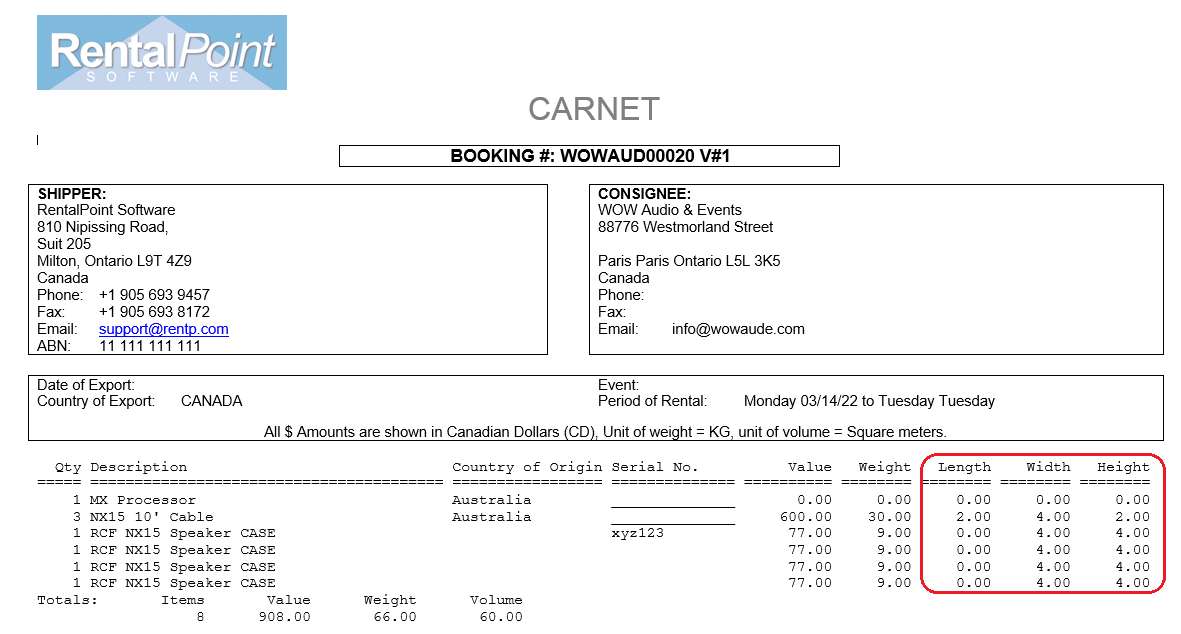
RTF Template Details
The file 'Carnet Form.rtf' should be available in your DOCS\Templates folder
Insert fields available for Carnet are:
- &CARTNOTC& - print all carnet details
- &LWHCARTC& - a control field used to print Length/Width/Height on Carnet in place of Volume. See screenshot below for how it's used
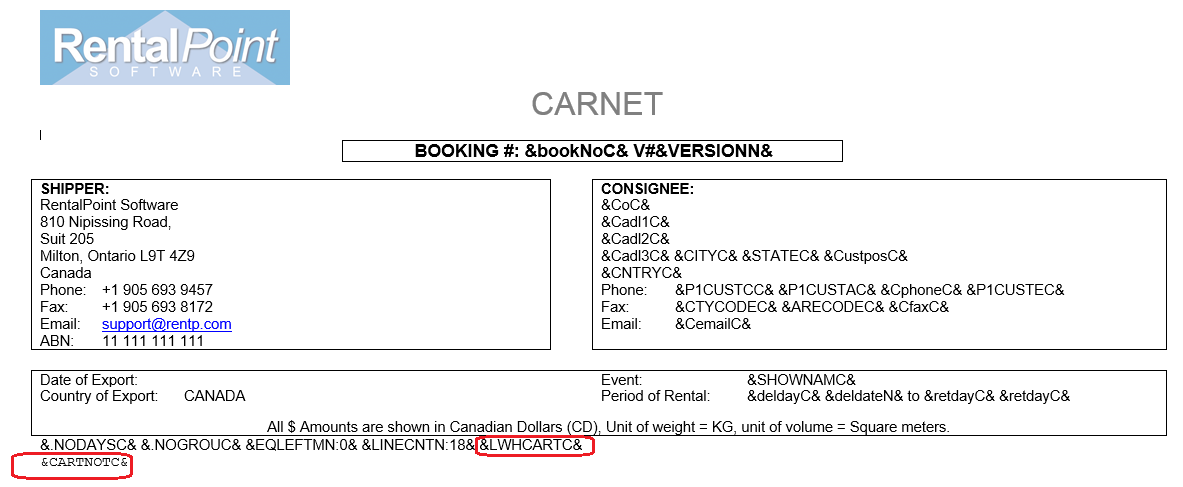
Values and Unit Specifications on Carnet
If no values are printing on your document check your setting for Operational Parameter #166
- When set to cost, the asset purchase price will be used. However if the asset record does NOT have a purchase price then the cost value in product properties will be used.
- When set to retail, the product retail value will be used
Asset Cost: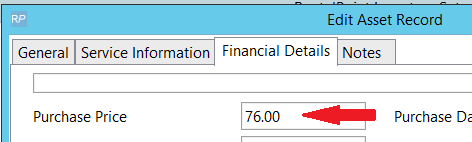
Product Cost and Retail Prices: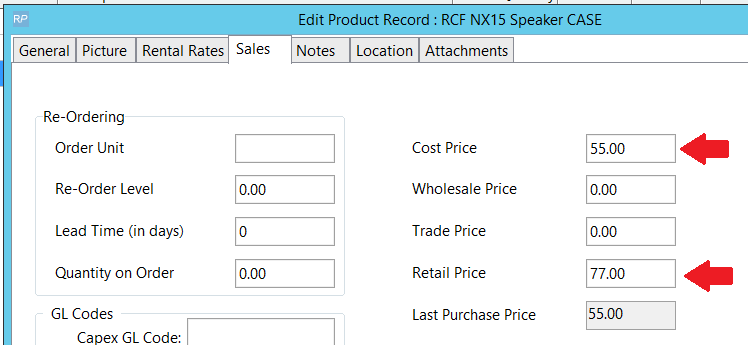
Product Unit Specifications