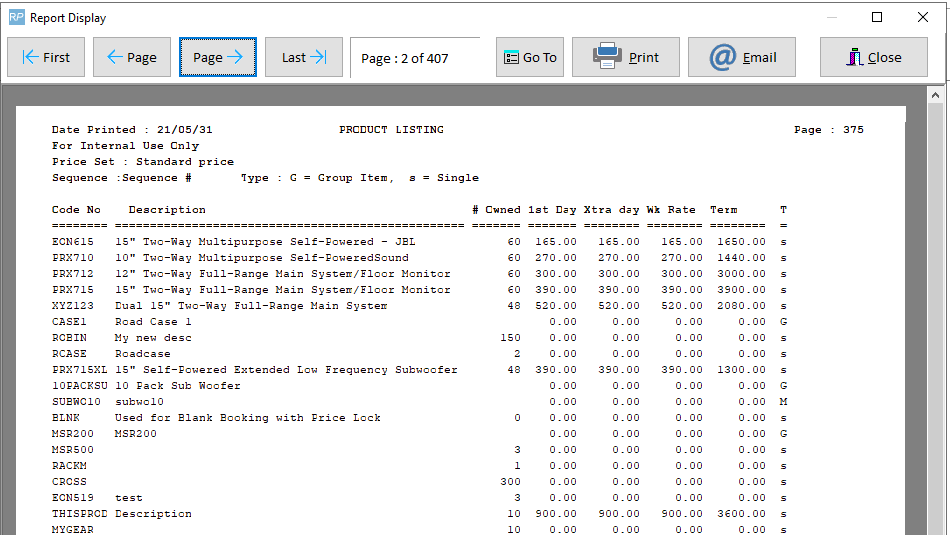Date: November 30, -0001
This report shows the inventory products on-hand. Also, it shows the chargeable rates (Rental/Hire) or internal pricing (Sale and Other) for each product matching the report criteria.
To run the Product Listing report:
1. Click on the Reports menu
2. Select Product Reports menu option
3. Select Product Listing menu option See Fig. 1.0
4. Enter/Select criteria or accept the default values. See Fig. 1.1 - Product Listing Criteria Dialog Box.
5. Click on the OK button. See Fig. 1.2 for a sample of a report for Rental/Hire products. See Fig. 3.0 for a sample of a report for Sales and other disposables.
Fig. 1.0 — Product Listing Menu Option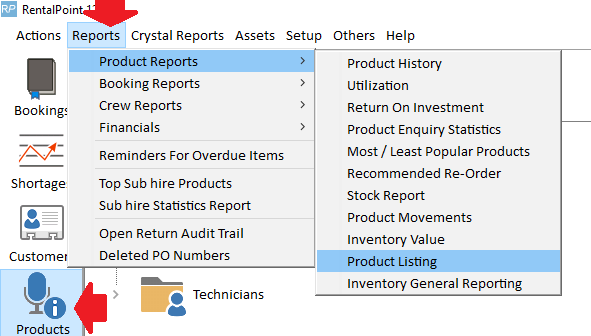
Fig. 1.1 — Product Listing Criteria Dialog Box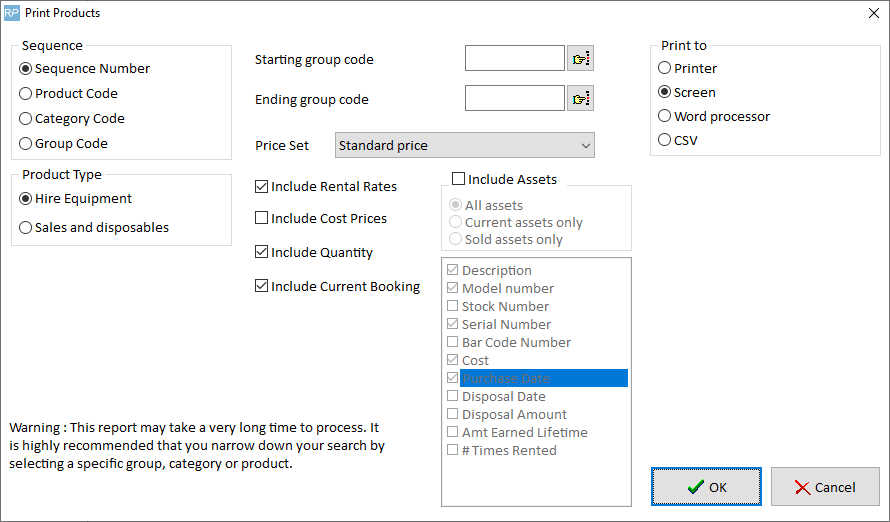
Fig. 1.2 — Sample Product Listing Report For Rental/Hire Products