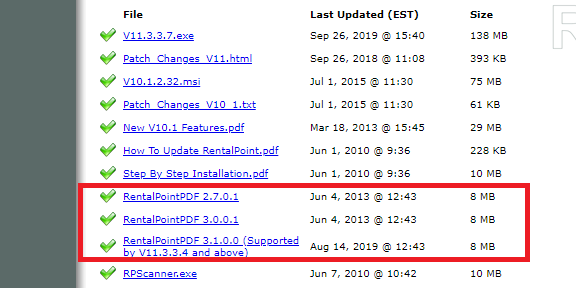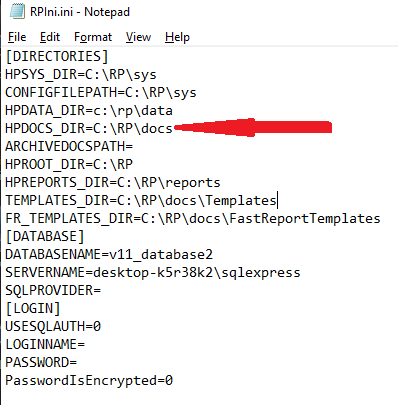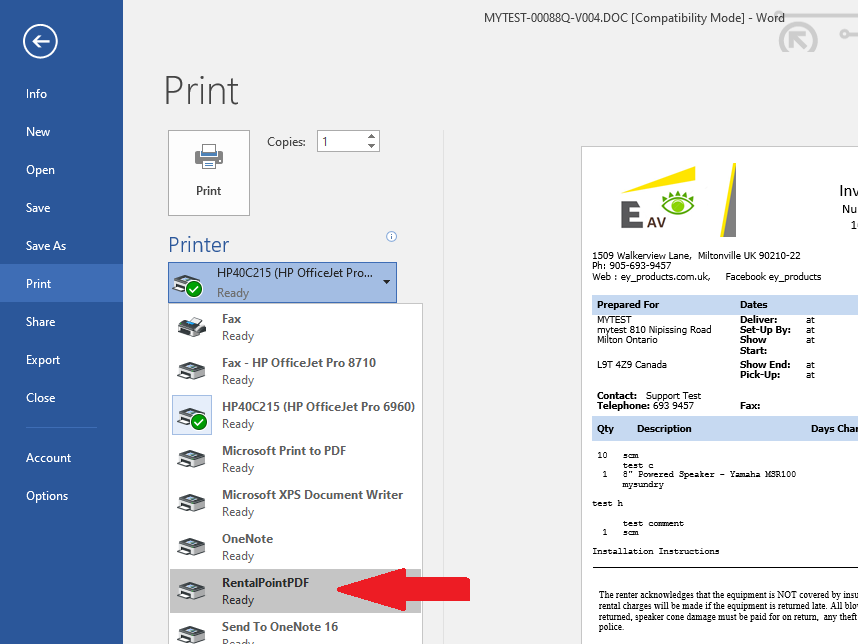Please confirm the following:
- RentalPointPDF is installed <RentalPointPDF Installation Instructions>
- RentalPoint v11.3.3.3 and lower (this is a licensed copy of CutePDF, some users had issues with RentalPointPDF 2.7.0.1 due to settings on their Windows OS, so we released v3.0.0.1. If the tests below don't work with the version you have installed, please try uninstalling and installing the alternate version)
- RentalPoint v11.3.3.4 and higher (this is a licensed copy of CutePDF, please use RentalPointPDF 3.1.0.0)
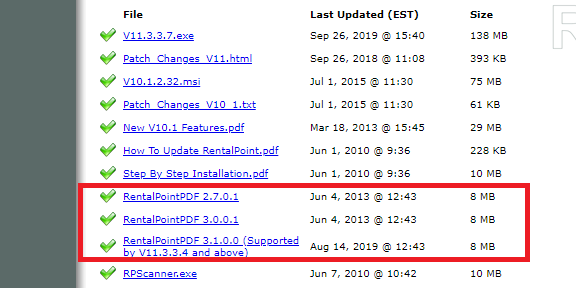
- Users have permissions to write to:
- C:\Users\<username>\AppData\Local\Temp\RentalPoint
- RentalPoint DOCS folder (find where this points to by clicking help-->status in RentalPoint, OR look in c:\rentalpointv11\sys\rpini.ini file
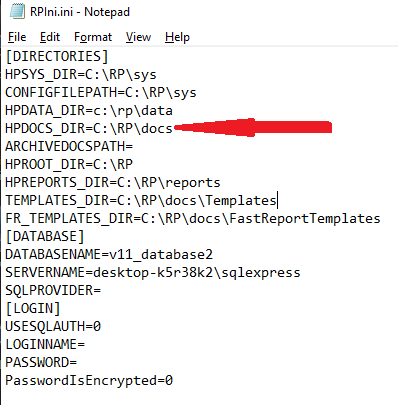
- 1. Outside of RentalPoint:
- Create and save a word doc - does it save correctly?
- Save the word doc as PDF - does it save correctly?
- Open the word doc and PRINT to RentalPointPDF - Does it print to a PDF file?
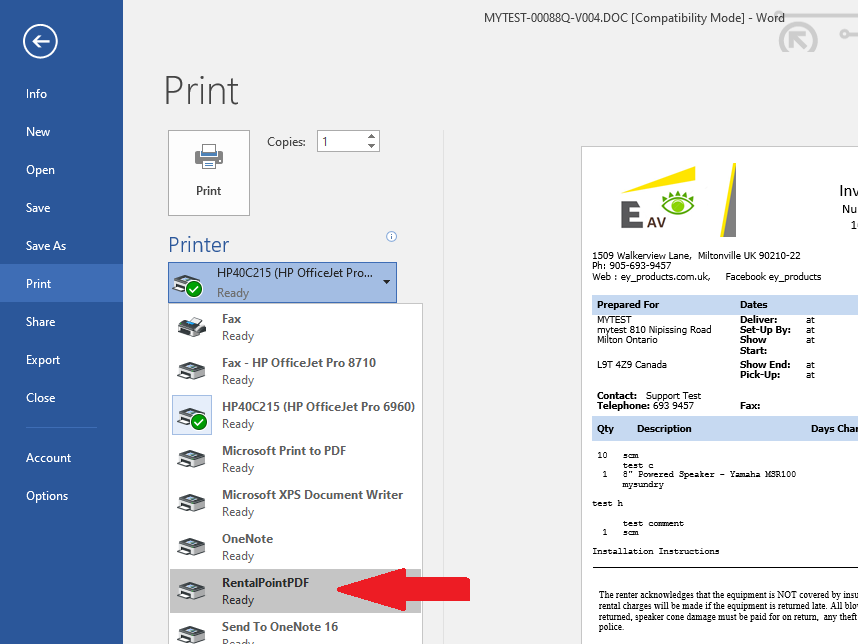
- From within RentalPoint
- Print a booking-->Custom using template-->Open in word Processor - does it save a doc and open successfully?
- Print a booking-->Custom using template-->Save as PDF - does it save a PDF and open successfully?
If the issue remains unresolved after the above, please send your detailed test results and a copy of your DATA\logs\errorlog.pdf to support@rentp.com
Current Customer
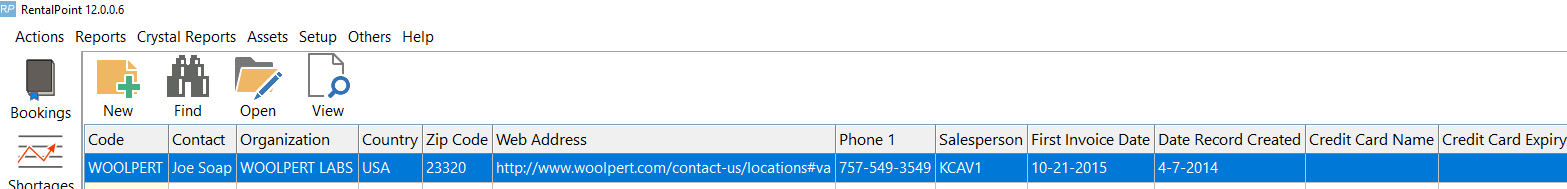
Current Bookings
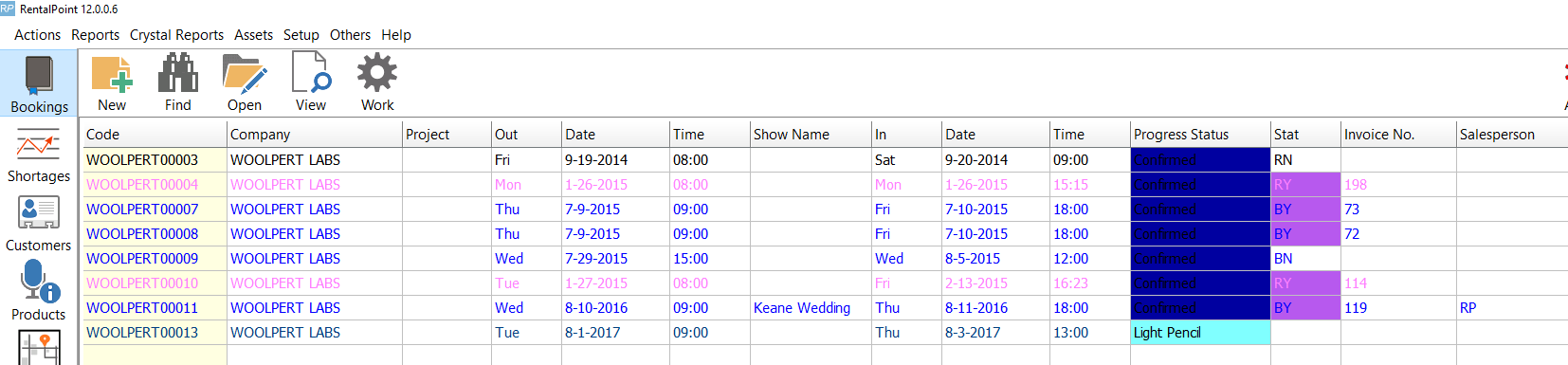
To change the customer code, access the Database Wizard per menu option below
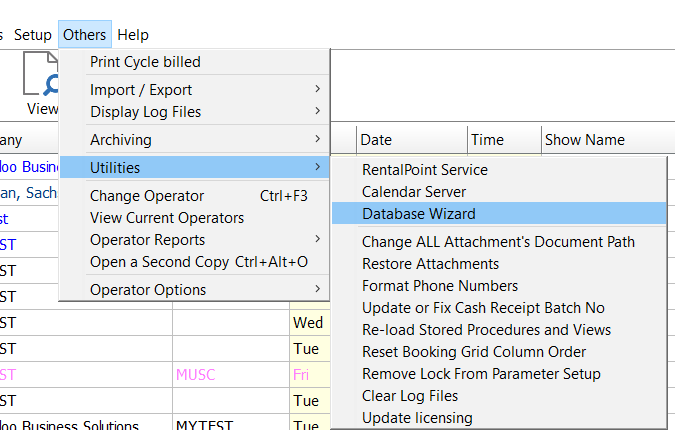
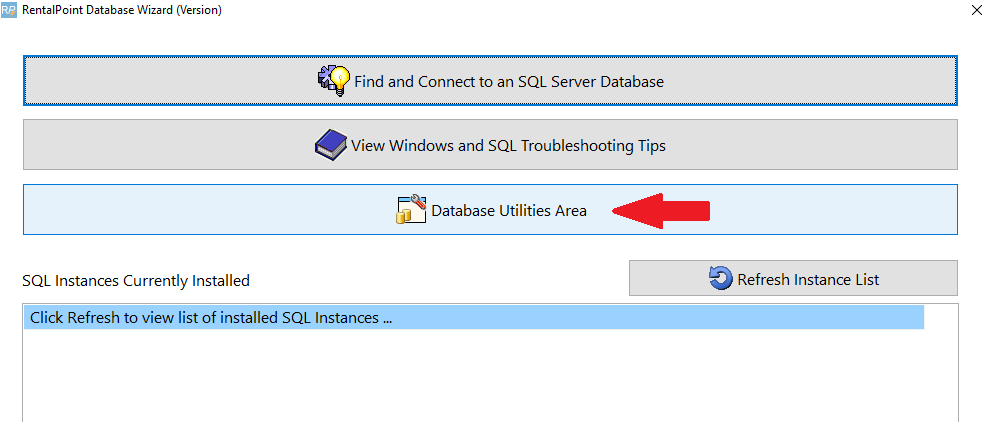
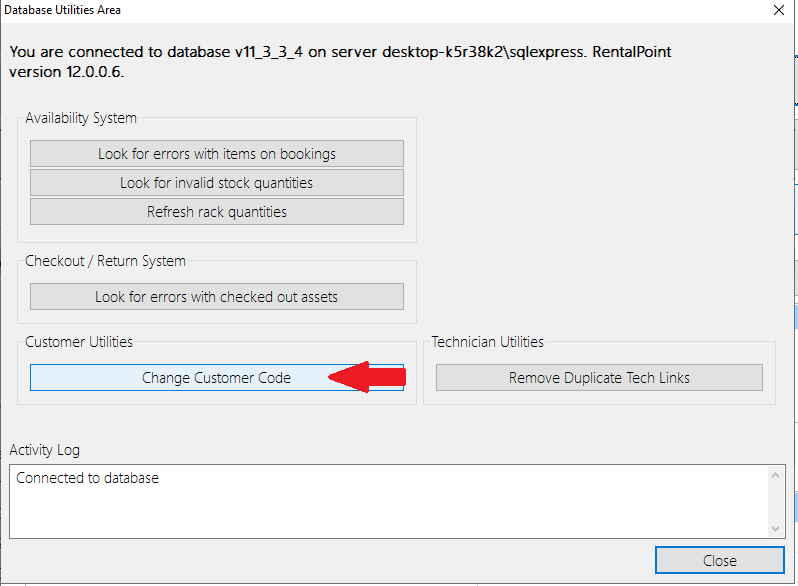
Use 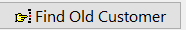 to search for the current customer,
to search for the current customer,
then enter the new customer code and click 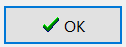
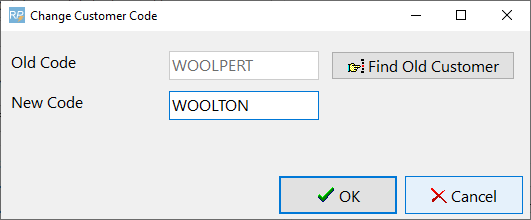
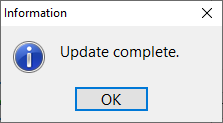
The current customer code is replaced by the newly selected code
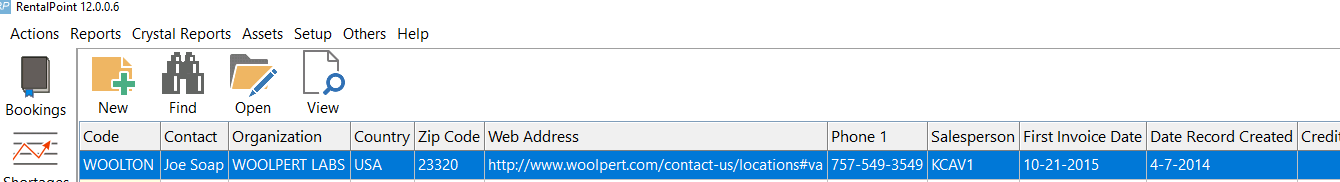
All current bookings, attachments, invoices etc are modified to show the new customer code in the file name
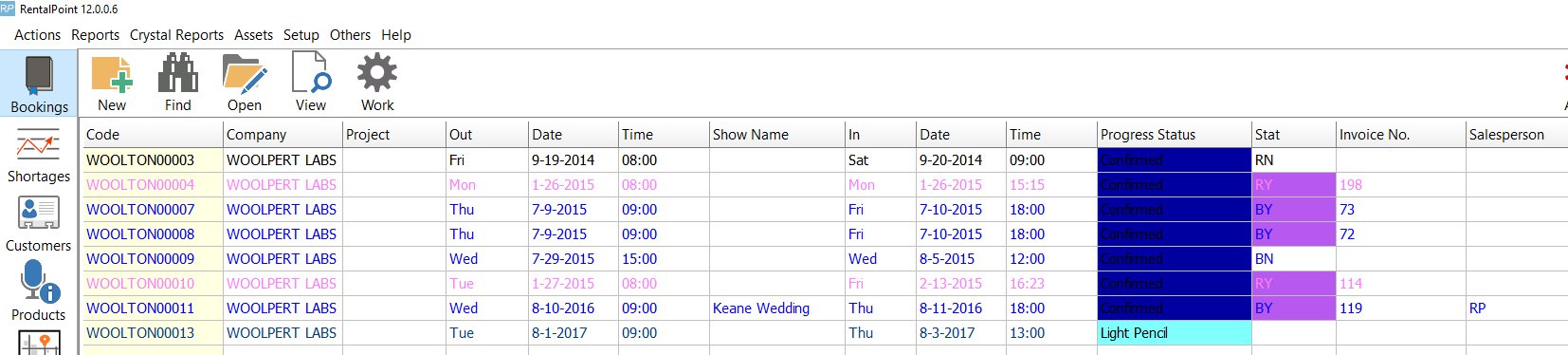
Edit the customer record to change the organization name, address etc, you'll need to manually keep record of the old customer name, address etc in either the Notes tab or use the custom fields option
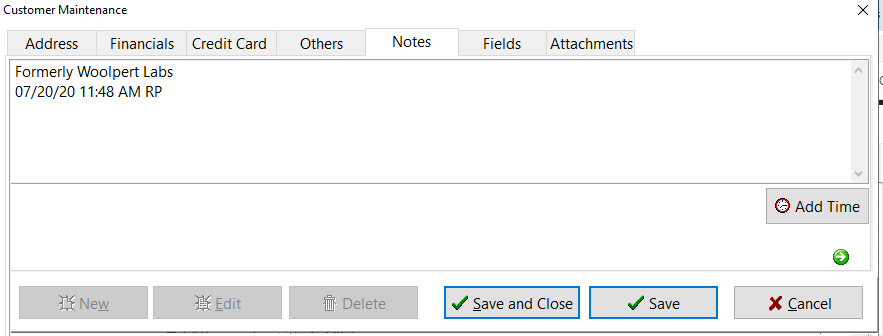
AutoEmail errors are reported to the data\logs\errorlog.txt
The message below will be reported when an operator has auto-emailing turned on but the operator doesn't have an email address set up.

Use the query below with Excel Query Builder to identify operators that are set to receive auto emails when a purchase order is added but don't have an email address set up in their operator record.
SELECT email, loginname
FROM tbloperators
WHERE Substring(autoemailing, 15, 1) = 'Y'
AND loginallowed = 'Y'
AND isnull(email,'') = '' /* only show operators without an email */
ORDER BY email
Look up other types of auto email by substituting the numbers below in the substring function.
Auto_Email_Type = (ae_Filler0, // 0
ae_DatesTimesCalendarChange_Booking, // 1
ae_PriceQuotedChange_Booking, // 2
ae_VenueChange_Booking, // 3
ae_DelRetMethodChange_Booking, // 4
ae_SalespersonChange_Booking, // 5
ae_ProjectChange_Booking, // 6
ae_ProjectManChange_Booking, // 7
ae_NewBookingSaved, // 8
ae_BookingSavedInConfirmedStat, // 9
ae_BookingSavedInHPStat, // 10
ae_BookingIsCancelled, // 11
ae_BookingIsDeleted, // 12
ae_EquipModViaResolveDiscrep, // 13
ae_EquipAddedToFullyCheckedOut_Booking, // 14
ae_PO_Added, // 15
ae_PO_Edited, // 16
ae_PO_Needs_Approval, // 17
ae_PO_Deleted, // 18
ae_CrossRental_Added, // 19
ae_CrossRental_Edited, // 20
ae_CrossRental_Needs_Approval, // 21
ae_CrossRental_Deleted, // 22
ae_Transfer_Added, // 23
ae_Transfer_Edited, // 24
ae_Transfer_Deleted, // 25
ae_CreditLimitExceeded, // 26 // Added Dec 20, 2011 - CF - PR 5759v
ae_PulledBookingHasChanged, // 27 // Added Dec 21, 2011 - CF - PR 5760v
ae_TechnicianDeclinesJob, // 28 // Added Dec 14, 2015 - AY - PR 2365
ae_TechnicianAcceptsJob, // 29 // Added Dec 14, 2015 - AY - PR 2365
ae_TechnicianUpdateProfile, // 30 // Added Dec 14, 2015 - AY - PR 2365
ae_TechnicianCreatePayroll, // 31
ae_TechnicianUpdatePayroll, // 32
ae_TechnicianDeletePayroll, // 33
ae_InvoiceProduced, // 34
ae_SignatureOnDeliv, // 35
ae_CustomerStatements, // 99 - Added Aug 10, 2010 - CF - PR 4934
ae_VoxCustom_NewProject, // 100
ae_VoxCustom_NewBooking, // 101
ae_VoxCustom_ConfirmedBooking, // 102
ae_Technician_New_Assign, // 103 - Added Jun 2, 2009 - CF - PR 5004
ae_Technician_Assign_Change); // 104 - Added Jun 2, 2009 - CF - PR 5004
OR search for any operator without an email address if all operators should have one
SELECT email, loginname
FROM tbloperators
WHERE isnull(email,'') = '' /* only show operators without an email */
ORDER BY email