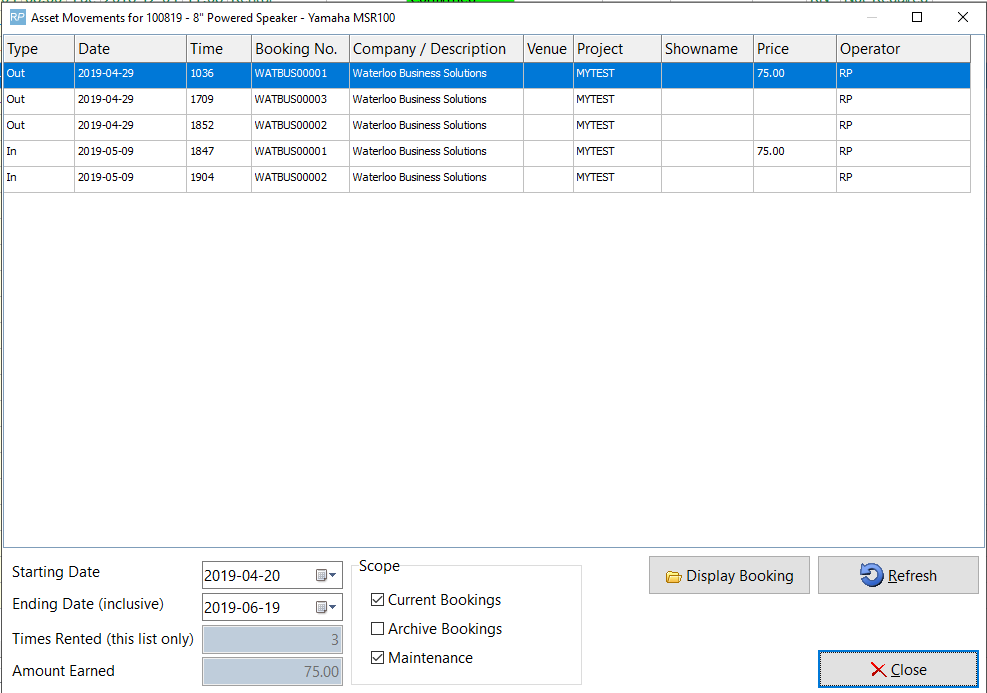For a history of Asset Movement
- Go to Inventory Setup (hit F10 for shortcut)
- Locate the asset you want to get a history on in the Inventory Tree
- Right Click on the asset and click 'Show Asset Movement'
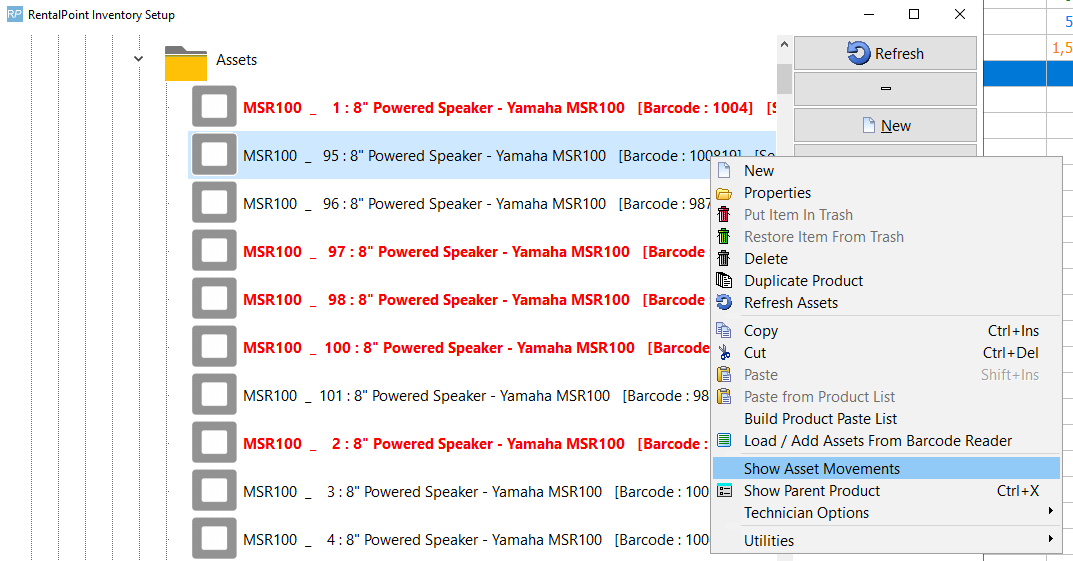
Note the scope at the bottom of the screen to narrow the history