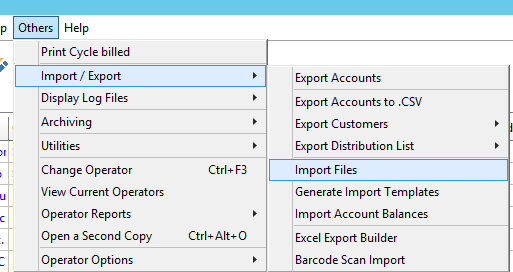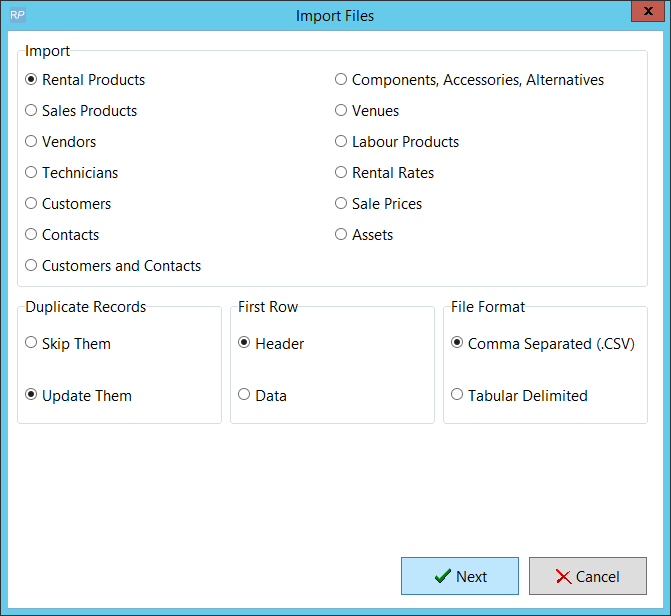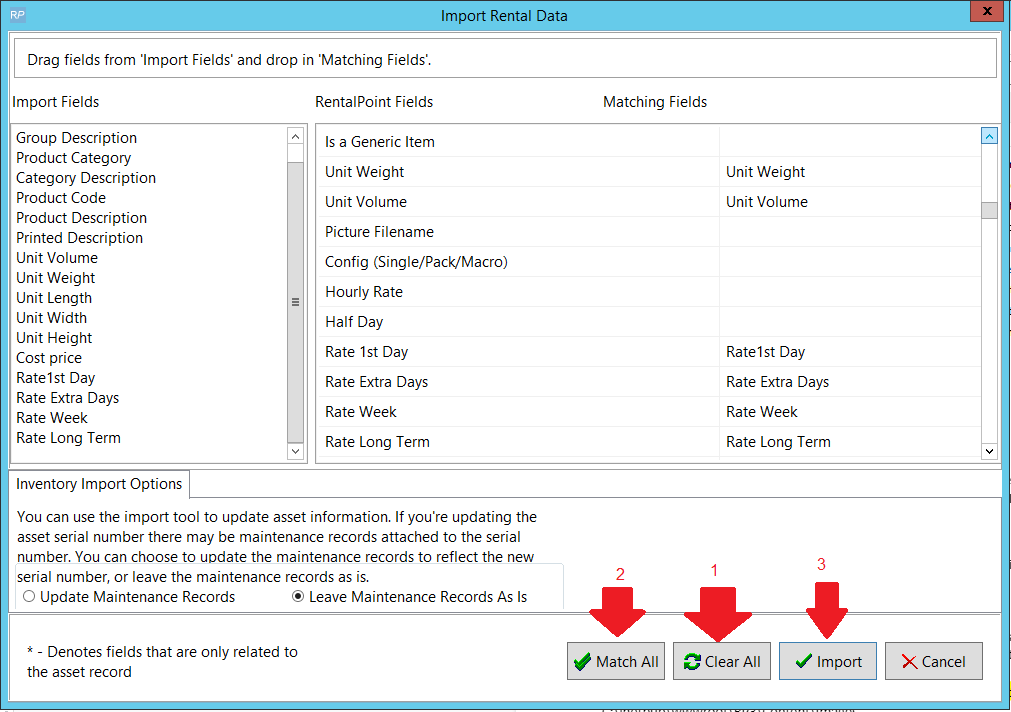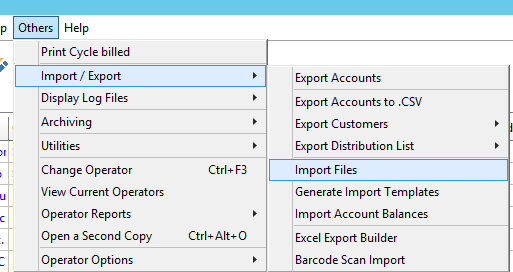The query below will provide an export of all Rental Equipment. Each line is a separate field with the first 3 in Bold being mandatory for importing back into the system. Please contact support@rentp.com before attempting an import for the first time.
This will export Rental Items only <see here for Sales Inventory Export>
SELECT
G.Group_code AS [Product Group],
G.group_descV6 AS [Group Description],
IM.category AS [Product Category],
C.cat_descV6 AS [Category Description],
IM.product_code AS [Product Code],
IM.on_hand AS [Quantity Owned],
IM.descriptionV6 AS [Product Description],
IM.PrintedDesc AS [Printed Description],
R.rate_1st_day AS [Rate1st Day],
R.rate_week AS [Rate Week],
IM.unit_volume AS [Unit Volume],
IM.unit_weight AS [Unit Weight],
IM.rLength AS [Unit Length],
IM.rWidth AS [Unit Width],
IM.rHeight AS [Unit Height],
IM.CountryOfOrigin AS [Country of Origin],
IM.cost_price AS [Cost price],
IM.retail_price AS [Retail Price],
IM.wholesale_price AS [Wholesale Price],
IM.trade_price AS [Trade Price],
IM.asset_track AS [Asset Track],
IM.NonTrackedBarcode AS [Non Tracked Barcode],
IM.MfctPartNumber AS [Part Number],
IM.zModelNo AS [Model Number],
IM.BinLocation AS [Product Bin Location]
FROM dbo.tblInvmas AS IM LEFT OUTER JOIN
dbo.tblGroup AS G ON G.Group_code = IM.groupFld LEFT OUTER JOIN
dbo.tblCategory AS C ON C.category_code = IM.category LEFT OUTER JOIN
dbo.tblRatetbl AS R ON R.ProductCode = IM.product_code AND R.tableNo = 0
WHERE (IM.product_type_v41 = 0)
ORDER BY [Product Group], [Product Category], [Product Code]
Assets are stored in a separate Table and should be Exported Separately via the query below
select asset_code as [Barcode],
DESCRIPTION as [Asset Description],
PRODUCT_COde as [Product_code],
SERIAL_NO as [Serial No.],
VendorV8 as [Vendor Code],
location as [Bin Location],
COST as [Cost Price],
modelNumber as [Model No.],
INSURER as [Insurer],
method_tax as [Depreciation Method],
DEPN_RATE_tax as [Depreciation Rate],
StartDate as [Depreciation Start Date],
PurDate as [Purchase Date],
PONumber as [PO Number]
from tblasset01
If importing to a NEW Rentalpoint database:
- You can import barcode tracked and non tracked inventory. RentalPoint will create the assets during the import. Please contact support@rentp.com for an import template.
There is no 'Undo Import' option, ensure you have a backup of your database before importing
- From the main menu Others-->Import/Export option from Rentalpoint main menu