A duplicate booking is a copy of another booking with a new booking number. To duplicate, right click the booking and select Duplicate. The duplicated booking is not automatically saved. You can edit the customer and schedule dates immediately then save when you're ready.
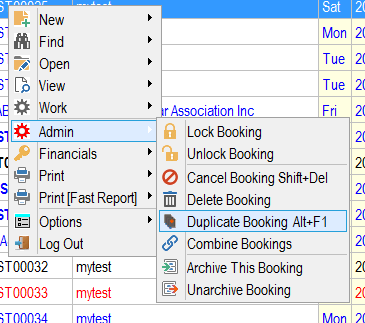
Choose the sections of the booking you want duplicated
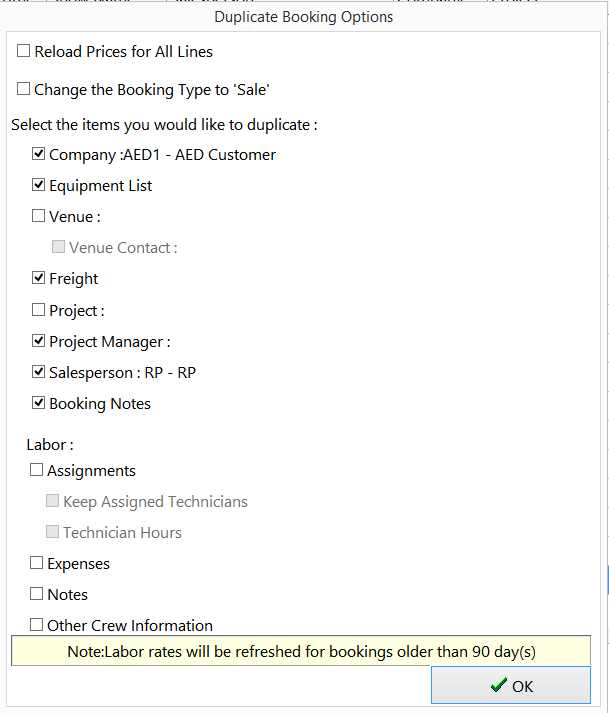
Note:
- Freight - If this value is unchecked, delivery/collection pricing and methods will be set to default values.
- The 'Event Type' field in the booking is toed tot he project option, so it will be cleared if the project checkbox is unchecked
- Labour is calculated per Crew Parameter 24; when set will recalculate the crew rate for bookings more than x days old . See screenshots below