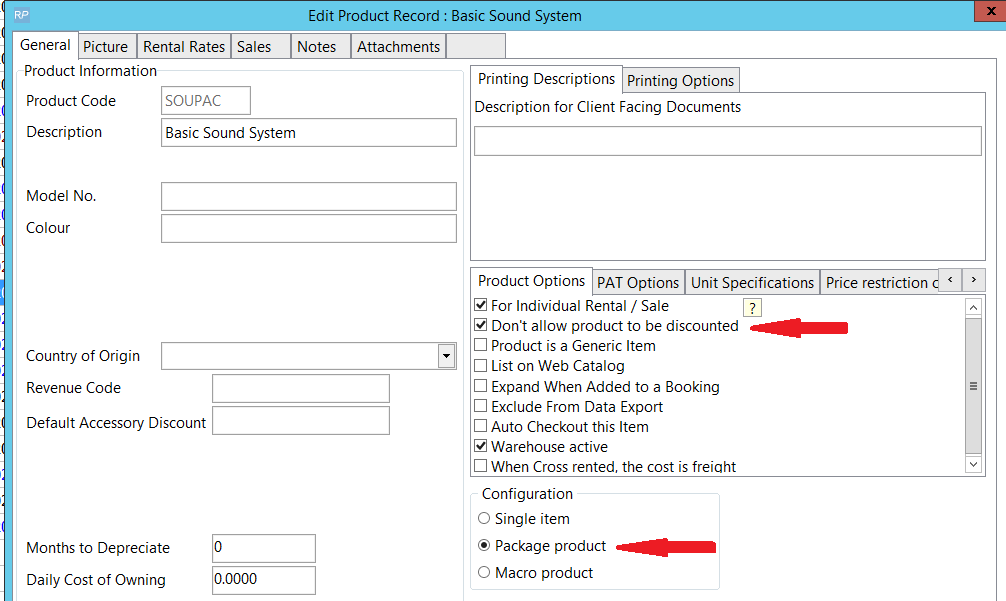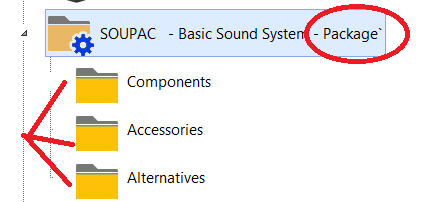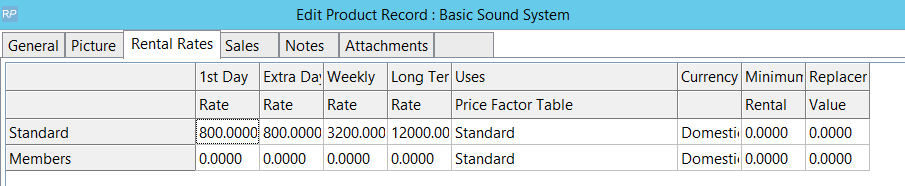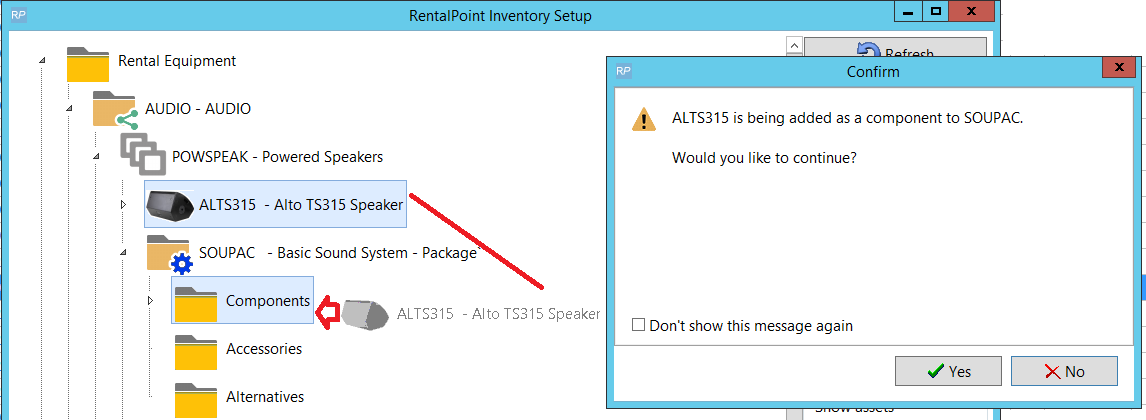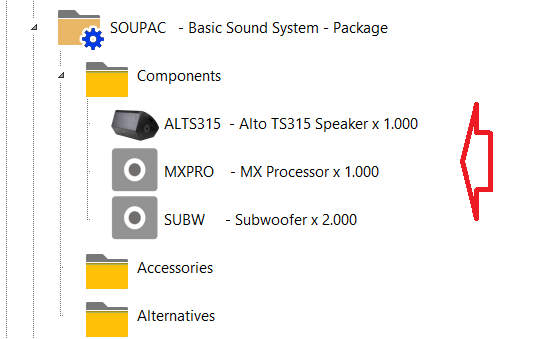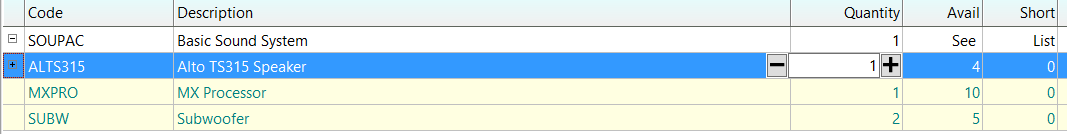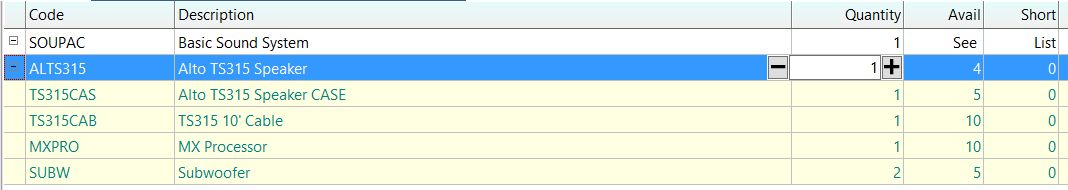Package Products
A package is used when you would like to set up a group of items/products that would have a package price when booked together.
- Set up your package product first. Identify the item as a package product under the general tab-->configuration section as outlined below.
- Since package product have their own pricing (under the rental rates tab), you may choose to mark the product as 'Don't allow product to be discounted' so that no further booking discounts can be applied to this product. See Pricing Parameter 13 to prevent all package products from being discounted by default
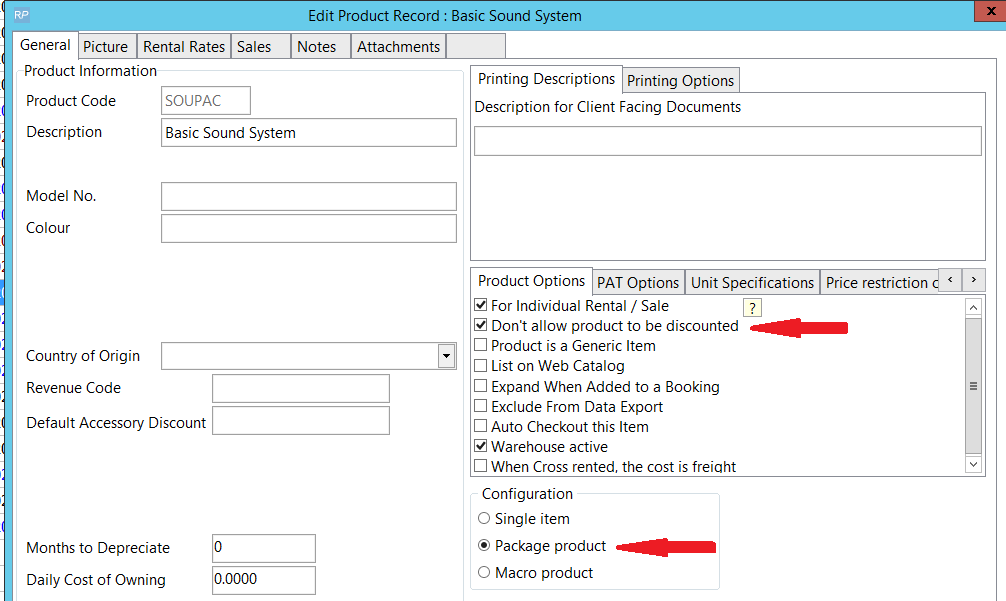
Consider changing the Product Record Icon to further visually identify the 'Package' Product via the Picture tab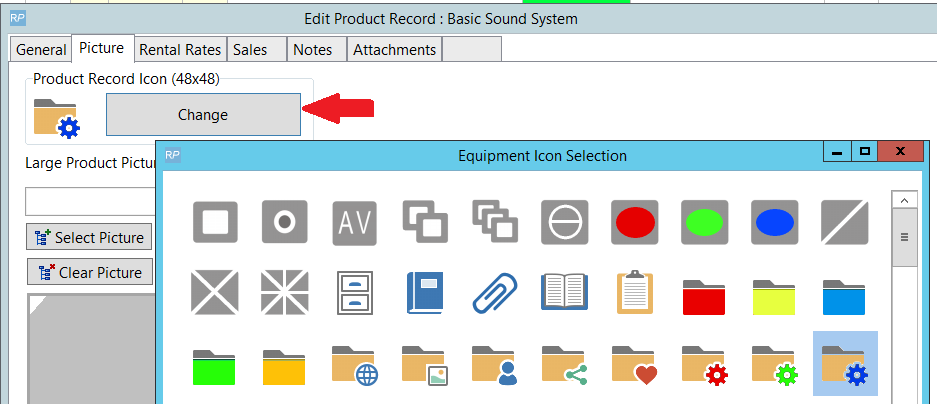
- The product will be identified as a package in the Inventory Tree with folders for components, accessories and alternatives
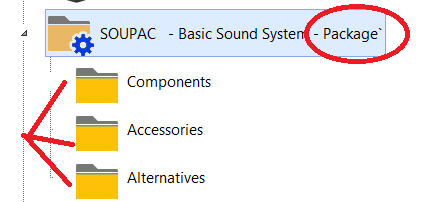
Package Pricing
The Price for a package product is set under the Rental Rates tab of the package product. When added to a booking, the individual prices of package components are displayed beside each component BUT NOT used in price calculations, instead the package price is used.
- See Operational Parameter 104 to distribute package price to all components when displayed on the equipment grid of a booking.
- See Pricing Parameter 13 to prevent all package products from being discounted by default
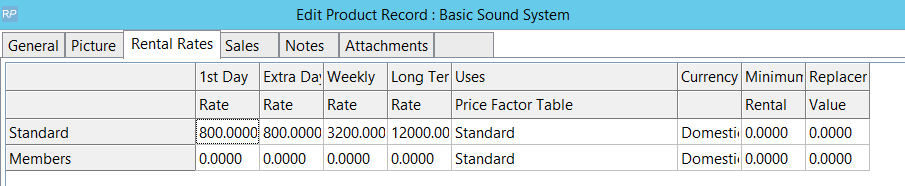
Adding Items to a Package
- Now that the package product exists, drag and drop existing products into the package components folder to make them part of the package
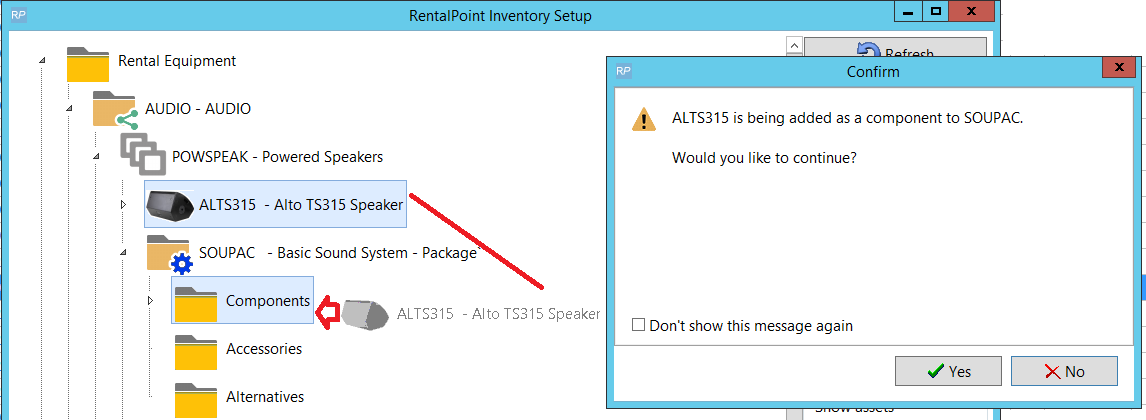
- All components added and their quantities will show up in the components folder
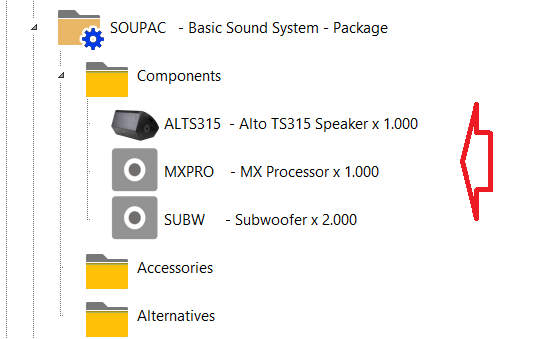
- Accessories and alternatives can also be added in the same way as they are added to a regular product
Packages on the Booking
- When a package is added to a booking, all components are added as part of the package. Package components that in turn have product components will also be added i.e. ALTS315 has two components identified by the + sign to the left of the package component.
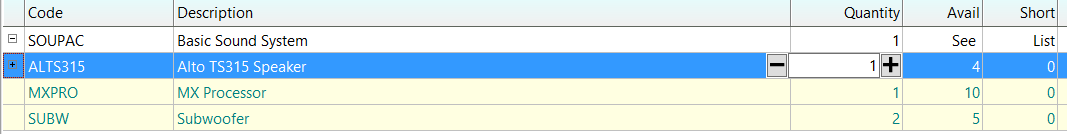
- Click the + icon to expand the view to product components
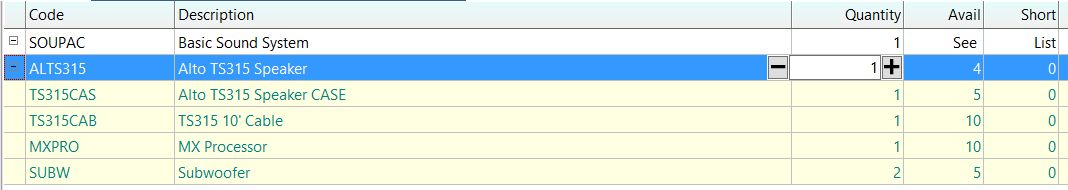
Package Availability
Package availability is calculated from the sum of the individual components required to complete the package. When one of the items for the package is short, then the package will show short on the booking.
Below the MX Processor and Subwoofers are short, so the SOUPAC package shows short...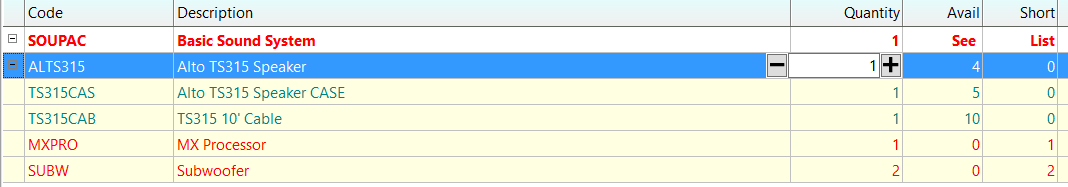
Once shortages for the individual items are addressed, the package will show as available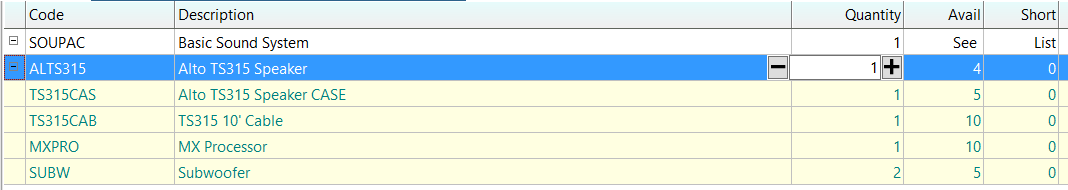
Package Parameters
From the main menu, click Setup-->Parameters, then type 'package' in the search box to see all parameters that are available to customize your use of packages in RentalPoint
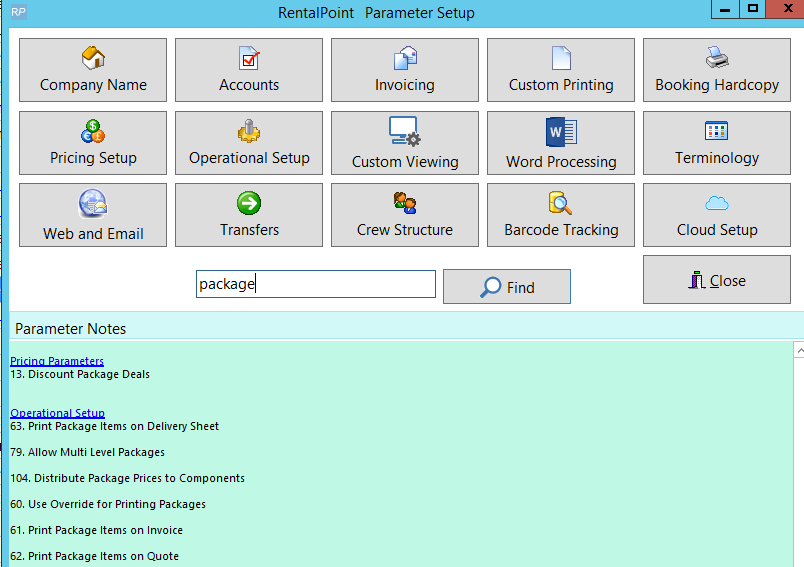
Packages on Documentation
The print options in package setup below are used in conjunctions with Operational Parameters (outlined above)
and RTF insert fields ......
- Blank Line After Packages &PACKBLC&
- Include Package Components &INCCOMPC&
- Exclude Package Components &XCOMPC&
- Bold Package Products &BPACKC&
- Indent Package Components &INDPARTC&
For Fast Report Documentation, see report options on the individual templates for existing options to include/omit/indent package components
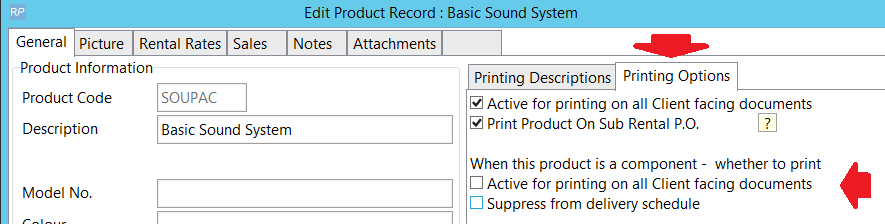
Future Package Use
Click here for an SQL query detailing Future Package Use in RentalPoint