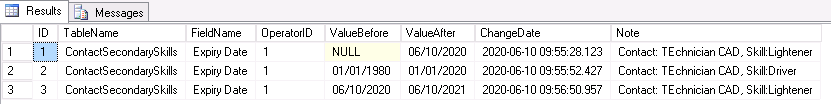General Audit Trail Report
The Audit Trail records actions of operators throughout the system. Each entry has a date time stamp, the action and the operator that performed that action. The audit trail can be enabled or disabled via Operational #40.
To view booking audit trail, right click on the booking-->view-->audit trail
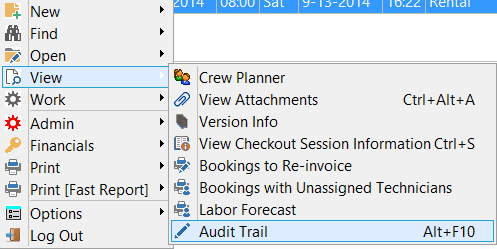
Alternatively, access the same report via right click on customer grid-->view-->audit trail
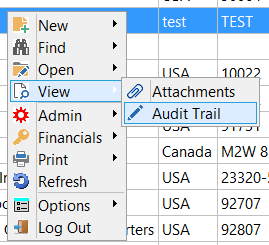
Scope
Narrow your audit trail selection based on the available scope below
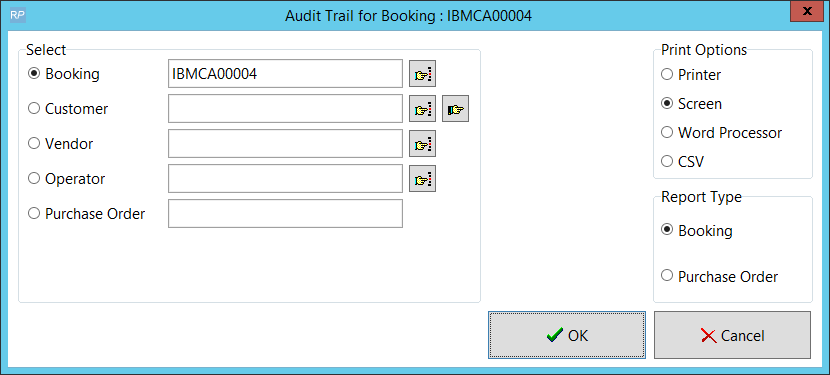
Sample Output
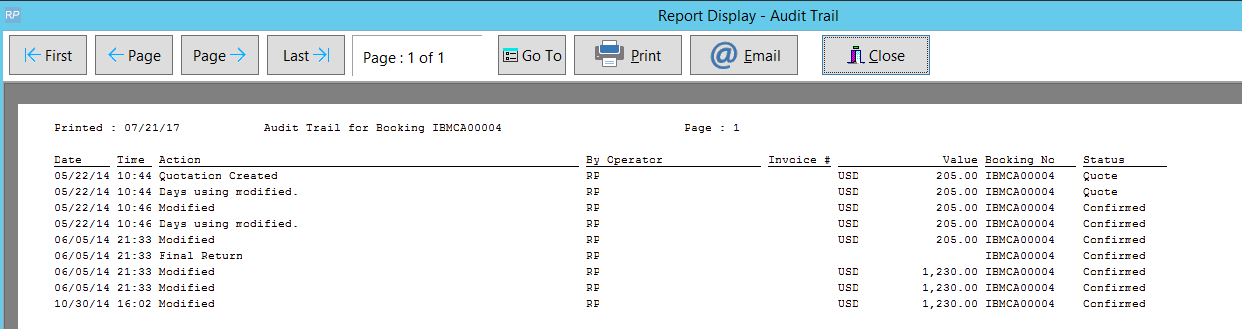
Querying the Database
For users interested in creating their own audit trail reports, all general audit trail entries are saved in tblAudit. The audit codes are saved as an integer and relate to the following actions:
| 0 | Booking Modified |
| 1 | Booking Deleted |
| 2 | Booking Extended |
| 3 | Booking Duplicated From Archive |
| 4 | Delivery Sheet Printed |
| 5 | Invoice Printed |
| 6 | Booking Archived |
| 7 | Credit Generated |
| 8 | Booking Created |
| 9 | Converted to Booking |
| 10 | Converted to Quote |
| 11 | Quote Created |
| 12 | Settlement Discount Accepted |
| 13 | Standard Invoice Printed |
| 14 | Already Invoiced Warning |
| 15 | Cash Receipt Taken |
| 16 | Credit Reversed |
| 17 | Manual Invoice Generated |
| 18 | Long Term to Rental 7 |
| 19 | Long Term to Rental 14 |
| 20 | Long Term to Rental 28 |
| 21 | Long Term to Rental Monthly |
| 22 | Long Term to Rental Quarterly |
| 23 | Deposit Taken |
| 24 | Deposit Refunded |
| 25 | Booking Checked Out |
| 26 | Booking Returned |
| 27 | Start Save |
| 28 | Return of Unused Equipment |
| 29 | Booking Cancelled |
| 30 | Undo Checkout |
| 31 | Resolve Discrepancies |
| 32 | Final Resolution – Removed Headings |
| 33 | Cross Rental Price/Qty Changed |
| 34 | Ship as Cross Rental, No PO |
| 35 | Ship Potential Cross Rental, No PO |
| 36 | Cross Rental Deleted |
| 37 | PO Modified |
| 38 | PO Posted |
| 39 | PO Received |
| 40 | PO Deleted |
| 41 | PO Un-received |
| 42 | PO Approved |
| 43 | PO Un-approved |
| 44 | PO Created |
| 45 | Partial Checkout |
| 46 | Final Checkout |
| 47 | Partial Return |
| 48 | Final Return |
| 49 | Booking unlocked while new cross rental being created |
| 50 | Attempt to open while already open |
| 51 | Unlock Command Issued |
| 52 | Archive PO |
| 53 | Booking Duplicated |
| 54 | Integrity Error : Item Count |
| 55 | Booking Opened from Checkout |
| 56 | Un-post PO |
| 57 | Customer Changed |
| 58 | COD Payment Changed |
| 59 | Cancelled Booking Reason |
| 60 | Booking Consolidated |
| 61 | Fully Invoiced |
| 62 | PO Closed Without Invoice |
| 63 | Booking Notes Modified in Quick Look |
| 64 | Customer Noted Modified in Quick Look |
| 65 | Printed Booking Hardcopy |
| 66 | Unattached |
| 67 | Partial Undo Checkout |
| 68 | PO Duplicated |
| 69 | Converted Deposit to Pre-payment |
| 70 | Converted Pre-Payment to Deposit |
| 71 | Job Report Printed |
| 72 | Days Using Modified |
| 73 | Entry Operator Modified |
| 74 | PO has been reviewed |
| 75 | PO review status has been reset |
| 76 | Manual Credit Generated |
| 77 | Project Invoice Generated |
| 78 | Standard Invoice Generated |
| 79 | Custom Invoice Generated |
| 80 | Booking Placed in Pull Status |
| 81 | Booking Changed from Pull to Booked Status |
| 82 | Booking saved with value exceeding customer credit limit |
| 83 | Currency Has Changed |
| 84 | PO Flagged as ‘Include on Schedule’ |
| 85 | PO ‘Include on Schedule’ Removed |
Open Return Audit Trail
This report details a list of all bookings that were partially or fully returned in an Open Return session. Scope can be narrowed down multiple ways.
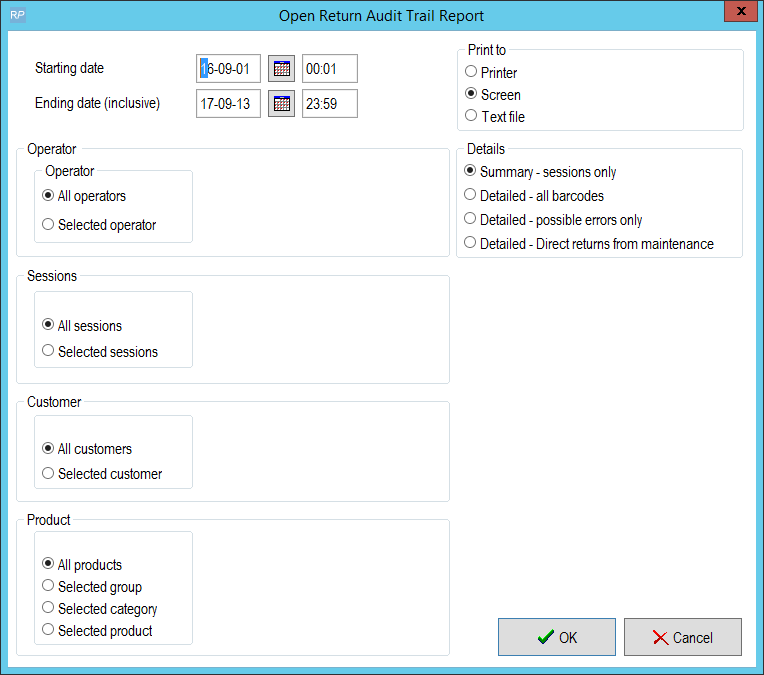
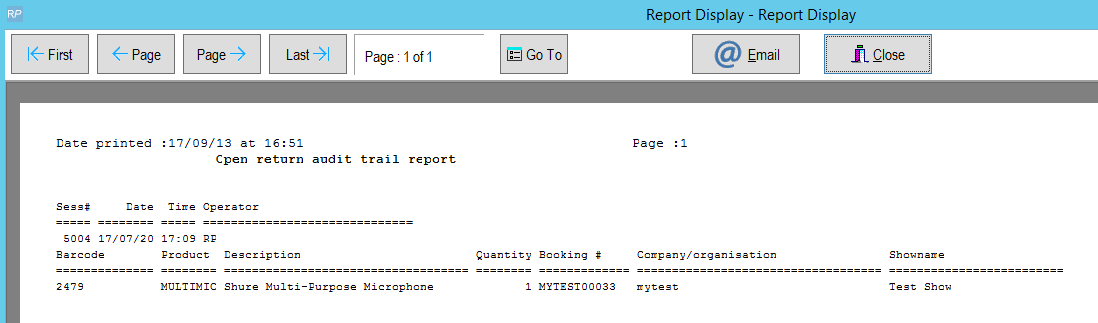
Asset Audit Trail
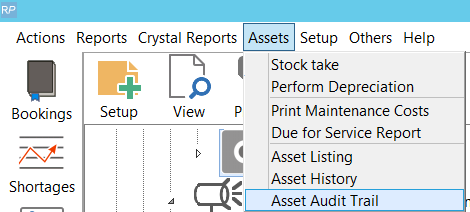
The Asset Audit Trail writes to tblassettrail and reports on the following actions:
- Create Asset
- Delete Asset
- Change Asset product code
- Change Asset Stock Number
- Change Asset Barcode
- Change Asset Disposal Type
- Change Asset Home Location
- Change Asset Service Status
- Move Asset to a different product
- Move Asset to a different product and stock number changed
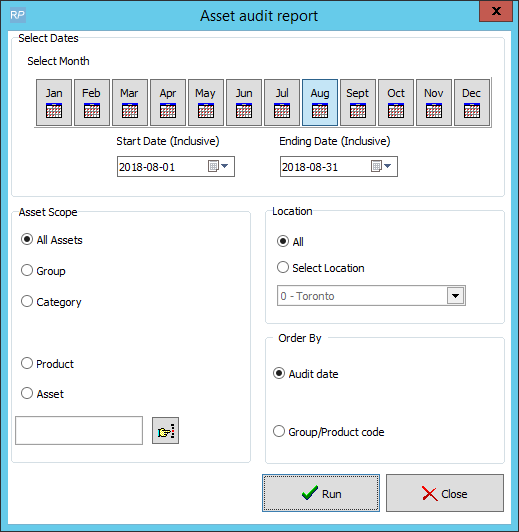
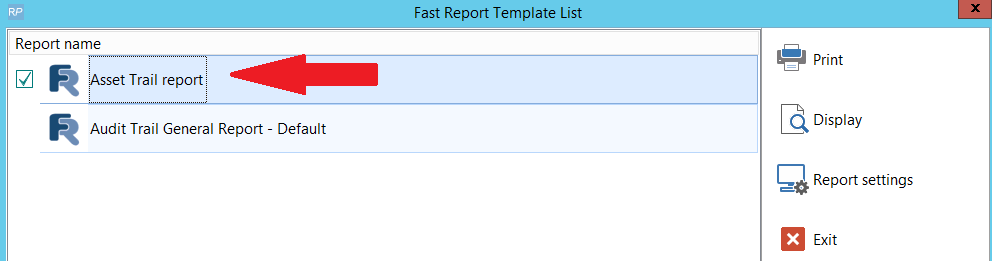
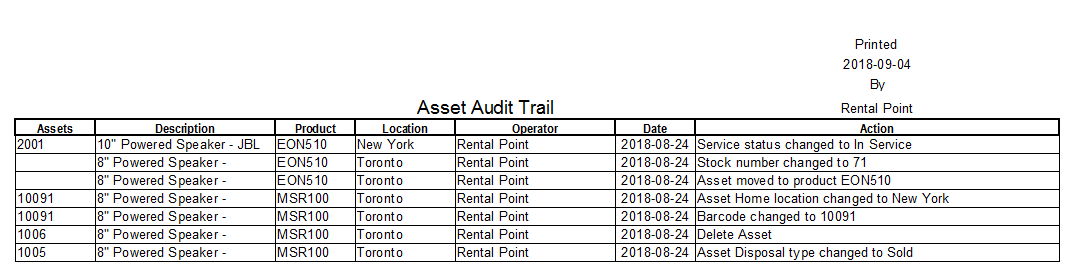
Audit Trail general
This Audit Trail General Report shows who changed an expiry date on technician secondary skill records and when the change was made.
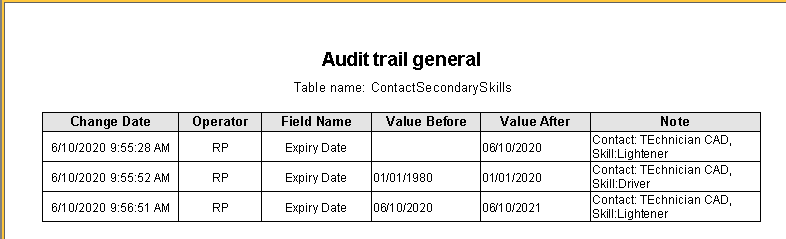
Running the report
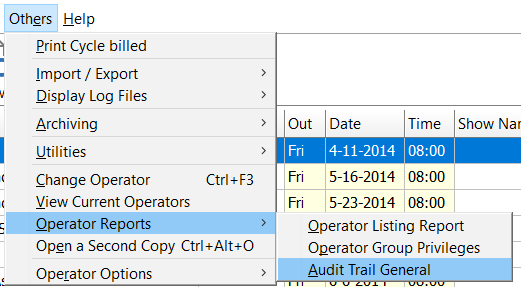
First choose the date range for your report
Then select a particular operator or click ALL operators
Next enter the table name ContactSecondarySkills
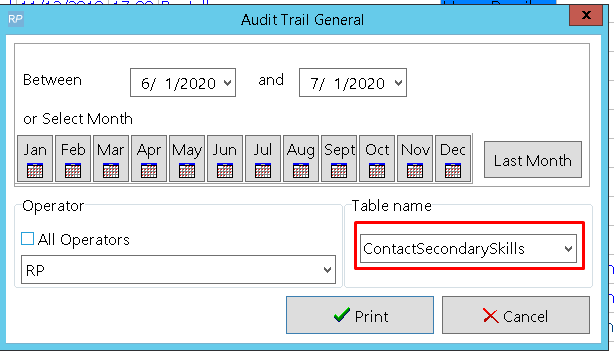
Information stored in RentalPoint
Each Technician has a contact record which allows for a record of the technicians Secondary Skills
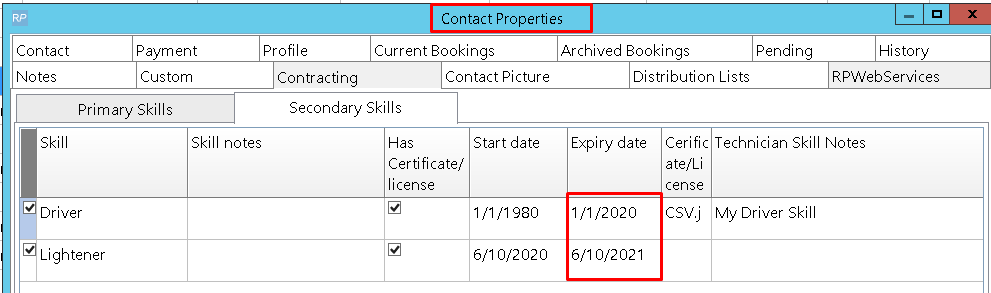
If you Add/Delete/Change Secondary skill Expiry Date, then tblAuditTrailGeneral will contain records of these actions
select * from tblAuditTrailGeneral