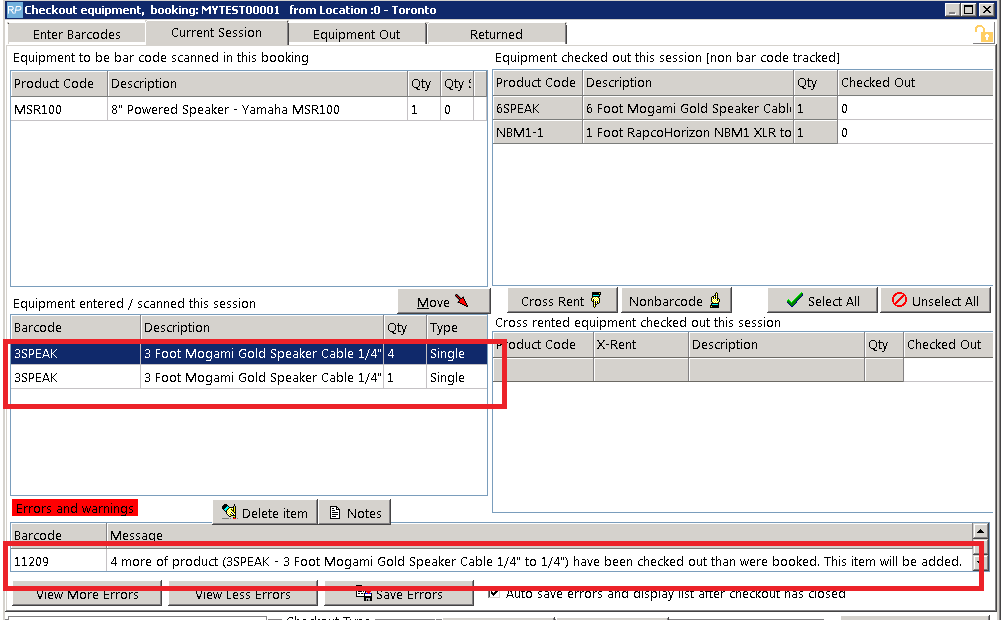Locked for Scanning
Scanning Non-Barcoded Items
Using a barcode for each item ensures you can track that exact items whereabouts. There will be some items like cables or cones that you don't need to know the whereabouts for each individual item.
For scanning purposes though, you may still want to give your non barcode tracked items a 'non tracked barcode'. This will make it easier to scan items in bulk when checking out.
In Inventory Setup, give your non barcoded item a 'Non tracked Barcode', then use that code to scan the non barcoded items as follows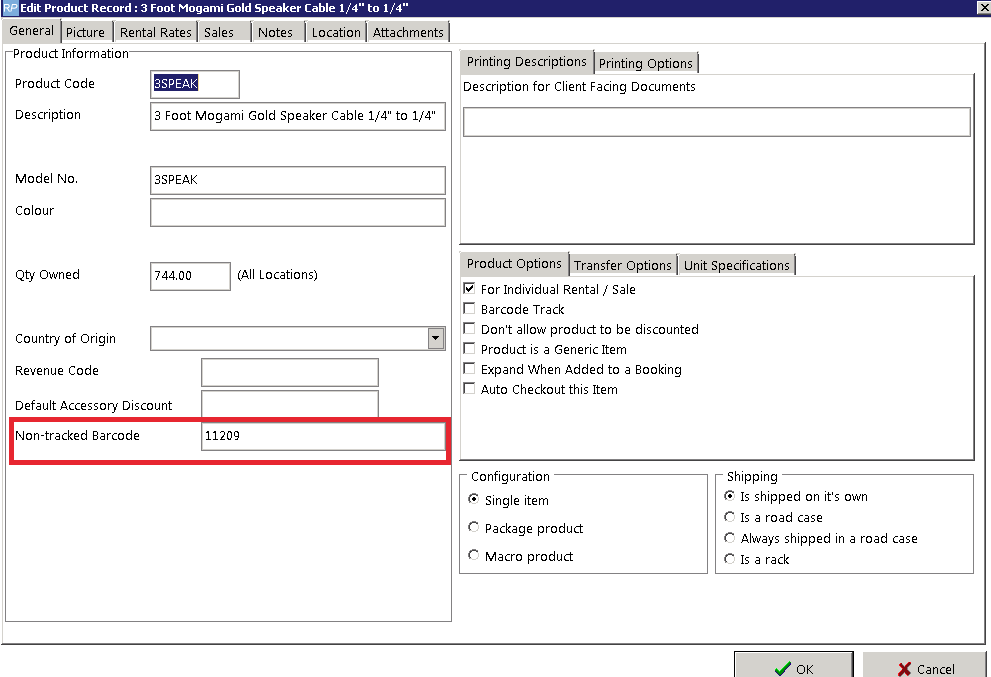
Scan the full quantity of the non barcode tracked item that you are shipping on this booking. So if 1 is booked and 4 are extras, then you would scan 5 below.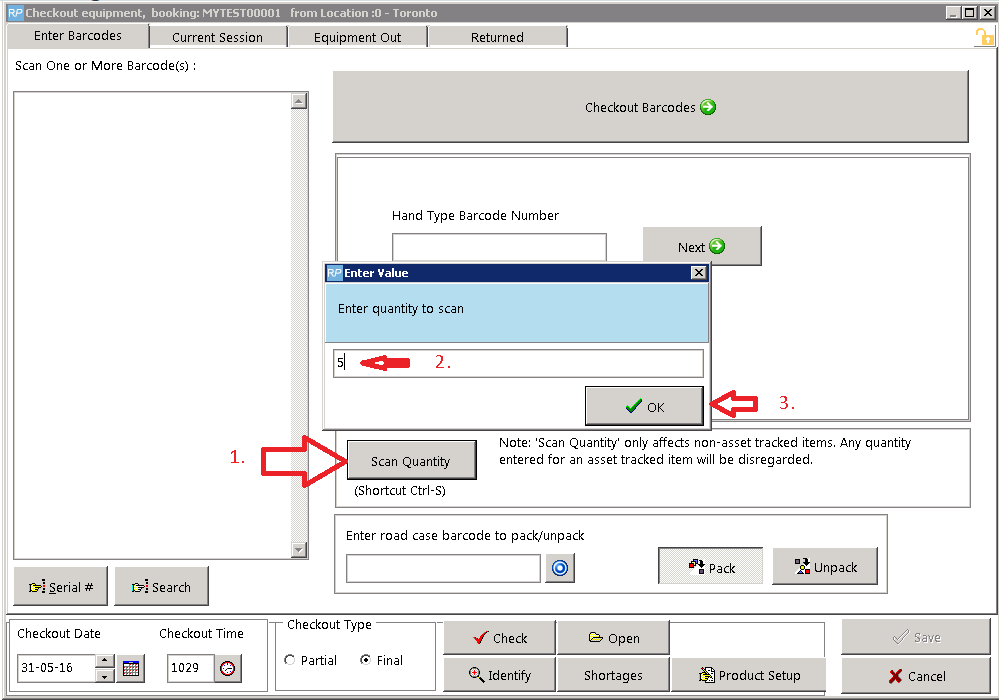
Enter your non tracked barcode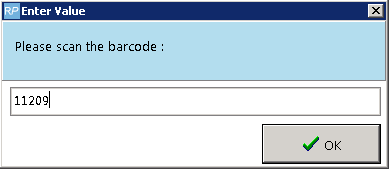
You can continue to scan other items or just hit checkout barcodes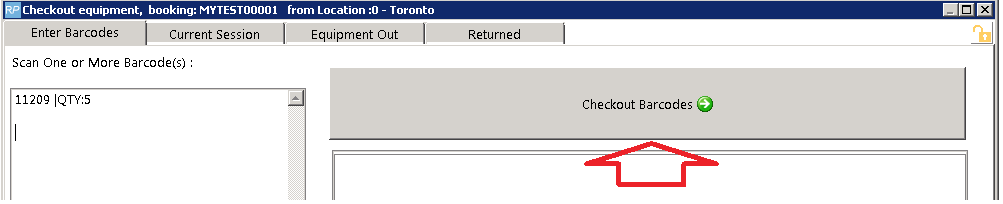
Notice Rentalpoint will count one of the items towards what was booked and the others as 'added at checkout'