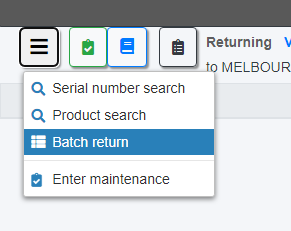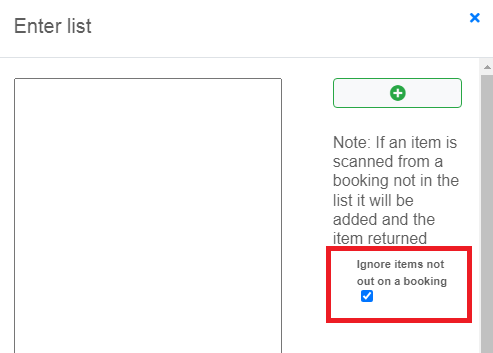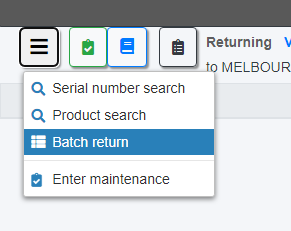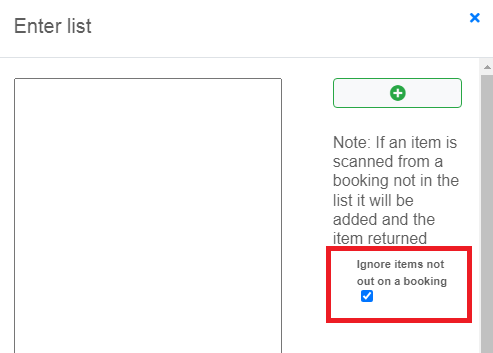Radio Frequency Identification is a method if tracking equipment leaving and returning to the warehouse, without the need to physically scan in and out each item. As an additional option, RFID works hand in hand with barcode tracking in RentalPoint. Once set up, tagged inventory can be tracked leaving and re-entering the warehouse as it is passed through your RFID hardware.
Please contact support@rentp.com for license and installation assistance.
RFID Setup at a glance
Software Needed:
- RentalPoint Sofware
- RFID RentalPoint license
- RFID RentalPoint Module
- Microsoft .NET Framework 3.5
- RFID Software:
- Like DataWedge v3.7
- Like DataWedge RFID Plugin
Hardware Needed:
- Fixed IMPINJ RFID Reader and/or Handheld RFID Scaner
RFID in RentalPoint
Added a checkbox to the open return window
- Available in 12.0.14.0 and higher versions
- Only visible when RFID is enabled
- Saved to the registry to save last setting selected
- Will cause any barcode not currently out on a booking to be ignored.
- To return a sold item without a booking or move an asset not out on a booking, the user will need to uncheck the option and then scan.
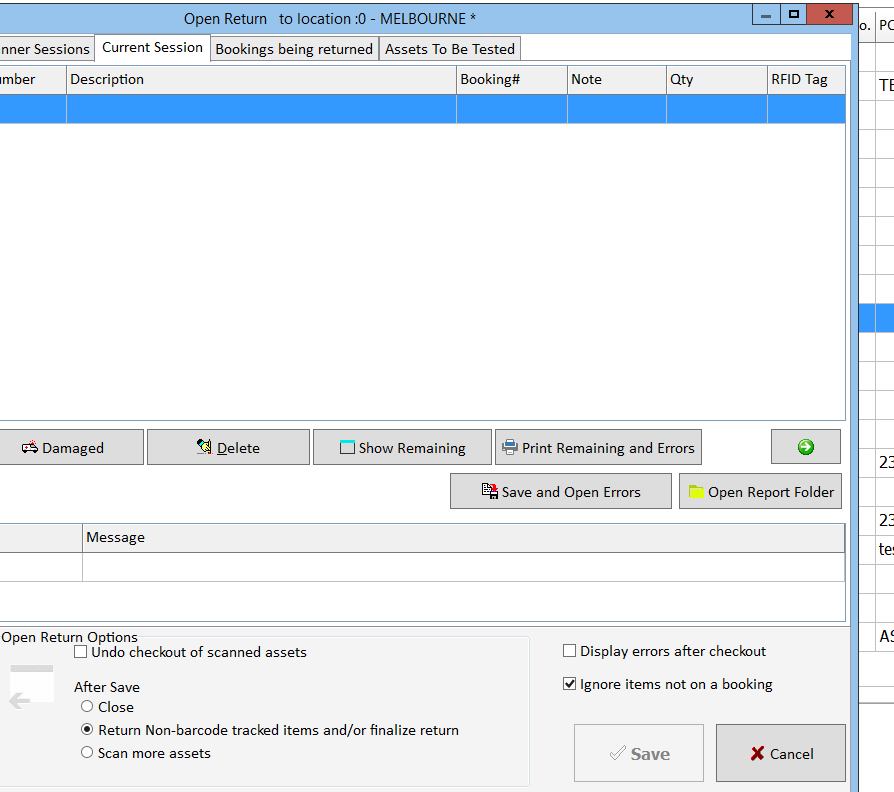
Added RFID tag recognition to warehouse prep and return
- Available in 12.0.14.0 and higher versions
- Return Window - The batch scan has the option to ignore items not on a booking. A single error will be returned if no valid items are scanned but errors for each item not on a booking (picked up in error by RFID scanner) will be ignored.