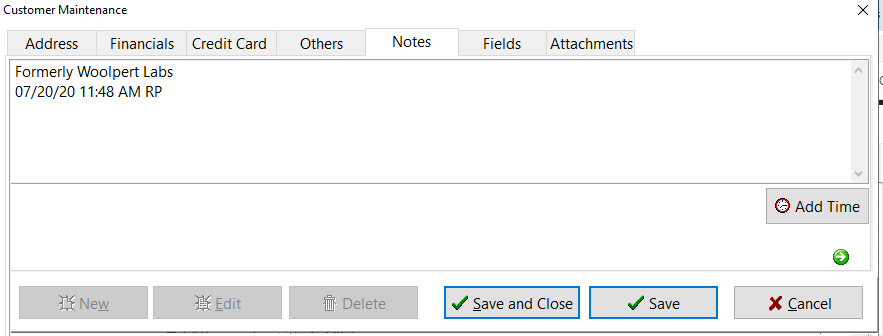Current Customer
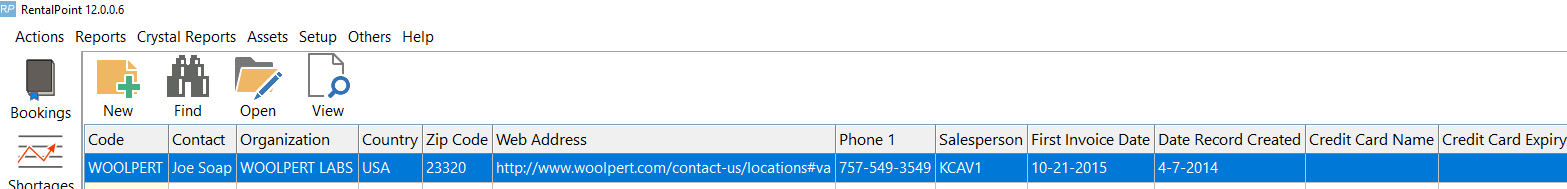
Current Bookings
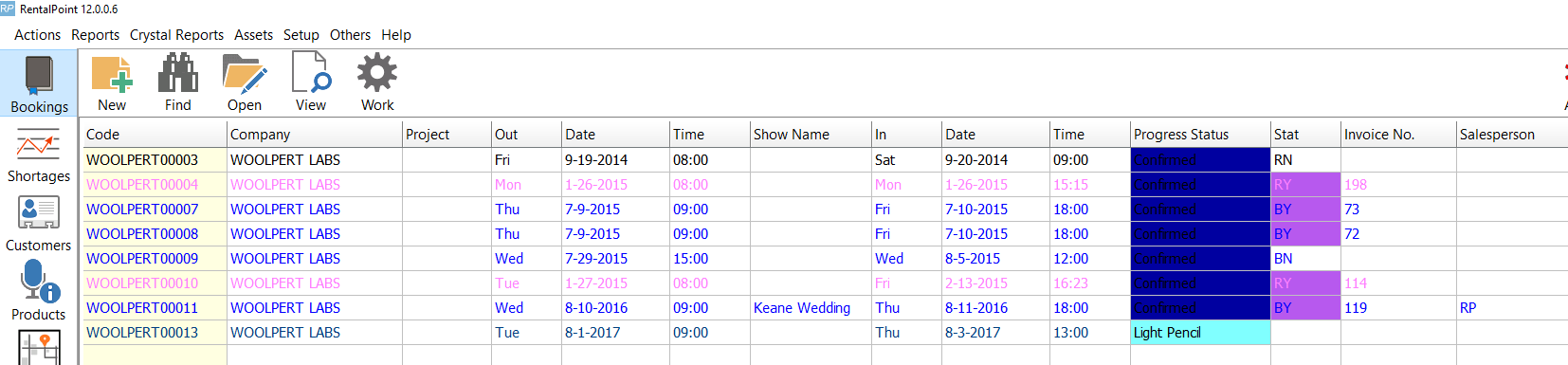
To change the customer code, access the Database Wizard per menu option below
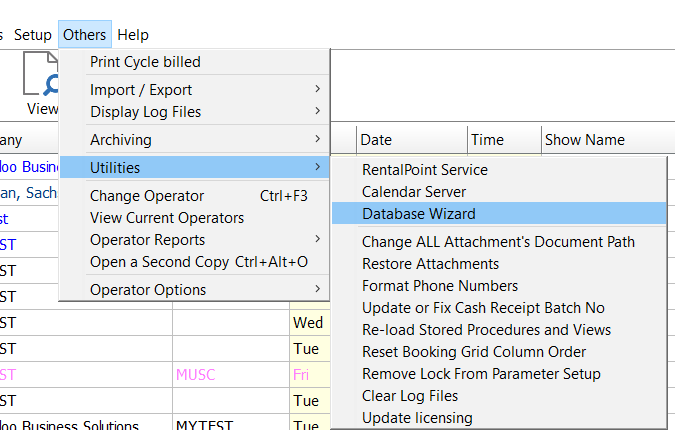
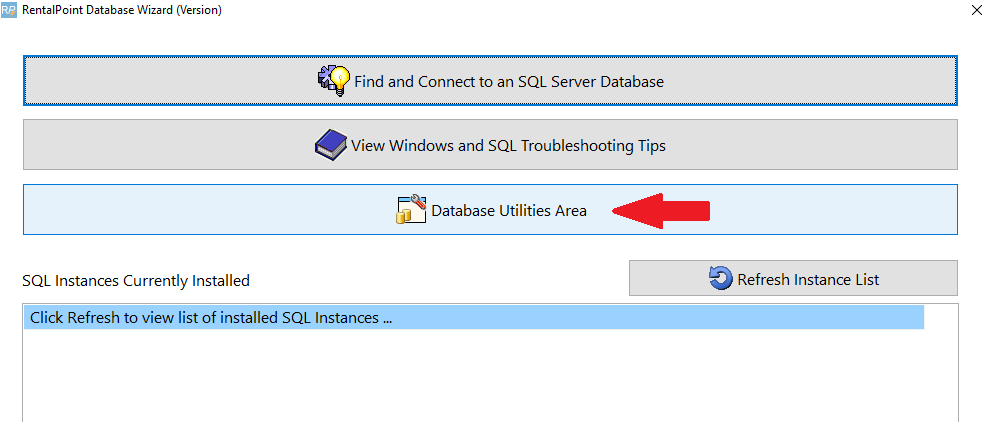
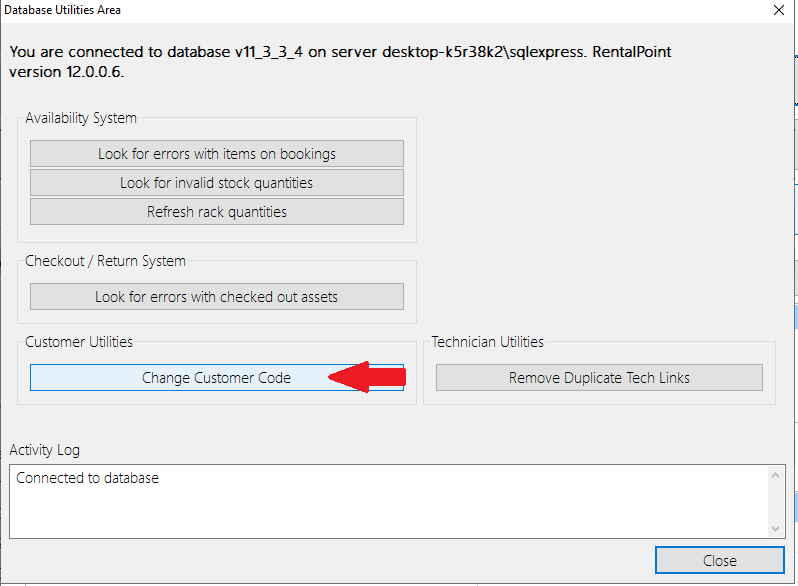
Use 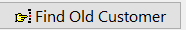 to search for the current customer,
to search for the current customer,
then enter the new customer code and click 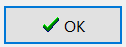
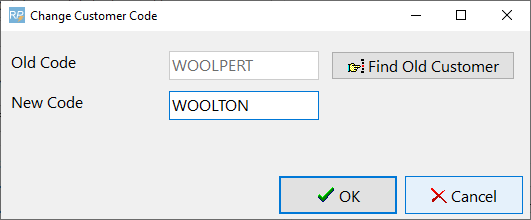
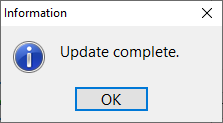
The current customer code is replaced by the newly selected code
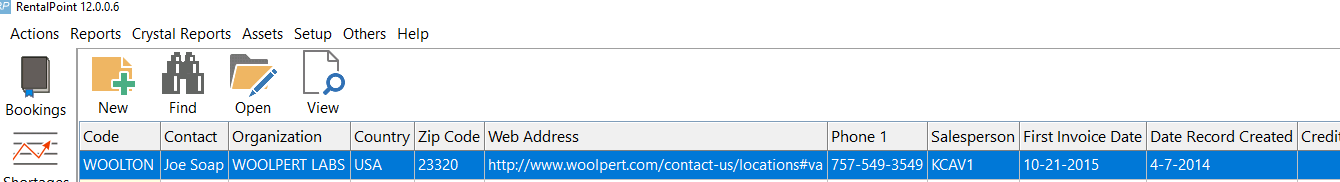
All current bookings, attachments, invoices etc are modified to show the new customer code in the file name
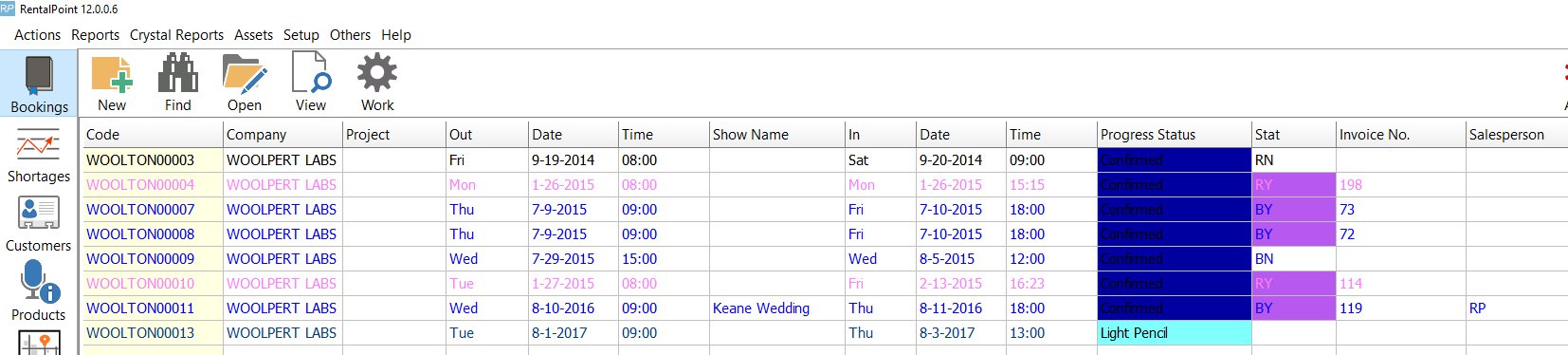
Edit the customer record to change the organization name, address etc, you'll need to manually keep record of the old customer name, address etc in either the Notes tab or use the custom fields option