Asset Maintenance
RentalPoint supports tracking of assets in and out of maintenance for service and repairs.
Access the maintenance menu via Products-->maintenance tab
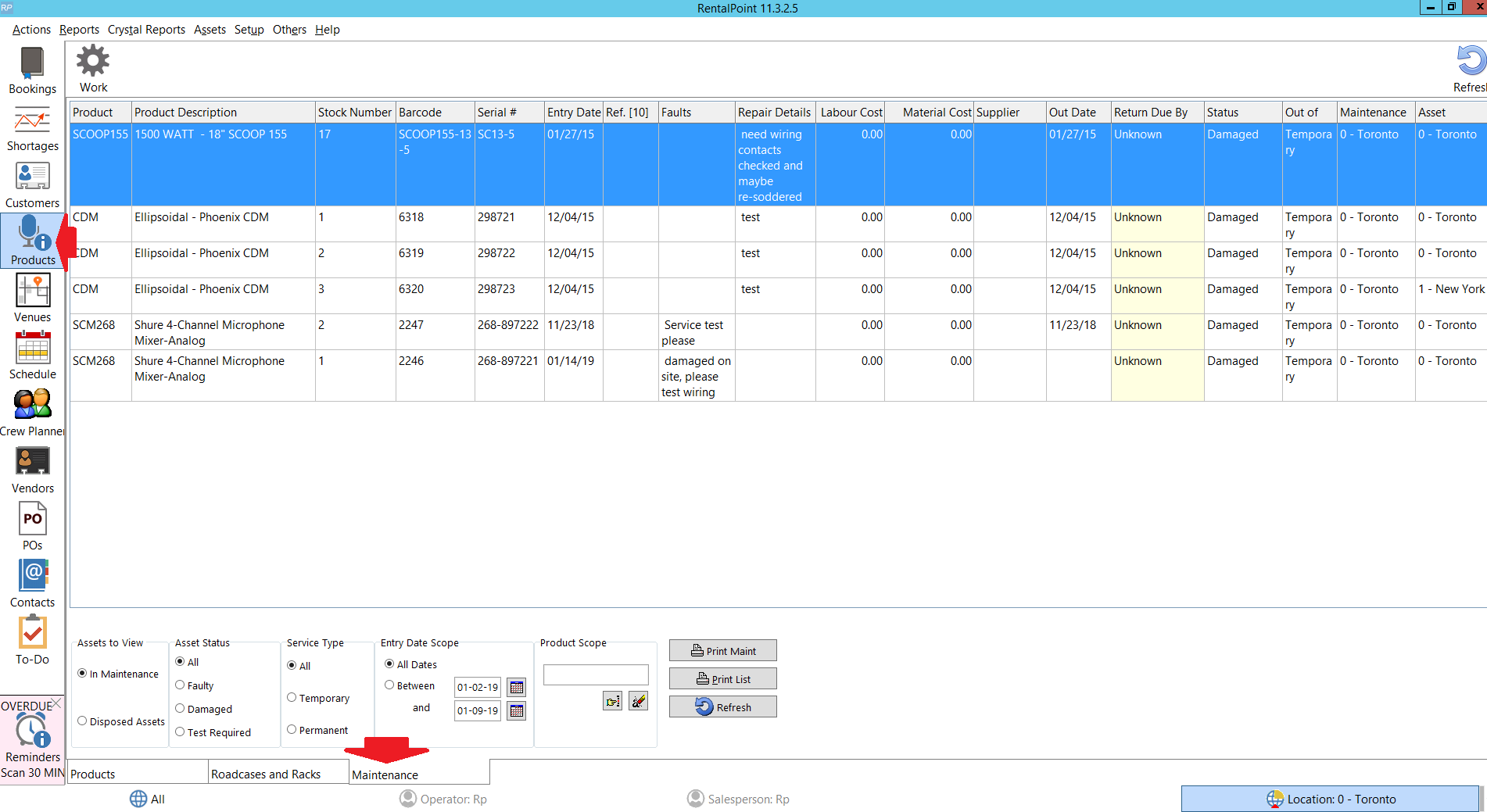
Find a Maintenance Record
Use the 'Find' menu option to search by barcode
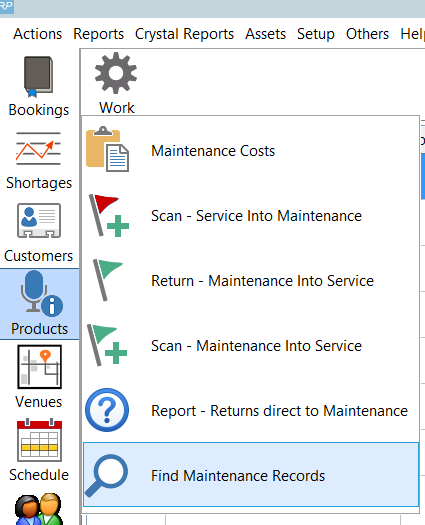
OR Use the 'Search For' button in maintenance scope
The 'all columns' will search all columns for the text entered
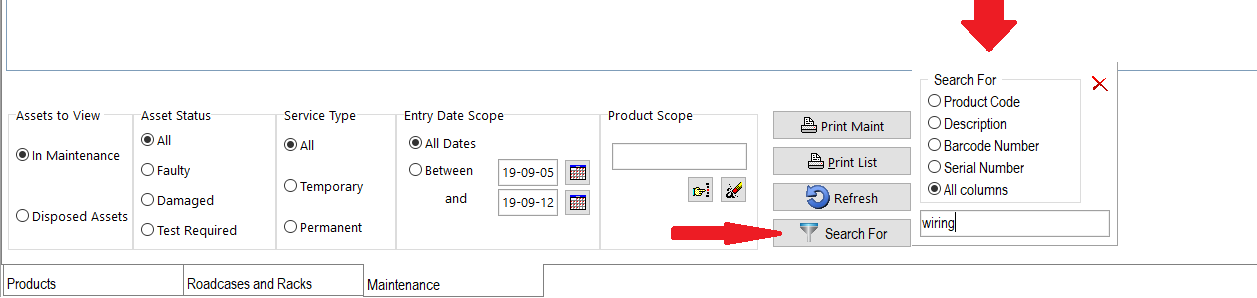
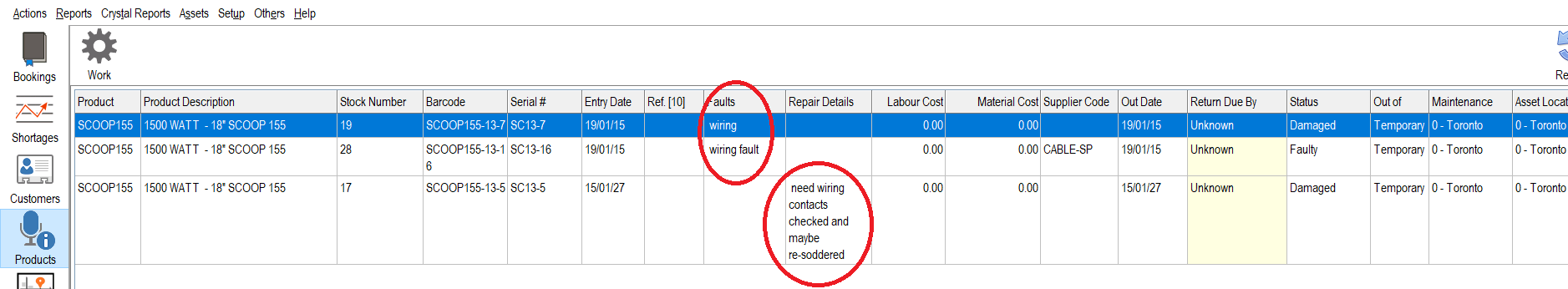
Print Maintenance Record
Print a copy of the maintenance record to attach to the asset if needed. This way issues with assets can easily be identified when looking through gear.
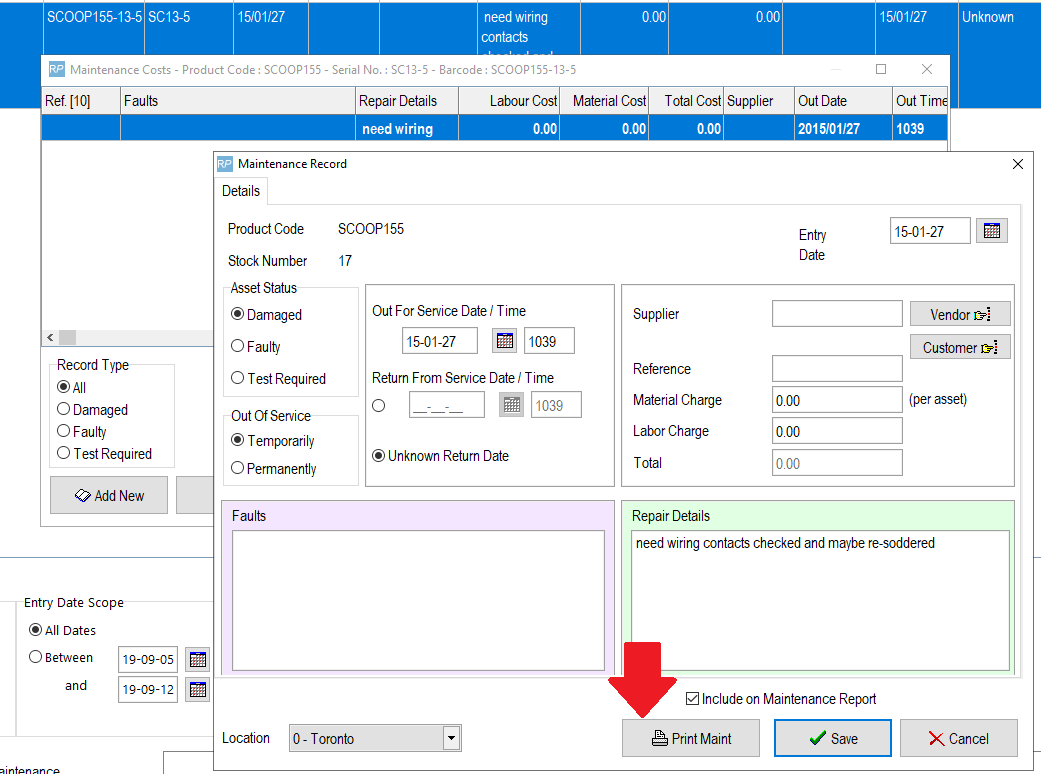
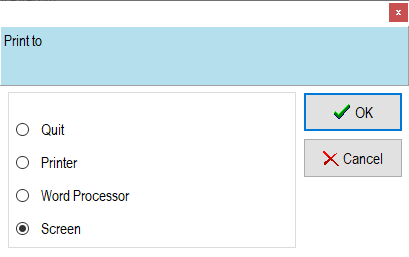
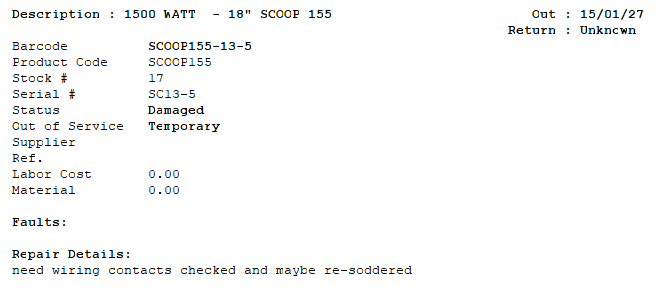
Scan Asset from Service into Maintenance
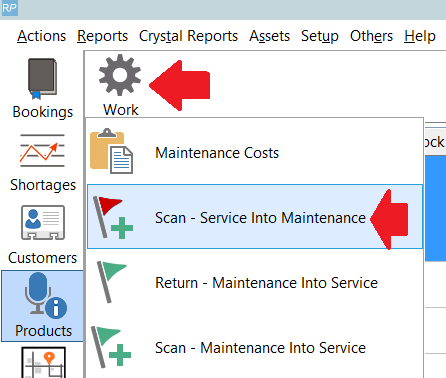
Scan one or more barcodes and hit enter
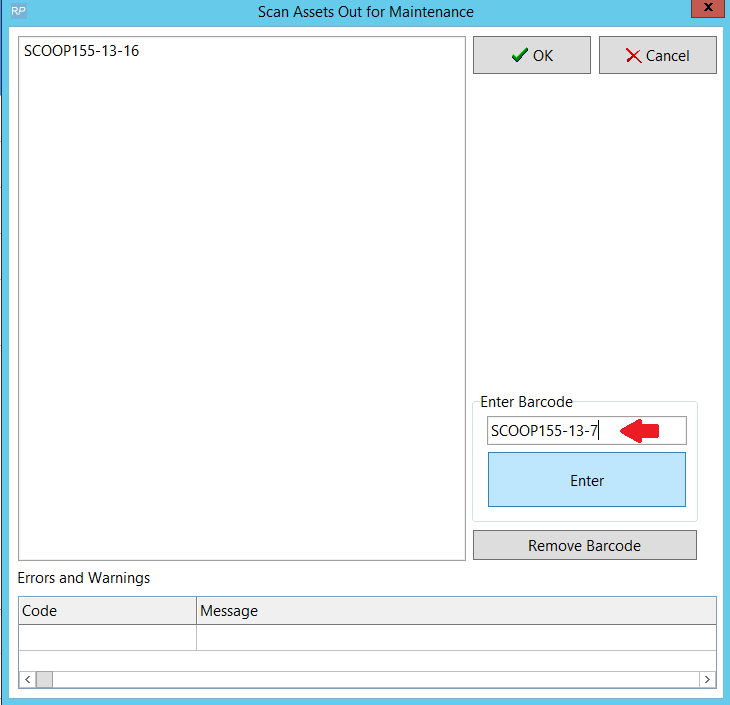
Complete the maintenance record and click Add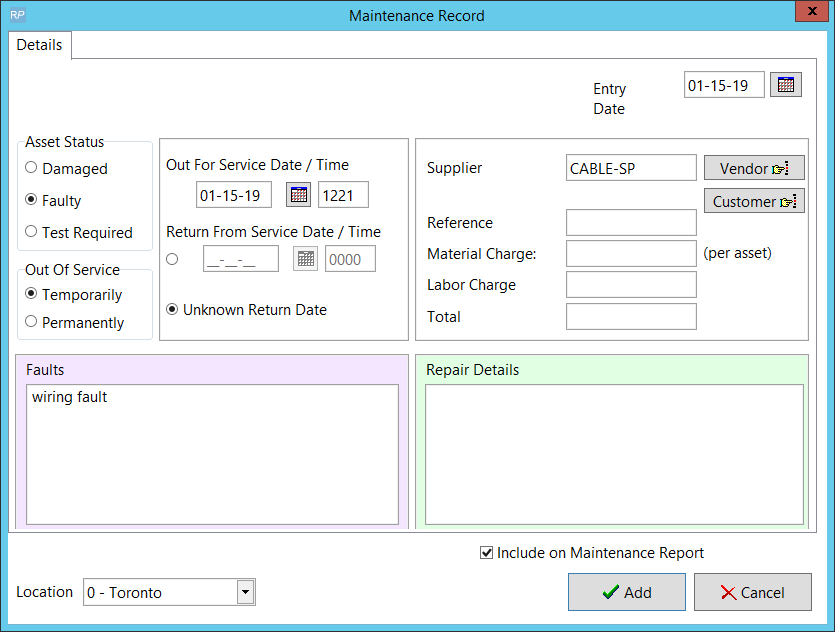
Assets are sent to maintenance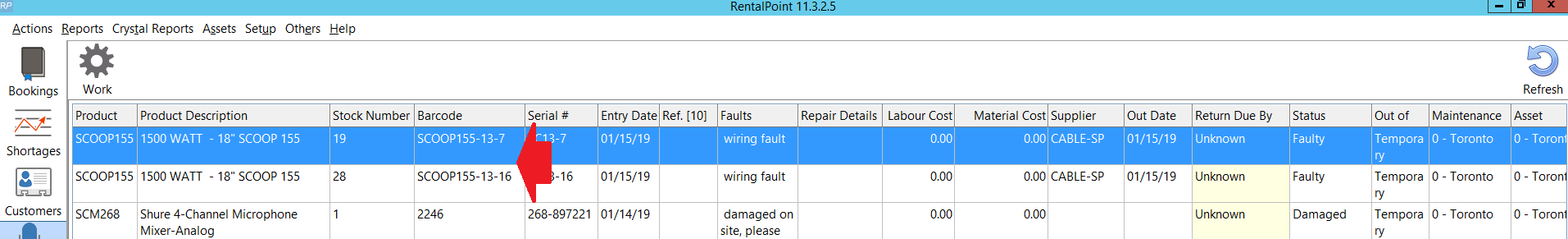
Narrow the range of the maintenance records you want to see using the scope options on the bottom of the maintenance grid
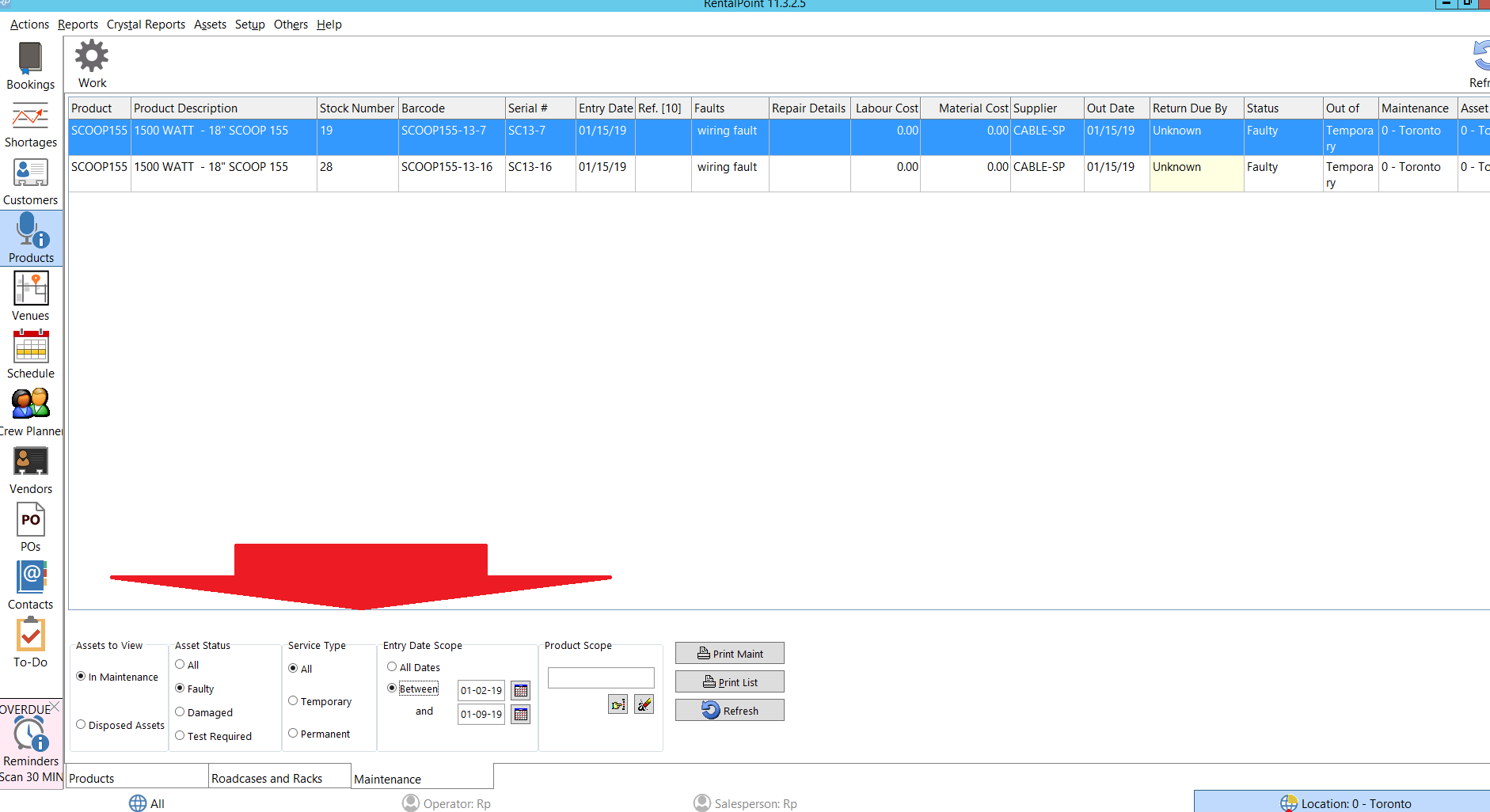
Return a Single Asset from Maintenance to Service
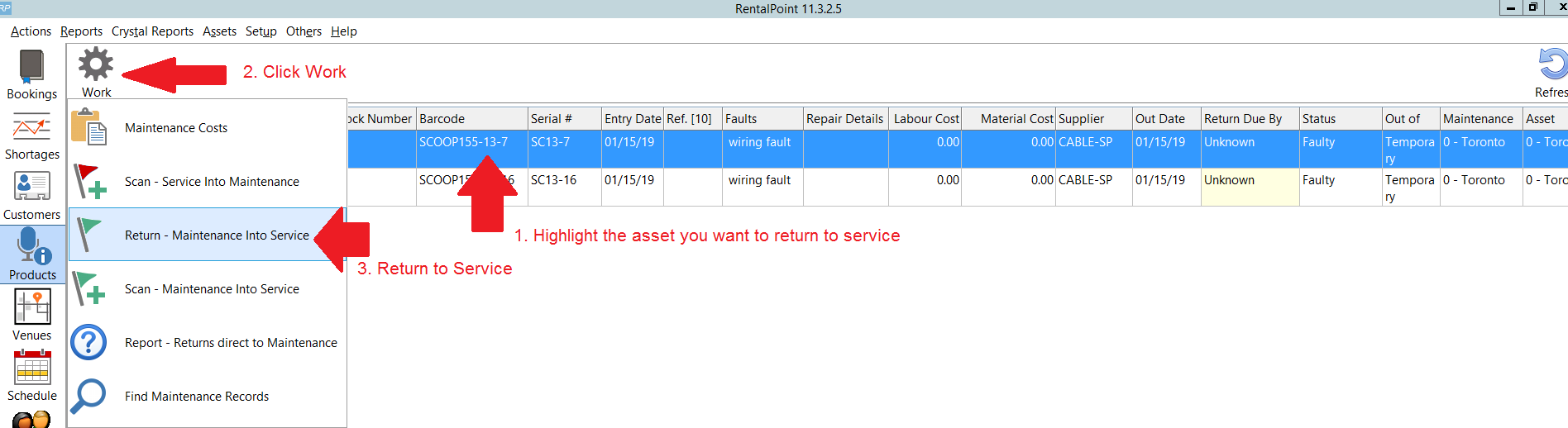
OR...return the asset to service from the Maintenance Cost window
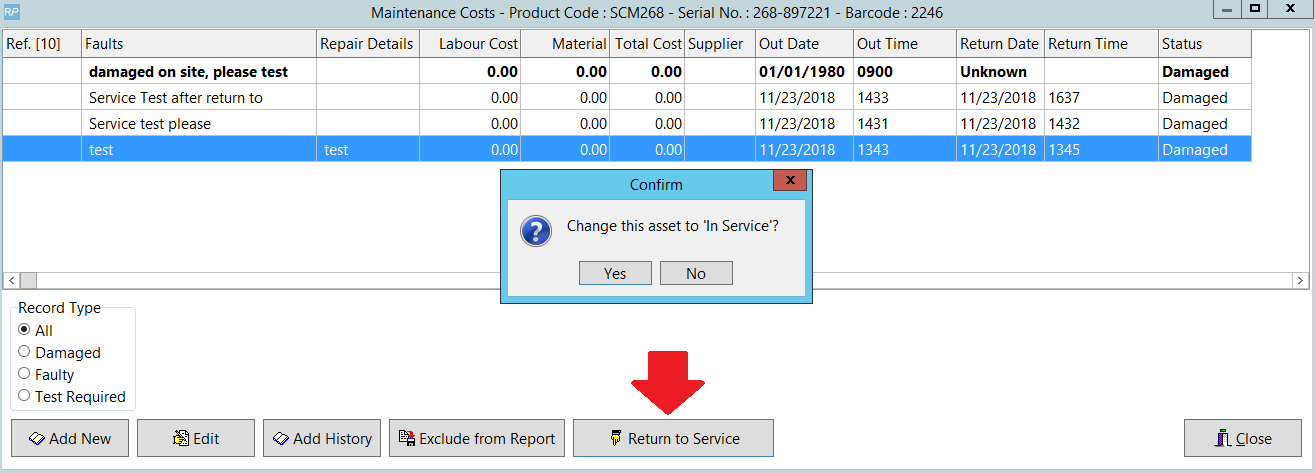
OR.....return the asset to service from the Inventory Setup window
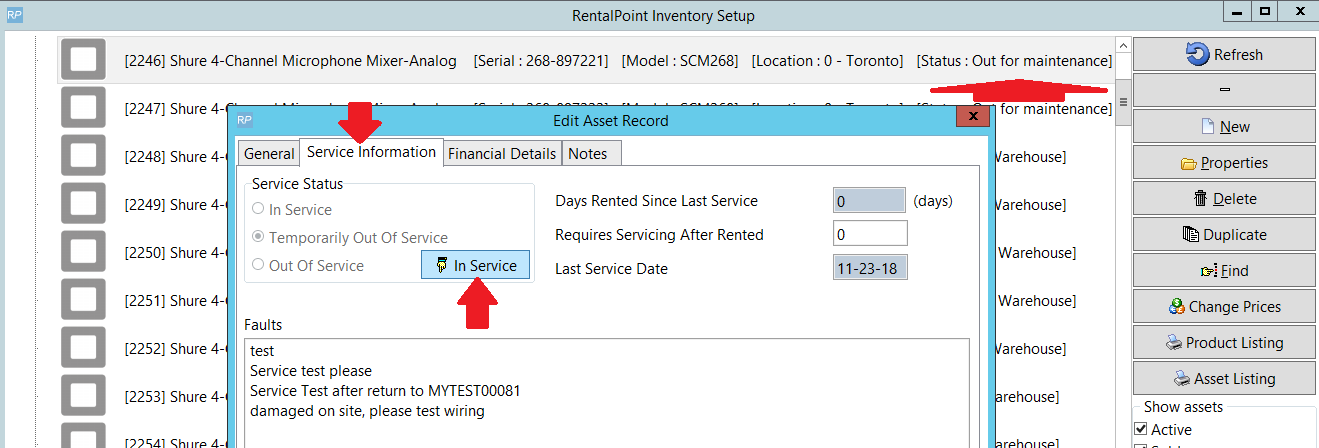
Scan Multiple Assets from Service to Maintenance
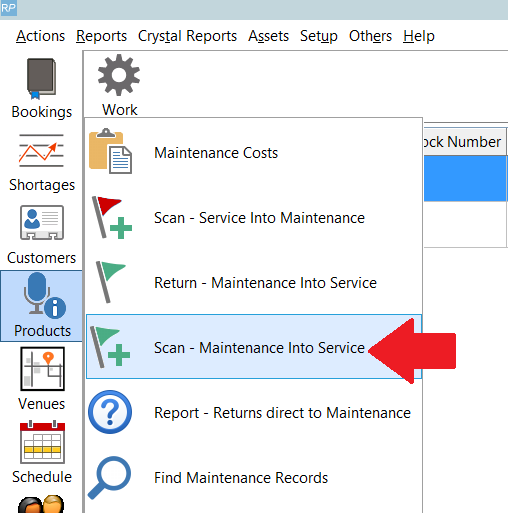
Simply scan assets and hit enter, click OK when all assets have been scanned.
All assets scanned will be returned to service
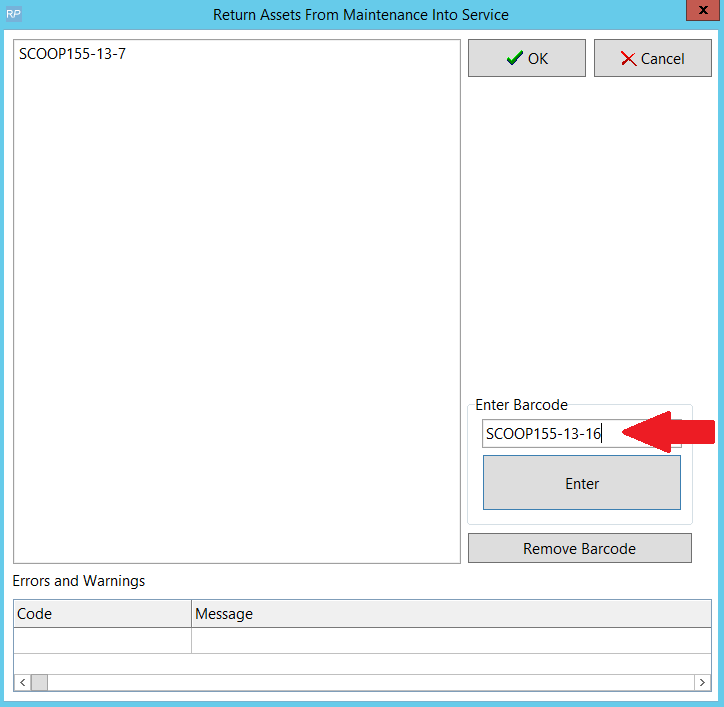
Maintenance Costs
Double click on any maintenance record on the grid or click Work-->Maintenance Costs to see full history of maintenance costs for that asset
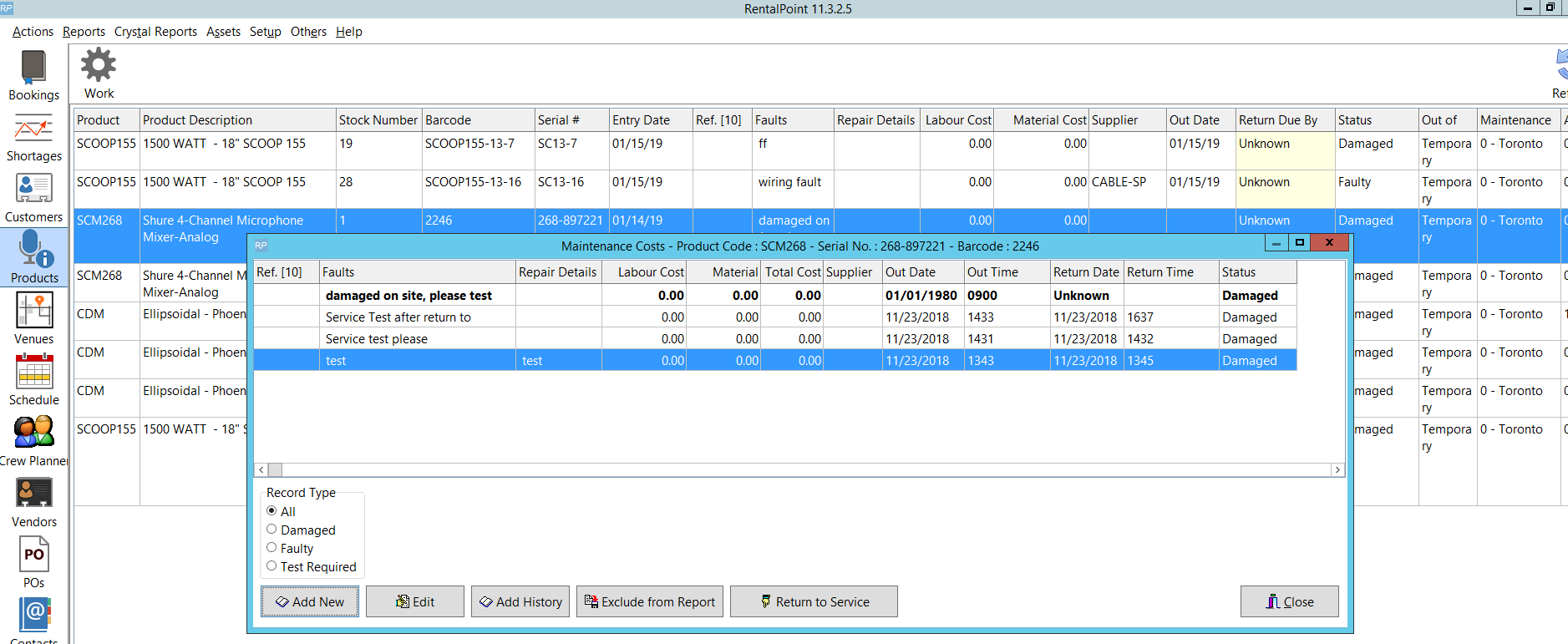
Alternatively, access maintenance costs from the product menu....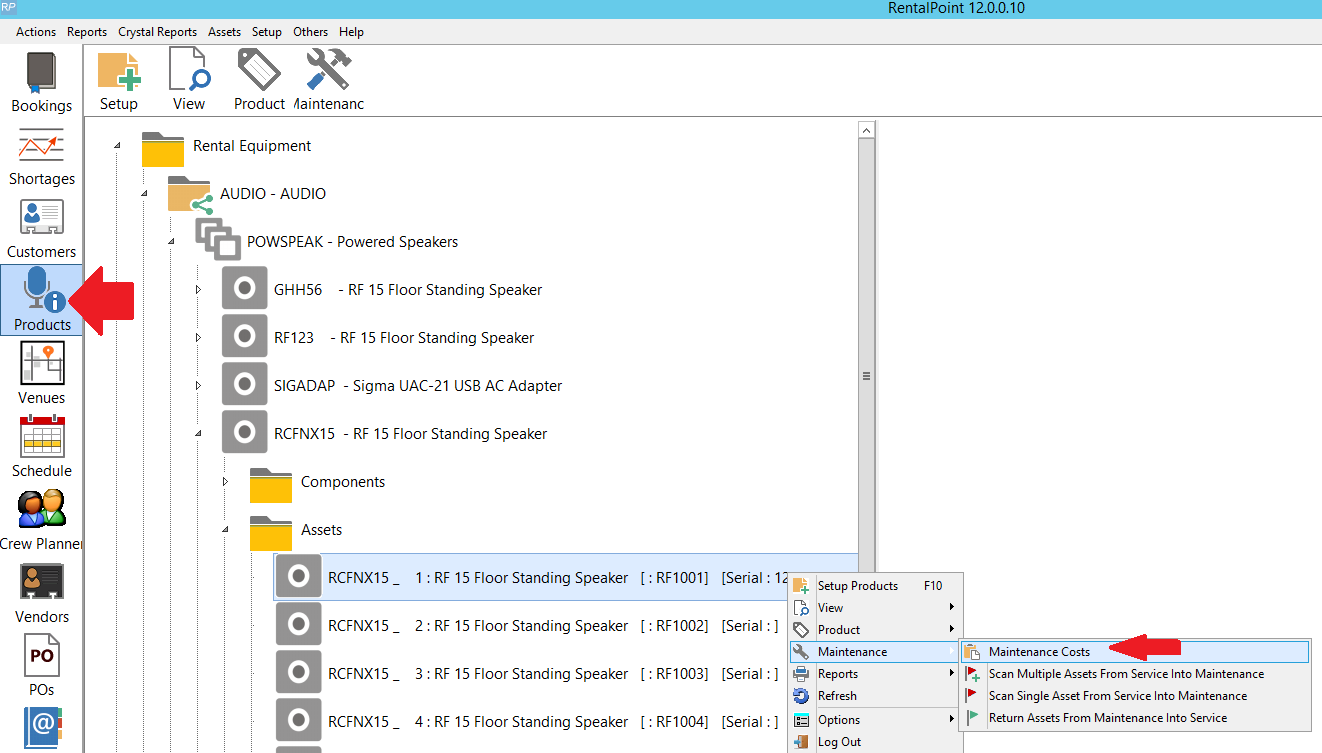
OR from the Products icon menu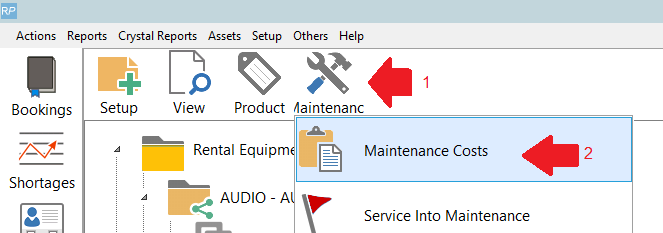
Print a Maintenance Cost Report from the option below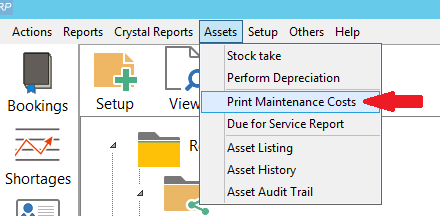
The report scope allows the user to narrow the report output to a specific product or asset within a region, location and date range. Asset costs marked as 'Exclude from Report' can also be filtered from the output as needed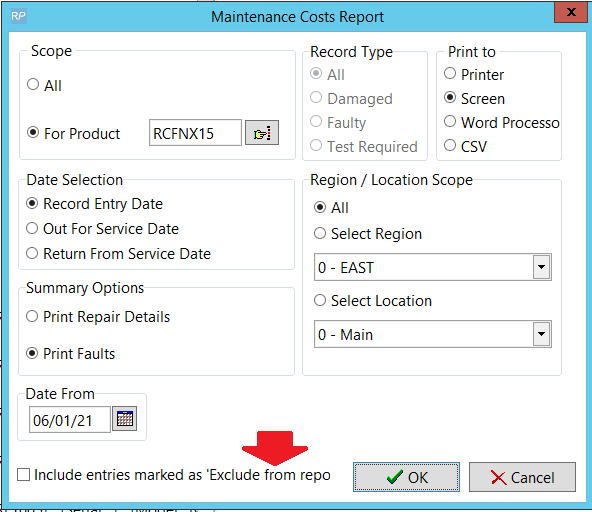
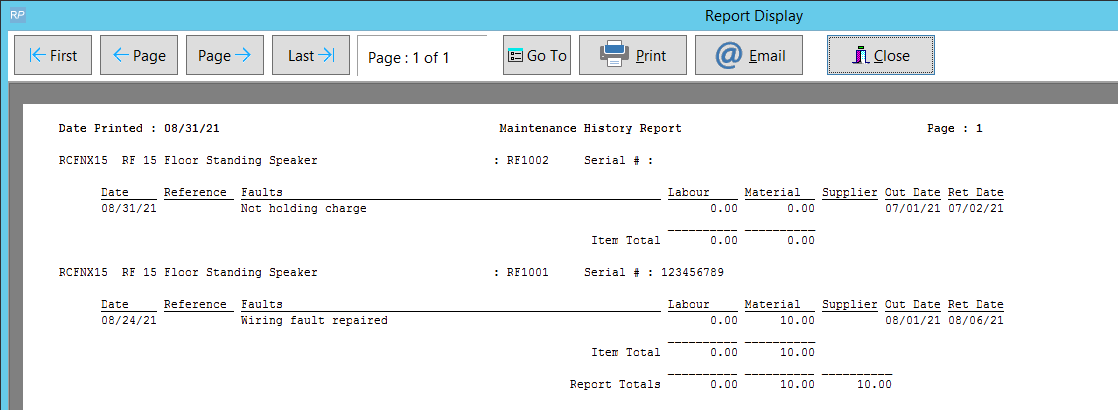
Returns Direct to Maintenance
Assets found faulty or damaged while on-site can be entered into maintenance before being returned to the booking. Once the asset is returned, the maintenance record will be activated, showing the asset as unavailable for the duration of the maintenance period. Maintenance crew may run the 'Returns Direct to Maintenance' report to show assets they should expect to receive for maintenance once a given booking is returned.
First ensure Barcode Parameter 42 is set to ‘No’ indicating that you are allowing a maintenance record to be entered for an asset while it is still physically out of the warehouse on a booking.
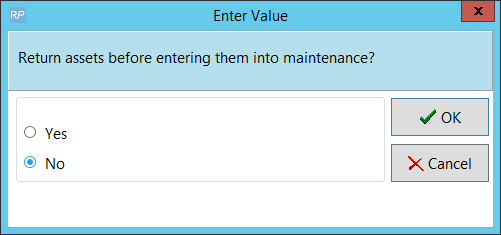
NOTE! if Barcode #42 is set to YES, then the asset will be returned from the booking when it is scanned to maintenance, and will immediately become unavailable for the duration of the maintenance period.
Then while the asset is still checked out to the booking…..
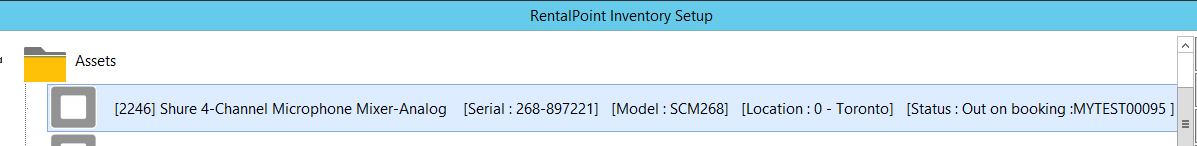
Enter a maintenance record for the asset via the products menu (see full details in help option above if needed)
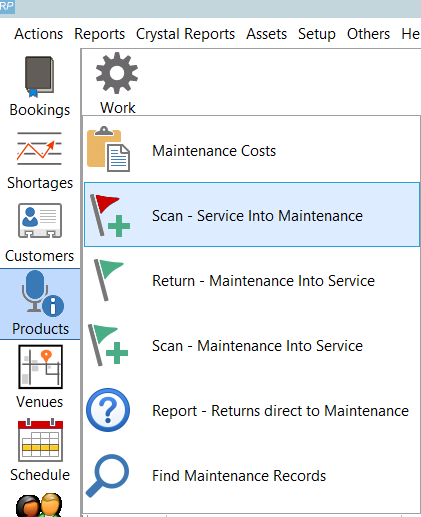
The maintenance entry form will indicate that this is a ‘Return direct to maintenance’ pending return from the booking it is out on.
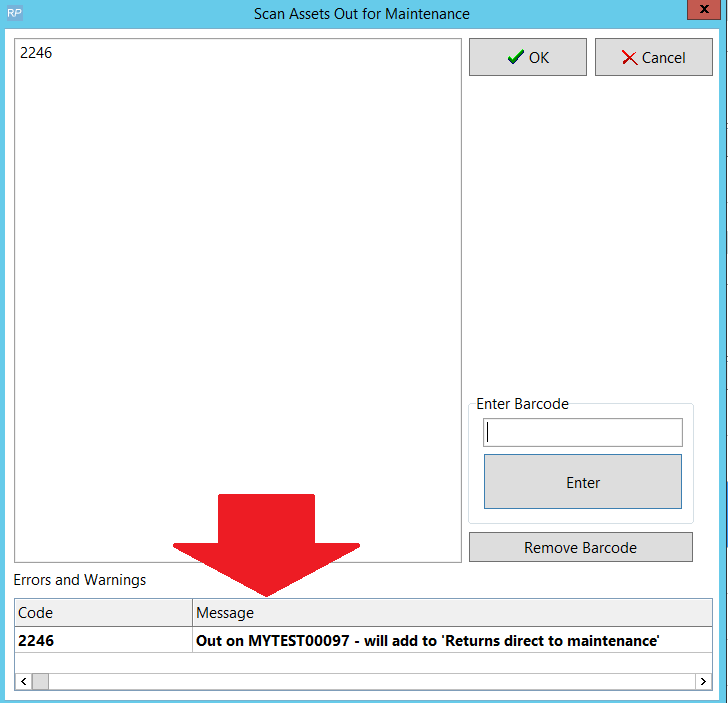
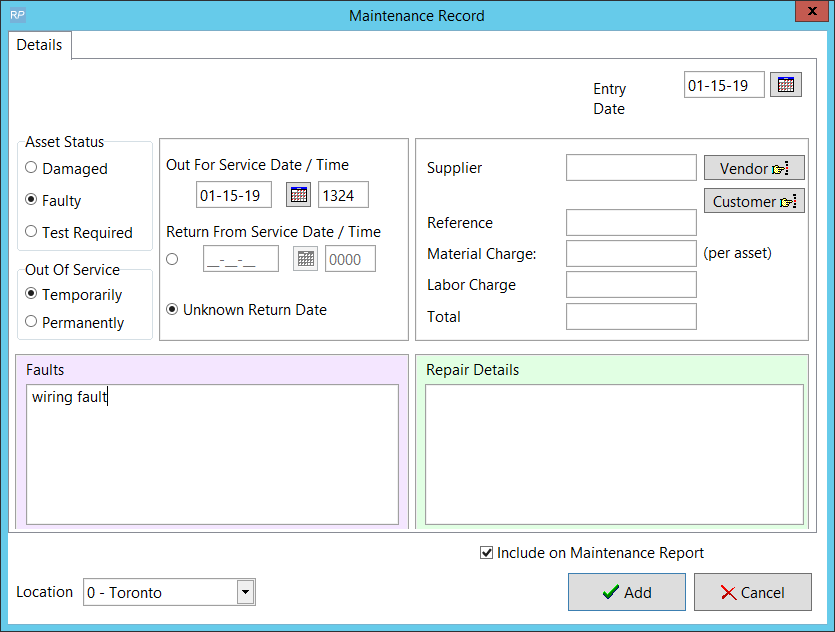
Since the maintenance record is not active (pending return of asset), you won’t see the asset on the maintenance grid. You’ll need to run the ‘Report - Returns direct to maintenance’ report to see any pending maintenance records.
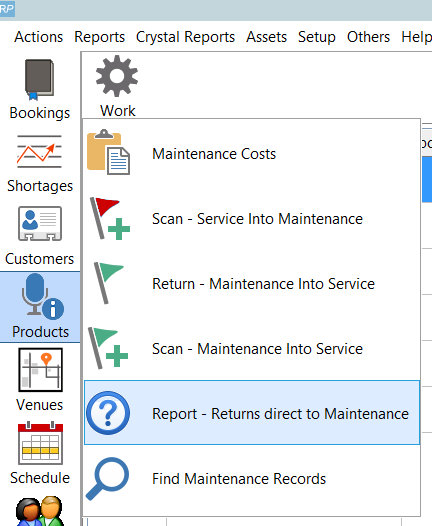
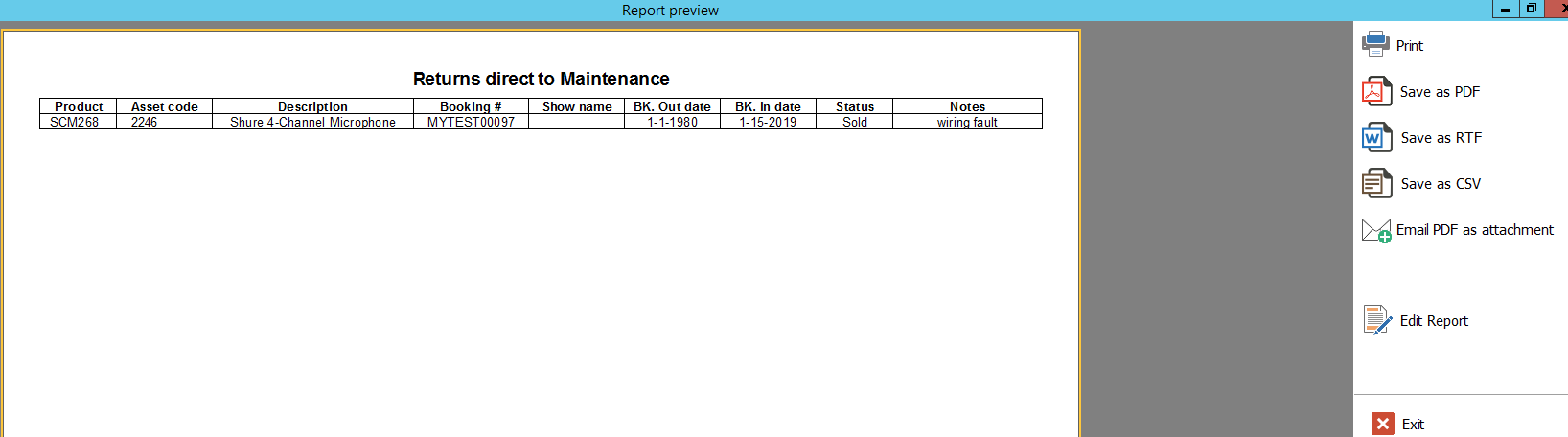
When returning the asset, you can modify the maintenance record by clicking the ‘Damaged’ button OR just check it in as normal ….
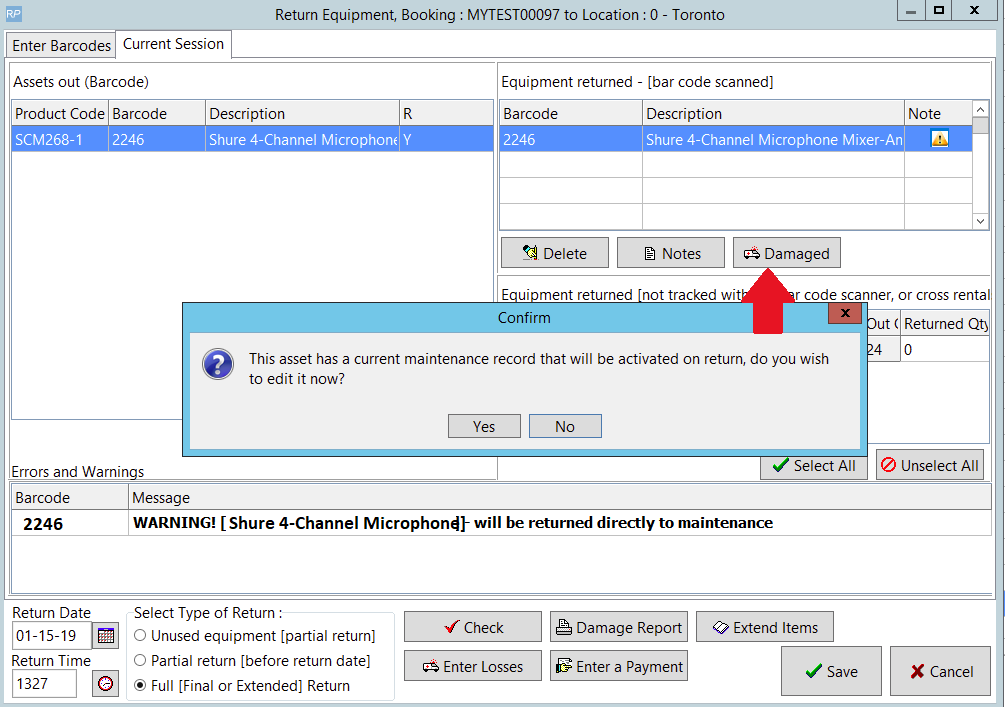
Once the asset is returned to the warehouse, RentalPoint will automatically activate the maintenance record.
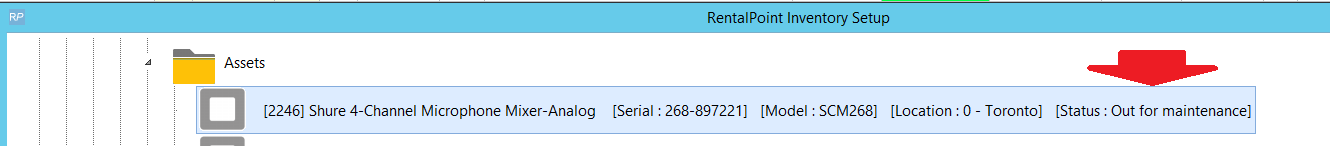
SQL Query of all Assets out to Maintenance
Use Excel Query Builder to execute this query <click here to learn how>
SELECT IM.groupfld [Group],
IM.category [Category],
A.product_code [Product],
A.asset_code [Barcode],
A.serial_no [Serial],
A.locn [Item Location],
A.cost,
A.est_resale,
A.insured_val,
CASE
WHEN A.servicestatus = 0 THEN 'Active'
WHEN A.servicestatus = 1 THEN 'Temporarily Out of Service'
ELSE 'Permanently Out of Service'
END [Status]
FROM tblasset01 A
LEFT OUTER JOIN tblinvmas IM
ON IM.product_code = A.product_code
WHERE A.servicestatus = 1
ORDER BY IM.groupfld,
IM.category,
A.product_code,
A.asset_code
'History' Current Maintenance Records Returned to Service
The query below shows all maintenance records returned to service before Jan 1 2020
select * from tblmaint
where returnDate > CAST('1980-01-01' as datetime) and
returnDate < CAST('2020-01-01' as datetime) and
ISNULL(bIsHistoryItem,0) = 0
The update query below will UPDATE all maintenance records that were returned to service before Jan 1 2020 to history items. This will remove those records from the running balance.
**** Take a backup of your database before running this query ****
update tblmaint
set bIsHistoryItem = 1
where returnDate > CAST('1980-01-01' as datetime) and
returnDate < CAST('2020-01-01' as datetime) and ISNULL(bIsHistoryItem,0) = 0